
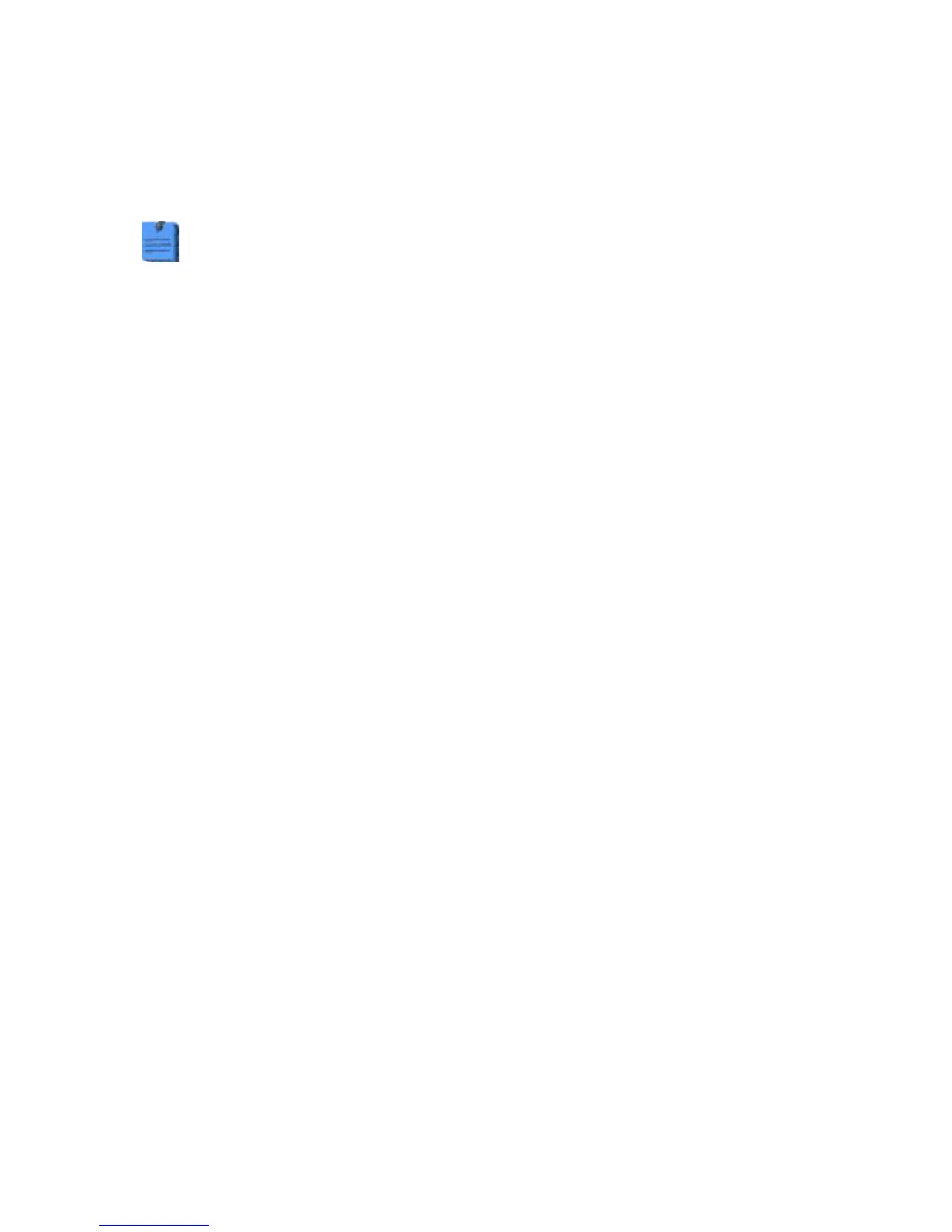 Loading...
Loading...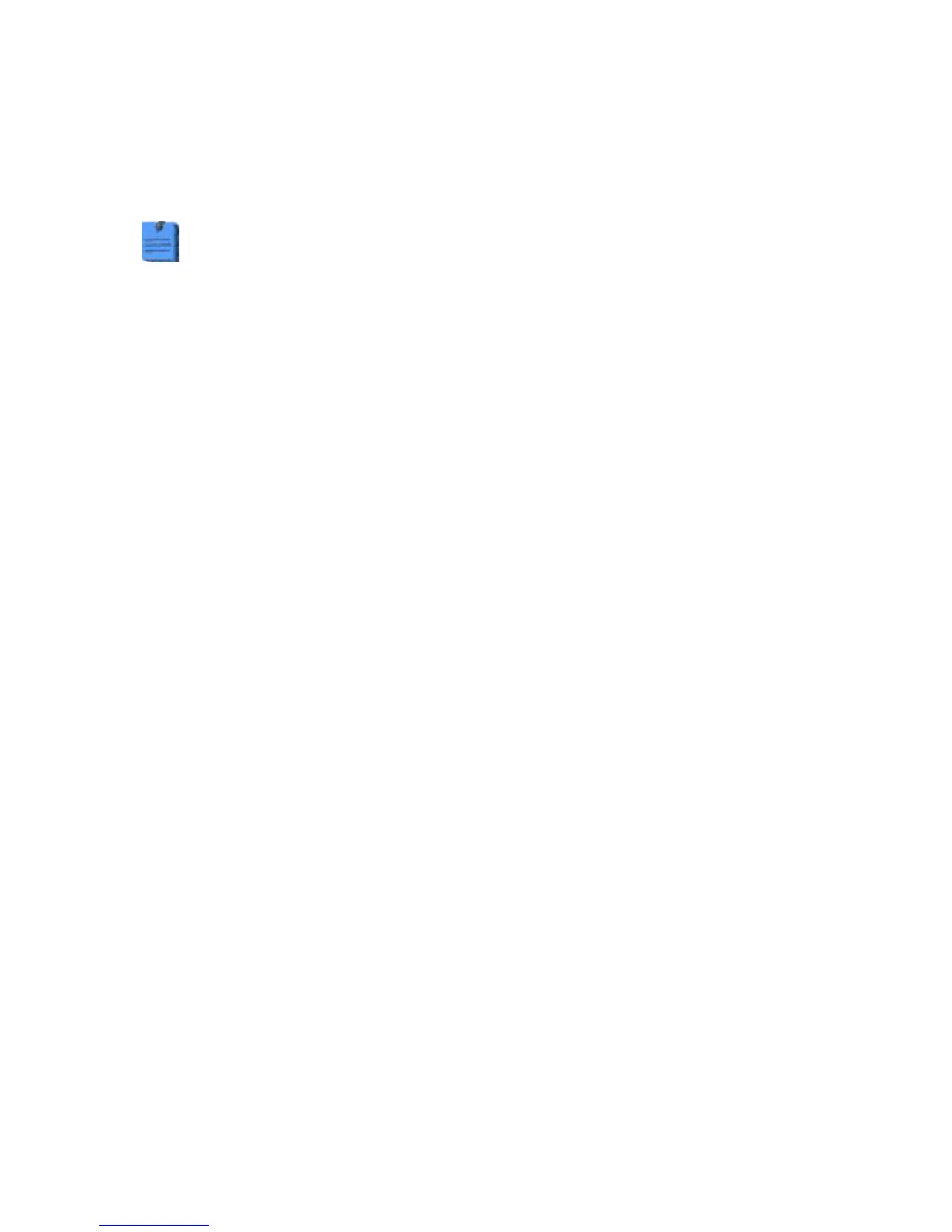
Do you have a question about the Welch Allyn 53 and is the answer not in the manual?
| Brand | Welch Allyn |
|---|---|
| Model | 53 |
| Category | Medical Equipment |
| Language | English |
Key safety points for monitor operation, placement, and handling.
Guidelines and precautions for handling static-sensitive components to prevent damage.
Explanation of symbols used in the monitor and documentation.
Description of the functions of the monitor's front panel buttons.
Explanation of the monitor's display elements and indicator lights.
Defines the manual's purpose, scope, and intended audience.
Lists the technical support services offered by Welch Allyn.
Outlines the procedure and requirements for returning products for service.
Details the different model numbers and their monitoring parameter configurations.
Specifies recommended intervals and actions for monitor maintenance.
Describes warranty and non-warranty service options and procedures.
Lists other relevant documentation for the Vital Signs Monitor Series 300.
Explains how to access and navigate the monitor's service menu.
Describes the procedure for a complete functional test.
Lists all necessary equipment for functional verification.
Verifies monitor power-on, self-test, and battery.
Tests NIBP module accuracy and performance.
Verifies printer functionality and output.
Tests SpO2 sensor and monitor function.
Verifies temperature measurement accuracy.
Tests Nurse Call relay functionality.
Assesses battery charging and discharge.
Verifies electrical safety and patient isolation.
Form for recording verification test results.
Lists symptoms, possible causes, and suggested actions for common errors.
Outlines requirements and procedures for replacing monitor components.
Details the process for characterizing the NIBP module after component replacement.
Introduces and explains the setup of the service utility software.
Introduces the monitor disassembly and board removal steps.
Details screw types, locations, and recommended torque specifications.
Describes different connector types and how to connect/disconnect them.
Lists connectors on the main board and their connections.
Details the connector on the display board.
Lists connectors on the printer board.
Details connectors on the SpO2 board.
Lists connectors on the NIBP board.
Details connectors on the temperature board.
Step-by-step guide to safely remove and disconnect the monitor battery.
Instructions for separating the monitor's front and rear chassis.
Steps to disassemble the front chassis, including display and keypad.
Procedure for removing the LCD display module from the main board.
Instructions for removing the main board from the rear chassis.
Procedure for removing the NIBP assembly components.
Steps for removing and disassembling the printer assembly.
Guide for disassembling the temperature module.
Instructions for disassembling the SpO2 assembly.
Lists available board assemblies and modules for standard configuration.
Lists replacement parts for the front case assembly.
Lists replacement parts for the rear case assembly.
Lists replacement battery and related parts.
Lists replacement parts specific to the SpO2 option.
Lists replacement parts specific to the Temperature option.
Lists replacement parts specific to the Printer option.
Lists various labels for the monitor, including error codes and safety.











