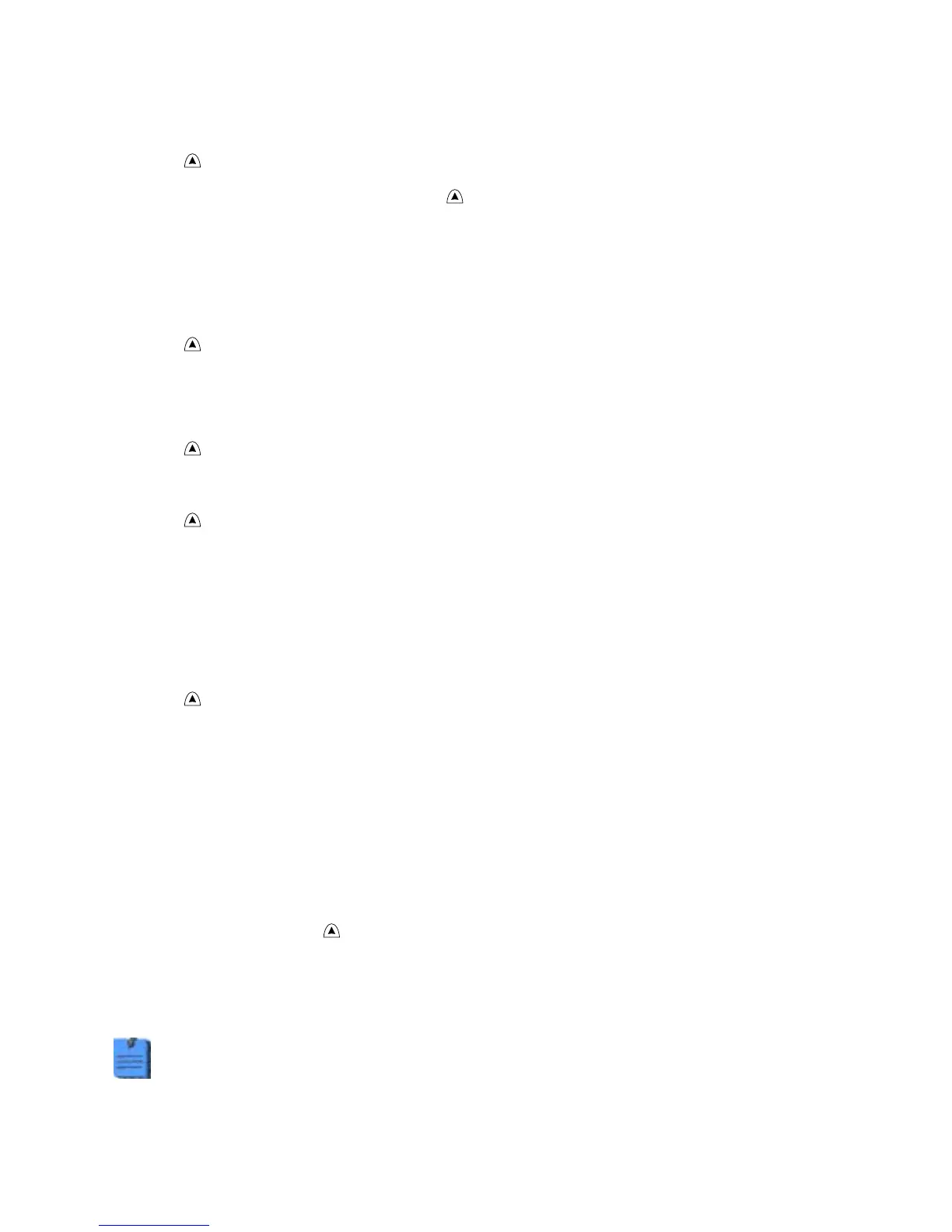Functional Verification Functional Verification Procedure
Vital Signs Monitor Series 300 25 Service Manual
Valve/Pump Current
1. Press to select 0 mmHg (0 kPa) target pressure.
2. While watching the current meter, press to select 80 mmHg (10.7 kPa) target pressure.
3. Note the highest current reading during inflation.
4. While the pump is running, verify that the reading on the current meter is not more than
750 mA above the current level noted in step 2 of the Baseline Current Draw verification
test (page 21).
5. Press three times to select 0 mmHg (0 kPa) target pressure.
Inflation
1. Press once to select 80 mmHg.
2. Wait for the pump to start and stop.
3. Press once to select 150 mmHg.
4. Wait for the pump to start and stop.
5. Bleed the pressure to 0 mmHg by disconnecting the hose from the monitor.
6. Reconnect the hose to the monitor.
7. Have a timer ready.
8. Press once to select 300 mmHg, and immediately observe the manometer.
9. As soon as the manometer reads 5 mmHg, start the timer.
10. When the manometer reaches 250 mmHg, stop the timer.
11. Verify that the elapsed time (step 10—step 9) is less than 8 seconds.
Pressure Dump
1. While the pressure is still at approximately 300 mmHg (as shown by the manometer and
the SYS window), press once to select 0 mmHg, and immediately start the timer.
2. Wait 10 seconds; then verify that the manometer reads less than 15 mmHg.
3. Disconnect the hose from the monitor.
For monitors with a printer option, proceed with the Printer Test section.
Otherwise, exit the Service Menu by switching the monitor power off and
back on, and then proceed to SpO2 on page 28.
