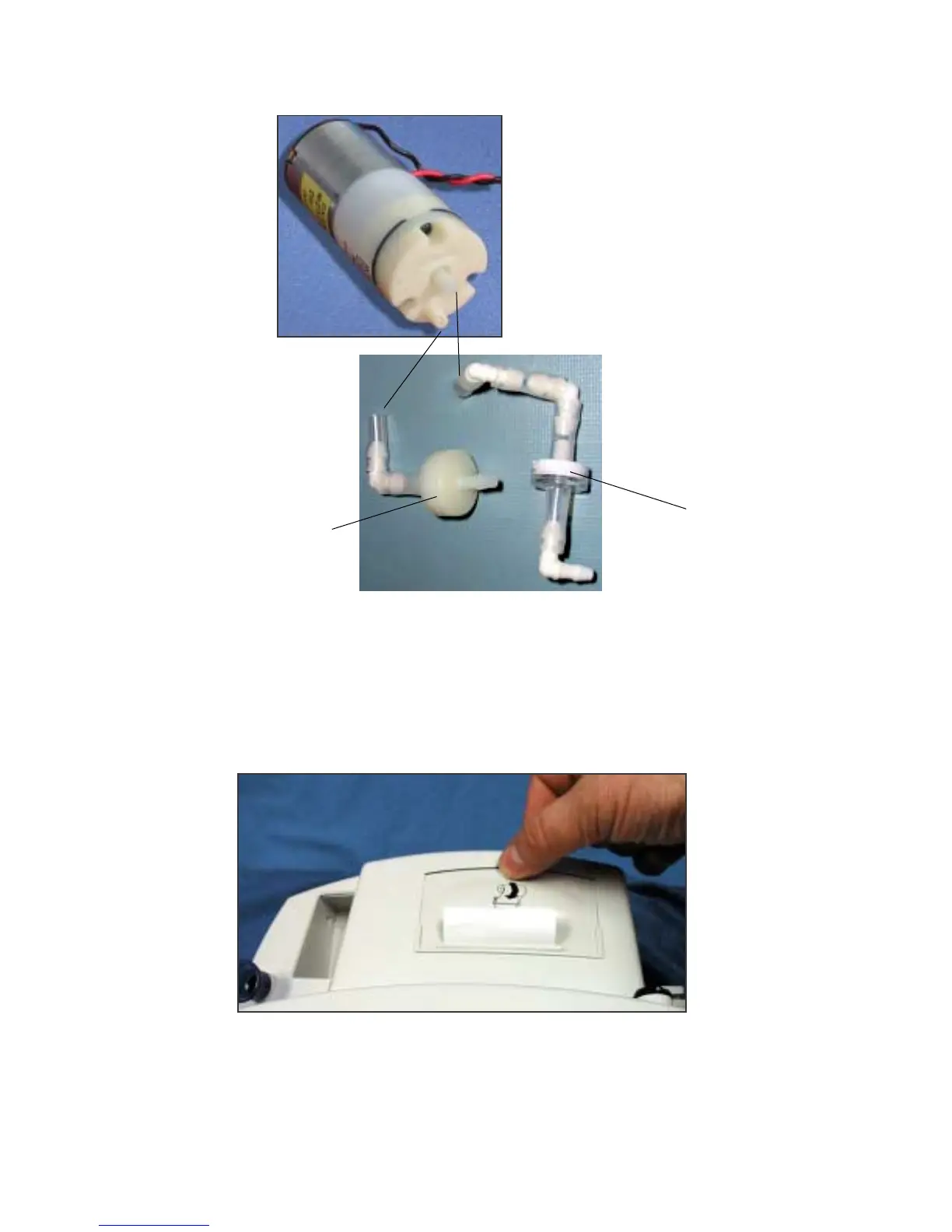Disassembly Procedure Remove and Disassemble the Printer Assembly
Vital Signs Monitor Series 300 61 Service Manual
Remove and Disassemble the Printer Assembly
1. Remove the printer door.
a. Open the printer door and remove the roll of printer paper.
b. Push the printer door toward the rear of the monitor until it snaps out of the two
support spindles on the printer frame.
Air filter
Check valve
