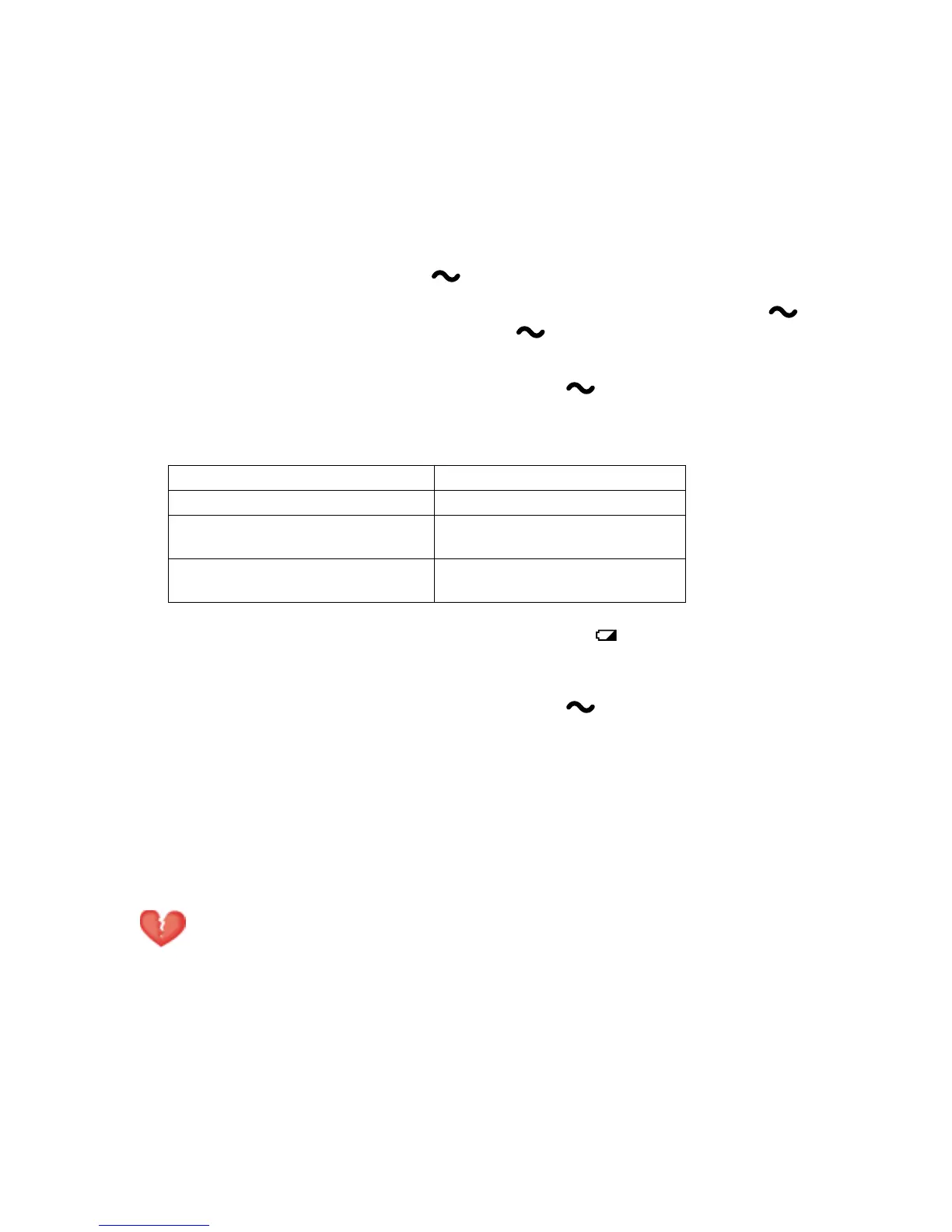Functional Verification Procedure Functional Verification
Service Manual 32 Vital Signs Monitor Series 300
Battery
1. Disconnect the battery substitution-cable connector.
2. Install and connect the battery.
3. Connect the AC power adapter to the monitor.
4. Verify that the AC mains indicator is illuminated on the monitor front panel.
The indicator could be flashing or steady, depending on the state of the battery.
flashing indicates that the battery is charging; steady indicates that the battery is
charged to at least 90% capacity.
5. Charge the battery for a minimum of 12 hours (until stops flashing).
6. Turn the monitor on and set it up as follows:
7. Note the time and let the monitor run until low battery ( flashing) is indicated.
(Run time for a new, fully charged battery is at least 12 hours.)
8. Charge the battery for a minimum of 12 hours (until stops flashing).
Patient Isolation Test
Patient Isolation Test - Overview
To verify proper patient isolation, it is important to run this test following any procedure in
which the monitor is opened.
The patient isolation test requires an AC Withstand Voltage (hi-pot) Tester, such as the AR
3605 or equivalent. If this equipment is not available, Welch Allyn can perform the patient
isolation test for you quickly, for a nominal fee.
NIBP Auto Interval OFF
Printer, if present OFF (not printing)
SpO
2
sensor
(if SpO
2
option is present)
Disconnected
Temperature probe
(if temperature option is present)
Either connected or disconnected
Warning Failure to run the dielectric test when indicated could cause serious
injury to patients, and could lead to damage to the monitor.
