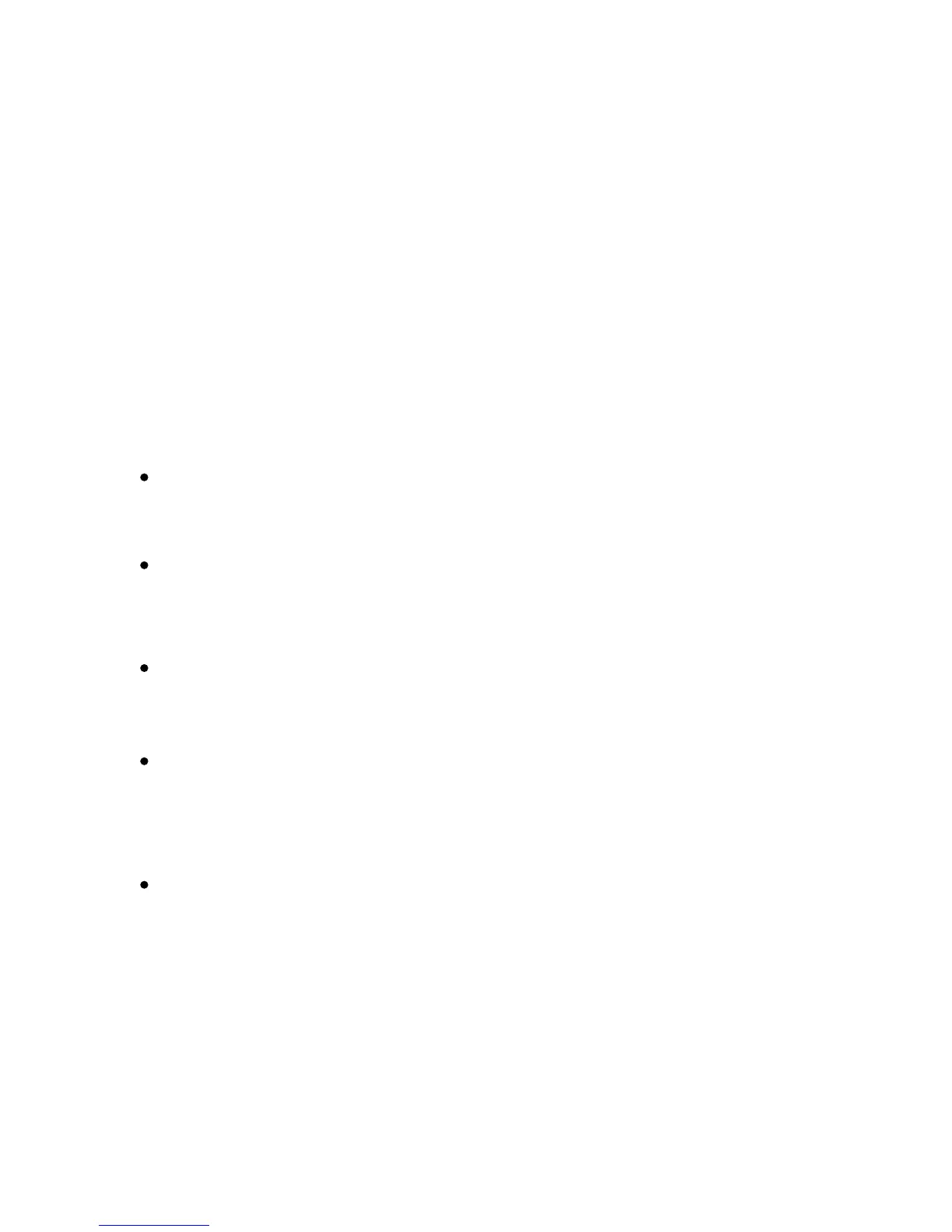Co
in
Xerox Color 550/560 Printer
User Guide
143
Selecting Color or Black and White Copies
If the original document contains color, you can create copies in full color, in single color (monochrome), in dual color,
or in black and white.
To select the output color:
Touch Copy on the touch screen.1.
Touch the desired output color:
2.
Auto Detect: this option detects the color content in the original document, and makes copies in full
color if the original is a color document, or in black only if the original is a black and white document.
Color: this option copies in full color output using all four printing colors (cyan, magenta, yellow, and
black).
Black and White: this option copies in black and white only. Colors in the original are converted to
shades of gray.
Dual Color: this option allows you to separate the colors of the original into two groups of colors for
copying. The Source Color will be extracted from the original and be replaced by the Target Area Color.
The rest of the colors will be replaced by the Non-Target Area Color you select.
Single Color: this option allows you to copy in one of twelve preset or custom colors.