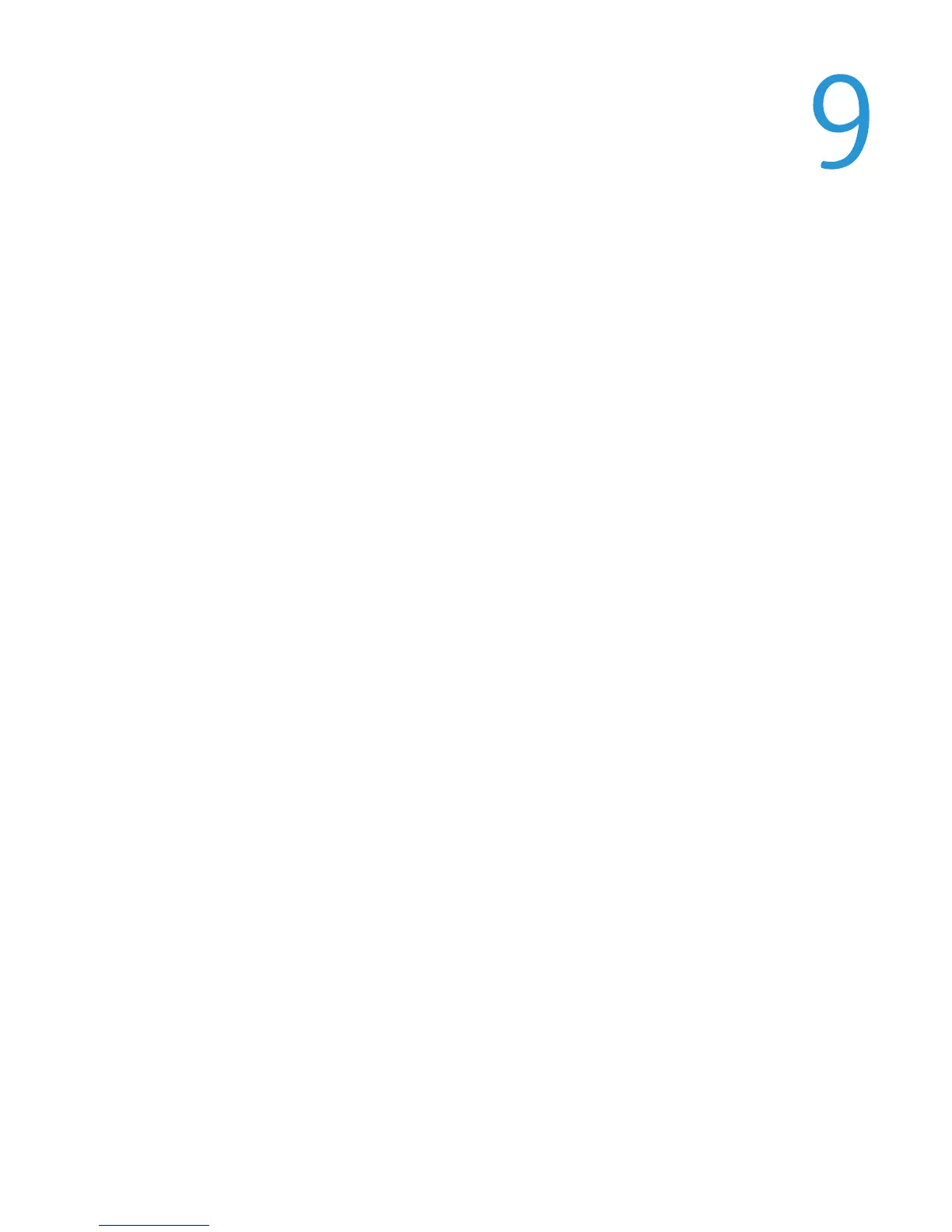Xerox Color 550/560 Printer
User Guide
283
Troubleshooting
Control Panel Messa
es
The control panel touch screen provides information and troubleshooting help. When an error or warning condition
occurs, the touch screen displays a message. The touch screen may also display an animated graphic showing the
location of the problem, such as the location of a paper jam.
Problems which prevent the full operation of the printer have associated fault codes. These codes will help pinpoint
the specific subsystem with the problem. Current faults and fault history can be retrieved at any time.
To see a list of the fault messages that have been displayed on the printer:
Press the Machine Status button.
1.
On the touch screen, touch the Faults tab.
2.
Touch Current Faults, Current Messages, or Fault History.
3.
Touch Close.
4.