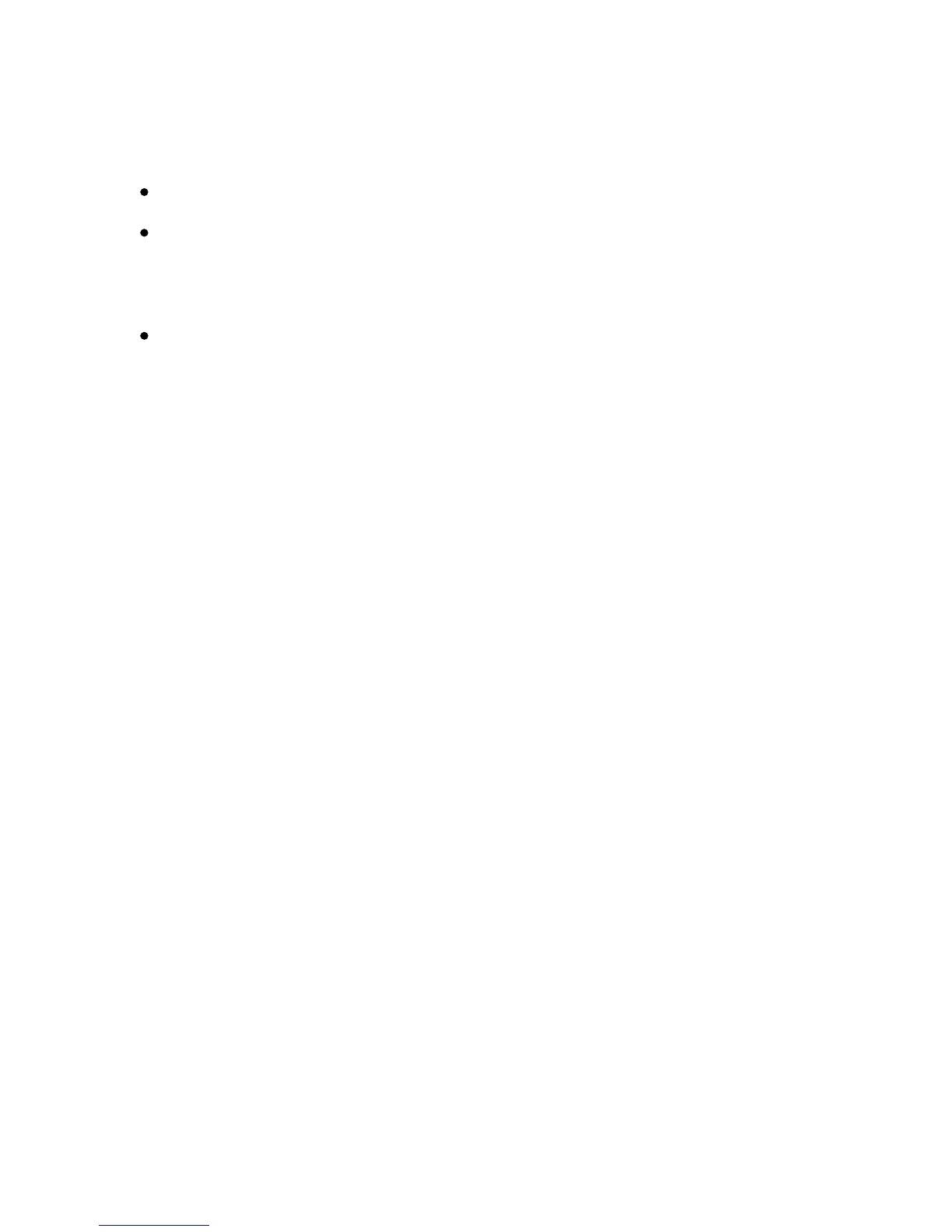Faxin
Xerox Color 550/560 Printer
User Guide
235
To include a cover page:
6.
Touch Cover Page, then touch Print Cover Page.
To add a previously created comment, touch Comments, then under either Recipient’s Comment or
Sender’s Comment, touch an available comment, then touch Save. For details, see Creating Fax
Comments
Touch Save.
Adjust fax options if required. For details, see Selecting Fax Options.
7.
Press the green Start button. The printer scans the pages and transmits the document when all pages have
been scanned.
8.
Inserting Pauses in Fax Numbers
Some fax numbers require one or more pauses during the dialing sequence.To insert a pause in a fax number:
Using the alphanumeric keypad, begin entering the fax number.
1.
Press the Dial Pause button on the control panel to insert a pause, represented by a hyphen, in the desired
location.
2.
Continue entering the fax number.
3.