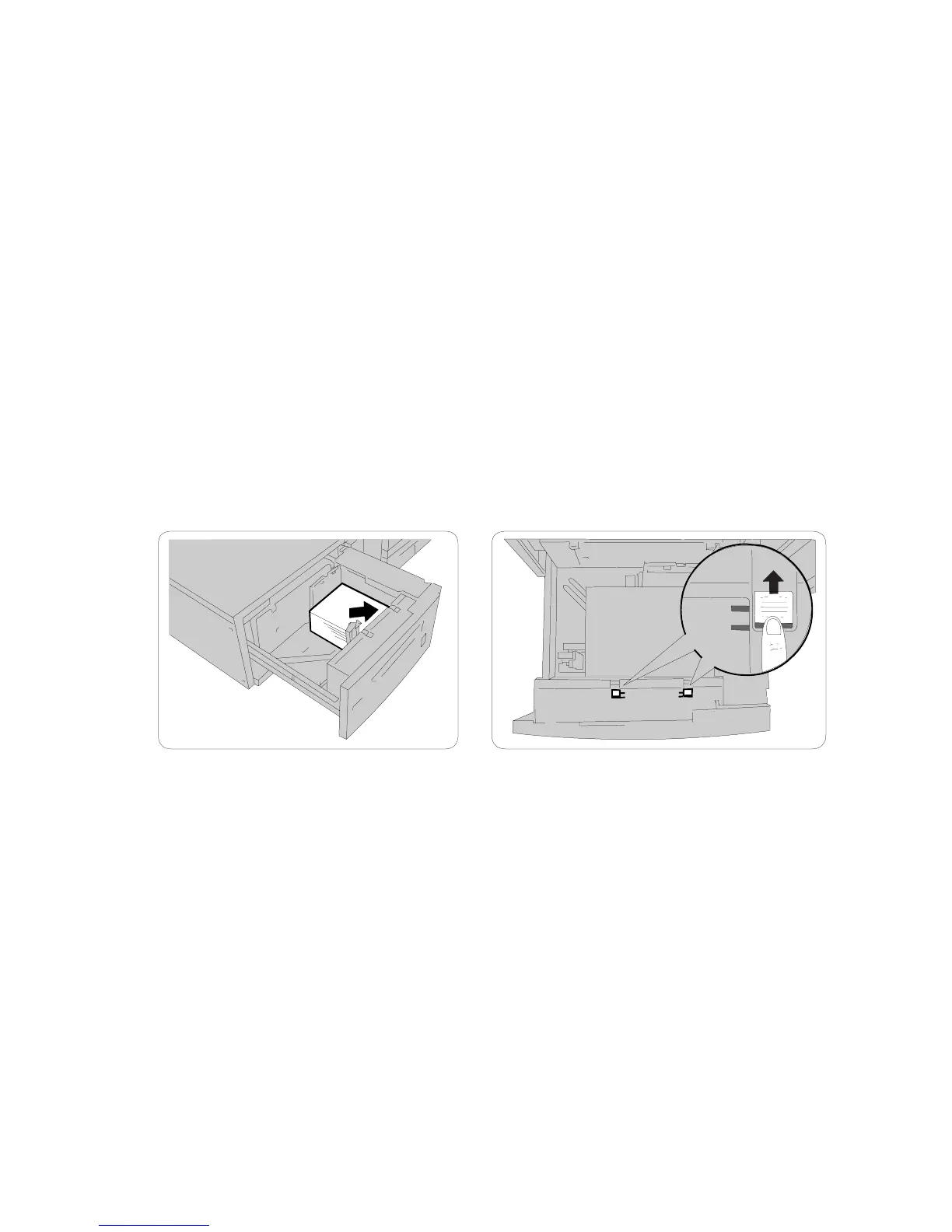Printin
Xerox Color 550/560 Printer
User Guide
75
257-300 gsm
60-256 gsm
Loading paper in the Oversized High Capacity Feeder
The optional Oversized High Capacity Feeder (OHCF) provides an alternative to the HCF. The OHCF feeds oversized
stock up to 13 x 19 in./SRA3/330 x 488 mm paper, 18 lb./64 gsm bond to 110 lb./300 gsm cover stock. Each drawer
holds 2000 sheets. The OHCF can be either a 1-drawer or a 2-drawer Feeder.
Slowly pull out the tray towards you until it stops.1.
After opening the tray, register the stack of paper or media against the front right side of the paper tray. The
paper or media must not be loaded above the maximum fill line.
2.
Move both Paper Weight Switches to their appropriate positions.3.
The Paper Weight Switches work in conjunction with the blowers in the tray(s). The blowers help control
environmental conditions in the paper trays and ensure optimum feed capability.