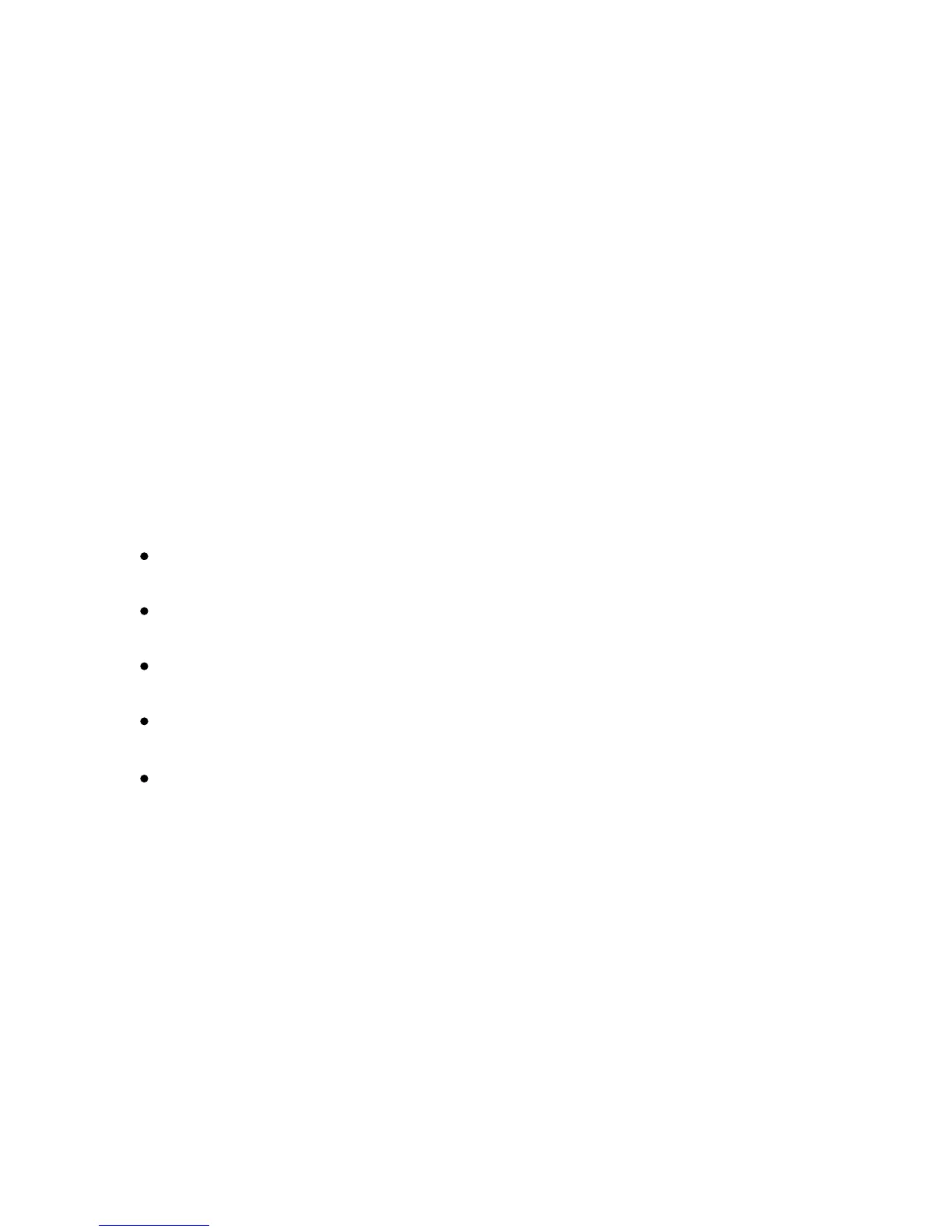Co
in
Xerox Color 550/560 Printer
User Guide
183
Advanced Copying
Building a Job
Complex copy jobs that include a variety of originals requiring different copy settings can be produced using this
feature. Each “segment” can have different copy settings. After all segments areprogrammed and scanned, the page
images are stored temporarily in the printer. The complete copy job is then printed.
To build a copy job with multiple segments:
Touch Copy on the touch screen.1.
Program and scan the first segment:
2.
The Copy screen appears on the touch screen.
Place the originals in the document feeder or on the document glass for the first segment.
Touch the desired copy settings for the first segment.
Touch the Job Assembly tab.
Touch the Build Job button, touch On, then touch Save.
To scan the first set of originals, press the green Start button on the control panel.