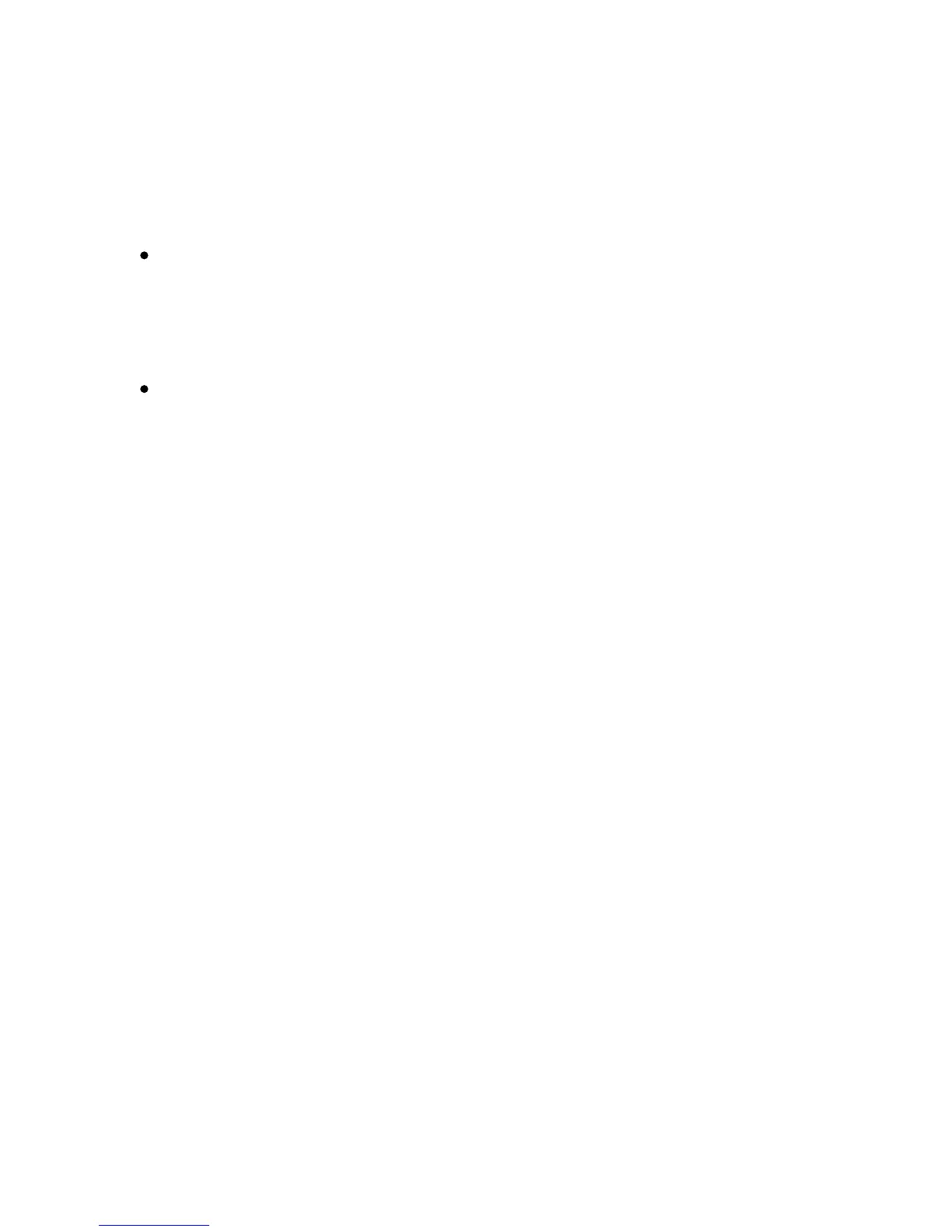Scannin
Xerox Color 550/560 Printer
User Guide
227
Accessing Xerox Scan Utility
To access the Xerox Scan Utility on your computer:
Windows: In the taskbar, right-click the Xerox Scan Utility icon. Select Open Xerox Scan Utility. If the
icon is not visible in the taskbar, click Start,select All Programs, or Programs if you are using Windows
Classic View, select Xerox Office Printing > Scanning > Xerox Scan Utility.
Macintosh: Navigate to Applications > Xerox > Xerox Scan Utility, then double-click the Xerox Scan
Utility.
Importing Scanned Files into an Application
You can import images scanned at the printer into Windows or Macintosh applications on your computer. You must
create a scan template before you can download images to your computer or import images to applications using
TWAIN or WIA. For details, see Xerox Scan Utility Help.