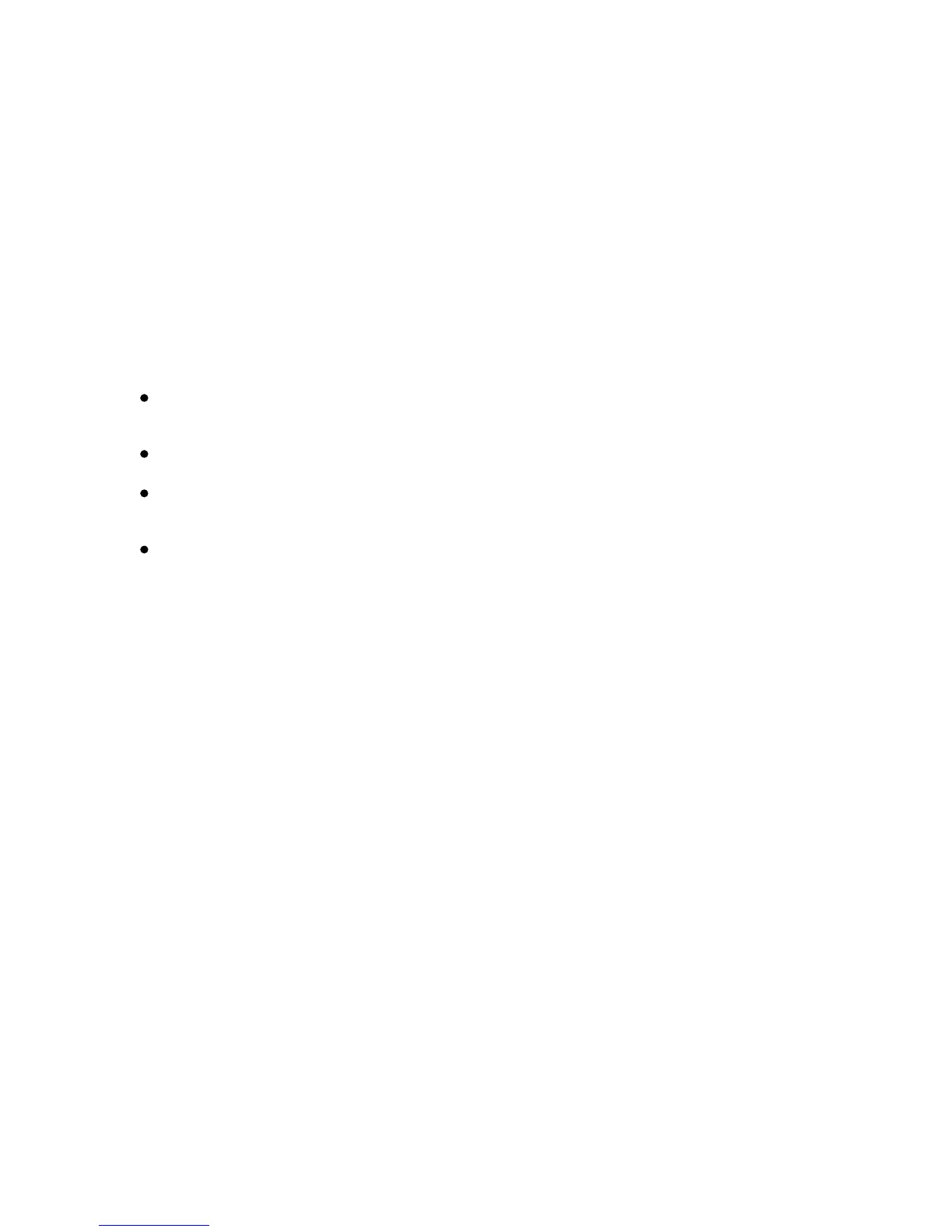Xerox Color 550/560 Printer
User Guide
228
Scannin
g
Importing Scanned Images into a Windows Application (TWAIN)
To import scanned images into an application for Windows 2000, Windows XP, Windows Vista and Windows Server
2003:
Open the file in which you want to place the image.
1.
Click the application’s menu item to acquire the scanned image. For example, if you are placing an image in
a Microsoft Word 2003 document:
2.
Select the image you want to import.
3.
Click Retrieve. A copy of the image is transferred to the location in your application. If you want to delete
the images you selected, click Delete.
4.
Click Picture.
Click Insert.
Click From Scanner or Camera.
Click the scanner, then click Custom Insert.
The Xerox Scan Utility window displays thumbnails of the scanned images. The date and time the image was
scanned appears below each thumbnail. If you move your mouse over the thumbnail, a pop-up message
displays information including the resolution and size of the image file. If a recently scanned image is not
displayed, click Refresh.