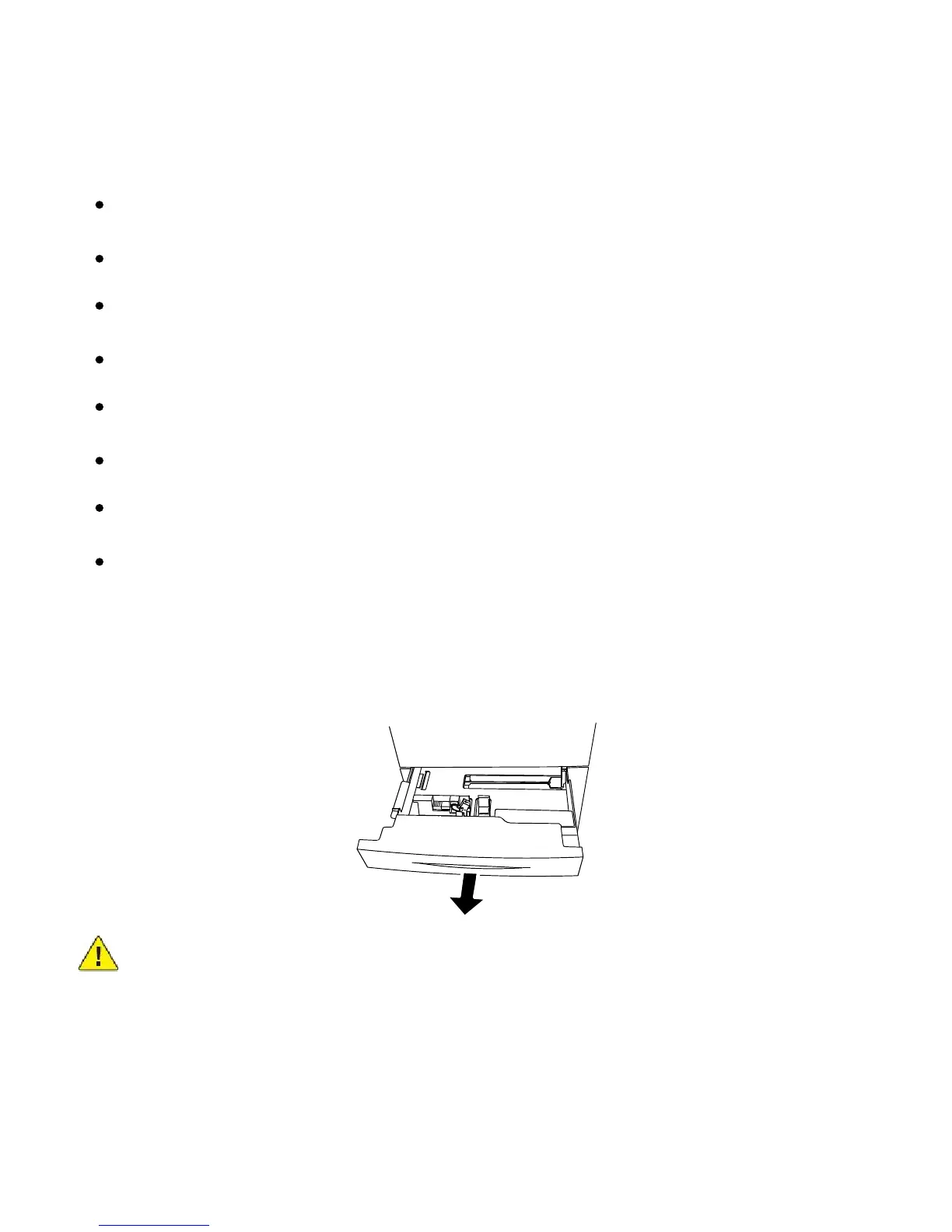Printin
Xerox Color 550/560 Printer
User Guide
65
To load paper in Tray 1, Tray 2, Tray 3 or Tray 4:
Pull the paper tray out towards you.1.
WARNING:
Do not open all trays at once. The printer could topple forward, possibly causing injury.
Trays 1 and 2 can each hold up to 500 sheets of 90 gsm paper.
Trays 1, 2, 3, and 4 can all accept paper from 60-220 gsm.
Tray 1 can accommodate paper sizes from 5.5" x 8.5" to 12" x 18" /SRA3.
Tray 2 can accommodate paper sizes from 5.5" x 8.5" to 11" x 17" /A3.
Tray 3 can hold up to 870 sheets of 90 gsm paper.
Tray 3 can accommodate paper sizes including 8.5" x 11"/A4, 7.25" x 10.5", and B5.
Tray 4 can hold up to 1140 sheets of 90 gsm paper.
Tray 4 can accommodate paper sizes including 8.5" x 11"/A4, 7.25" x 10.5", and B5.
Tray Capabilities