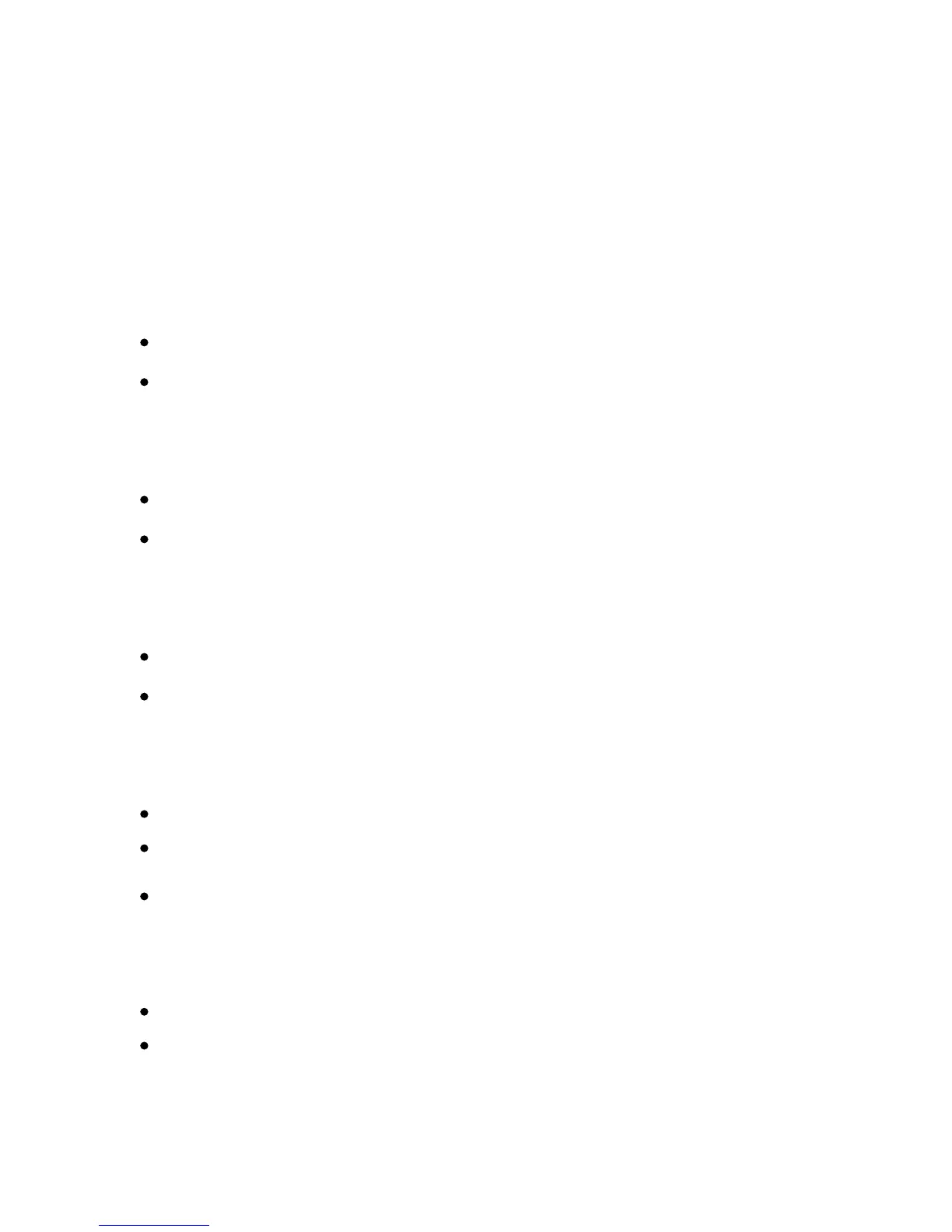Xerox Color 550/560 Printer
User Guide
144
Co
pying
Reducing or Enlarging the Image
To reduce or enlarge the image:
Touch Copy on the touch screen.1.
To reduce or enlarge the image proportionally, do one of the following:2.
Touch the plus or minus buttons.
Touch More, then touch the plus or minus buttons.
To reduce or enlarge the image proportionally by a preset amount, such as to fit a particular paper size:3.
Touch More.
Touch Proportional %, then touch one of the Preset % buttons.
Note:
You can also use the arrow buttons to change the percentage.
To center the image on the page, touch Auto Center.
Touch Save.
To reduce or enlarge the width and length of the image by different percentages:4.
Touch More, then touch Independent X-Y%.
To scale the width (X axis) of the image, touch the Width percentage plus or minus buttons.
To scale the length (Y axis) of the image, touch the Length percentage plus or minus buttons.
Note:
You can also reduce or enlarge an image by touching one of the Presets.
To center the image on the page, touch Auto Center.
Touch Save.