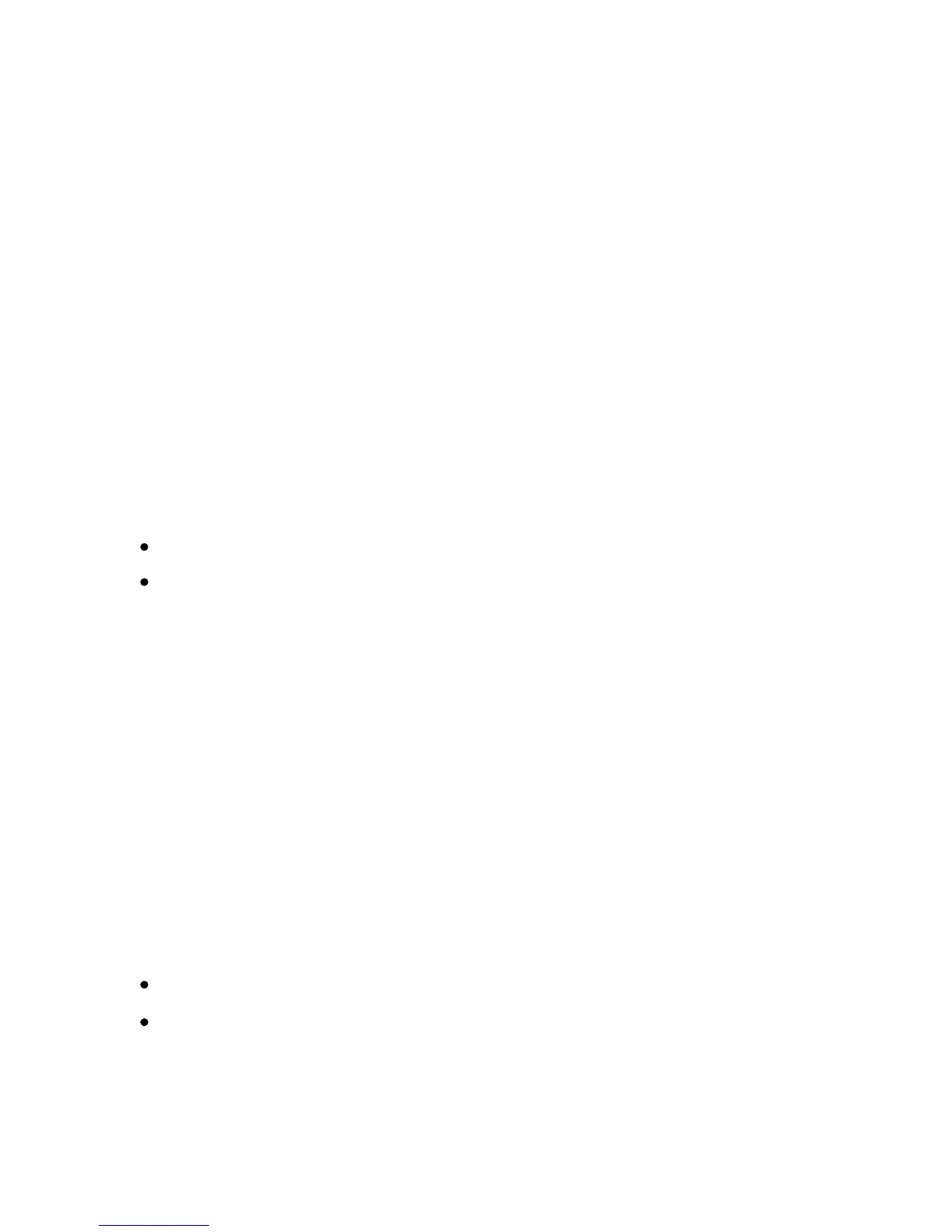Faxin
Xerox Color 550/560 Printer
User Guide
239
Faxing from Your Computer
Note:
To fax from your computer, fax must be installed in the printer and enabled by the system administrator.
In your software application, click File, then Print.1.
Select your printer from the list.
2.
Access the printer driver settings by selecting Properties or Preferences (Windows), or Xerox Features for
Macintosh. The title of the button may vary depending on your application.
3.
Select printer features.
4.
Windows: Click the Paper/Output tab.
Macintosh: Click Copies and Pages, then click Xerox Features.
If desired, click the Cover Sheet tab, choose an option, then click OK.8.
If desired, click the Options tab, choose options, then click OK.9.
Click OK.10.
Send the fax:
11.
Windows: Click OK.
Macintosh: Click Print.
Click the Job Type menu, then click Fax.5.
Click Add Recipients.6.
Enter the recipient’s name and fax number. If desired, complete the additional information.
7.
For details, click the Help button in the Fax window.
A document stored on your computer can be sent as a fax using the printer driver.