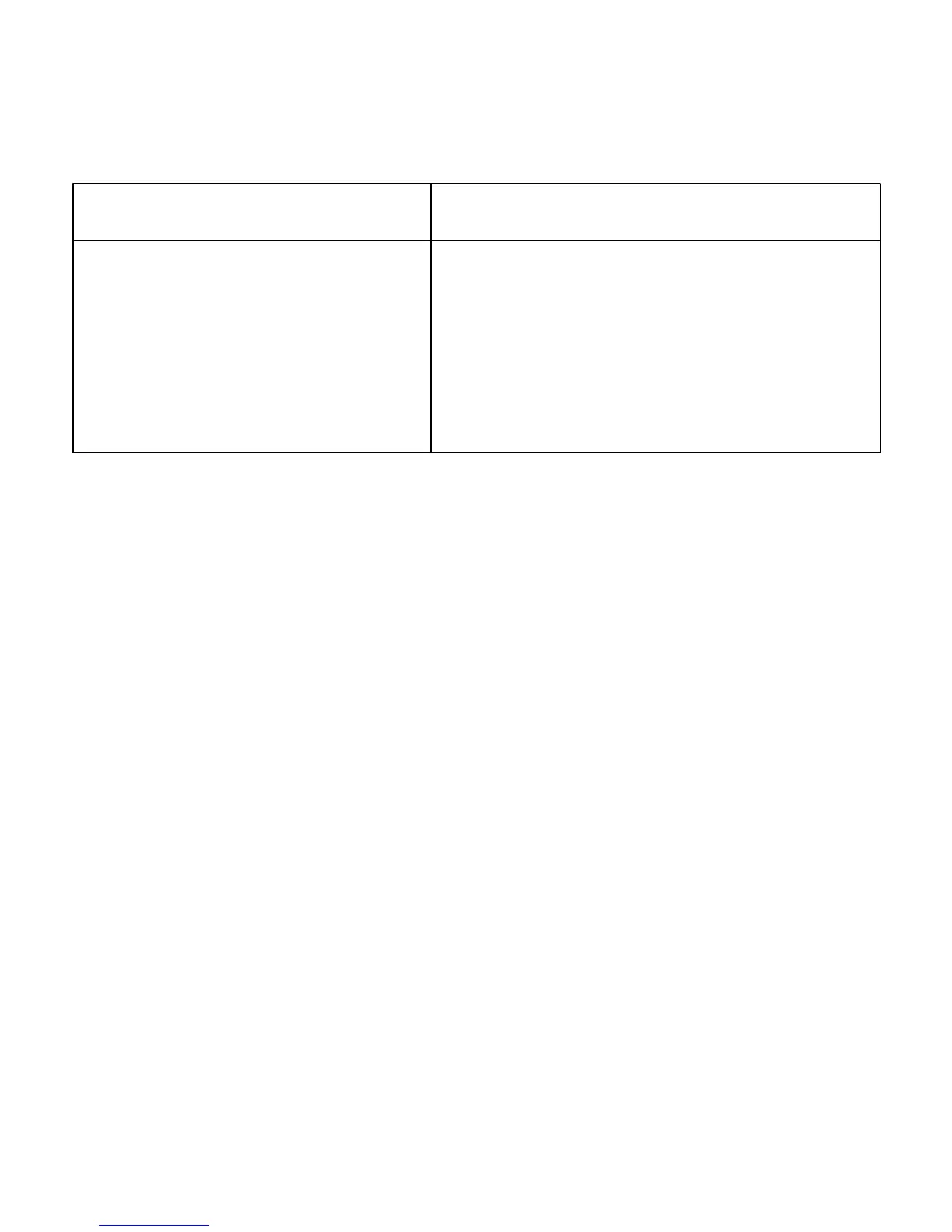Troubleshootin
Xerox Color 550/560 Printer
User Guide
287
Probable Causes
Solutions
Scanner is not communicating.
Turn off the printer using the power switch visible on the
control Panel. Wait two minutes, then turn the printer on.
Ensure that the main power switch behind the front cover of
the printer is in the On position.
Scanner Error