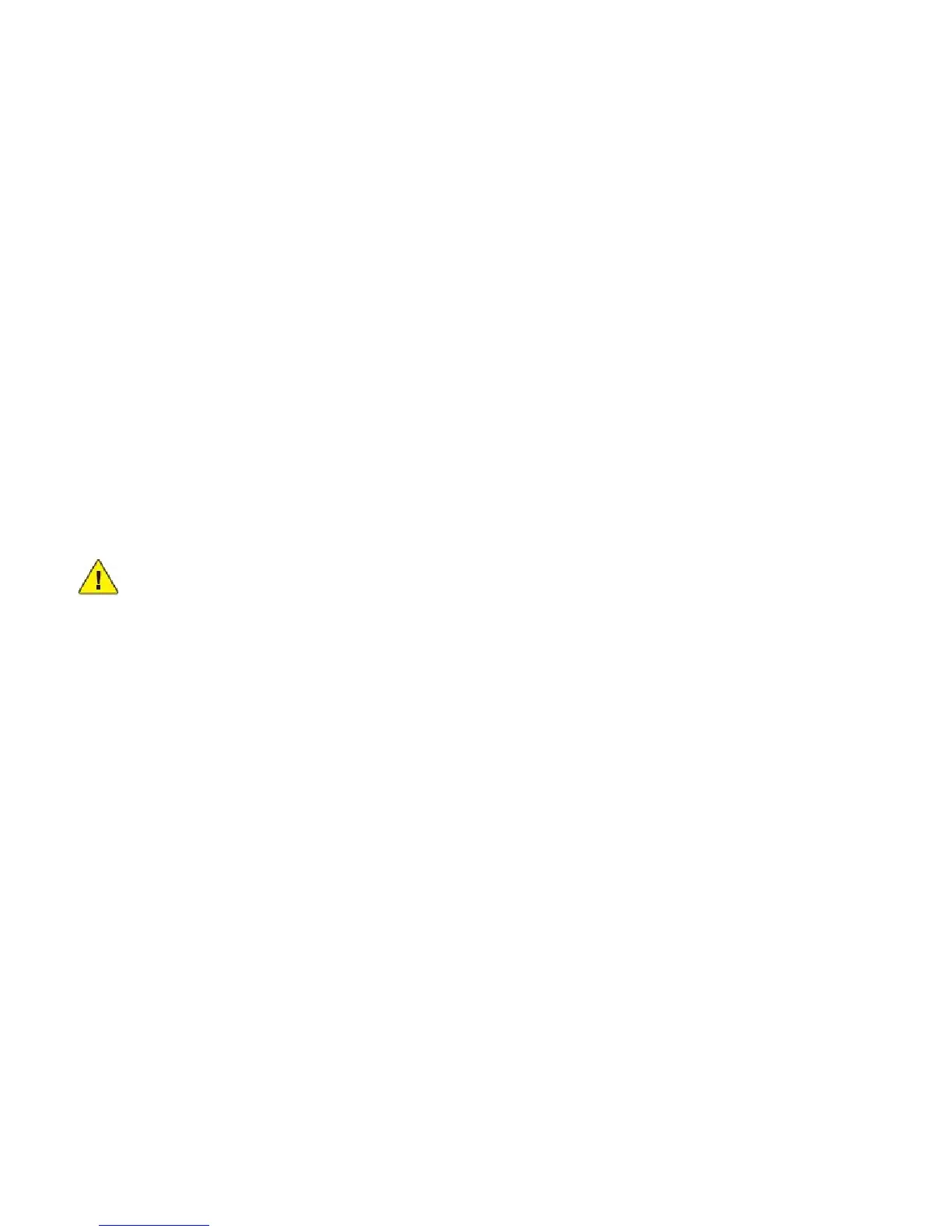Xerox Color 550/560 Printer
User Guide
288
Troubleshootin
g
Clearing Paper Jams
To avoid damage, always remove misfed media gently, without tearing it. Try to remove the paper in the direction
that the paper would normally feed. Any piece of media left in the printer, whether large or small, can obstruct the
media path and cause further misfeeds. Do not reload media that has misfed.
WARNING:
If you accidentally get toner on your clothes, lightly dust them off as best as you can. If some toner remains on
your clothes, use cool, not hot water, to rinse the toner off. If toner gets on your skin, wash it off with cool water
and a mild soap. If you get toner in your eyes, wash it out immediately with cool water and consult a doctor.
Note:
The printed side of jammed pages may smudge, and the toner may stick to your hands. Do not touch the
printed side of the media when removing it. Make sure not to spill any toner insidethe printer.
When a jam occurs, the control panel touch screen displays an animated graphic showing the location of the jam.