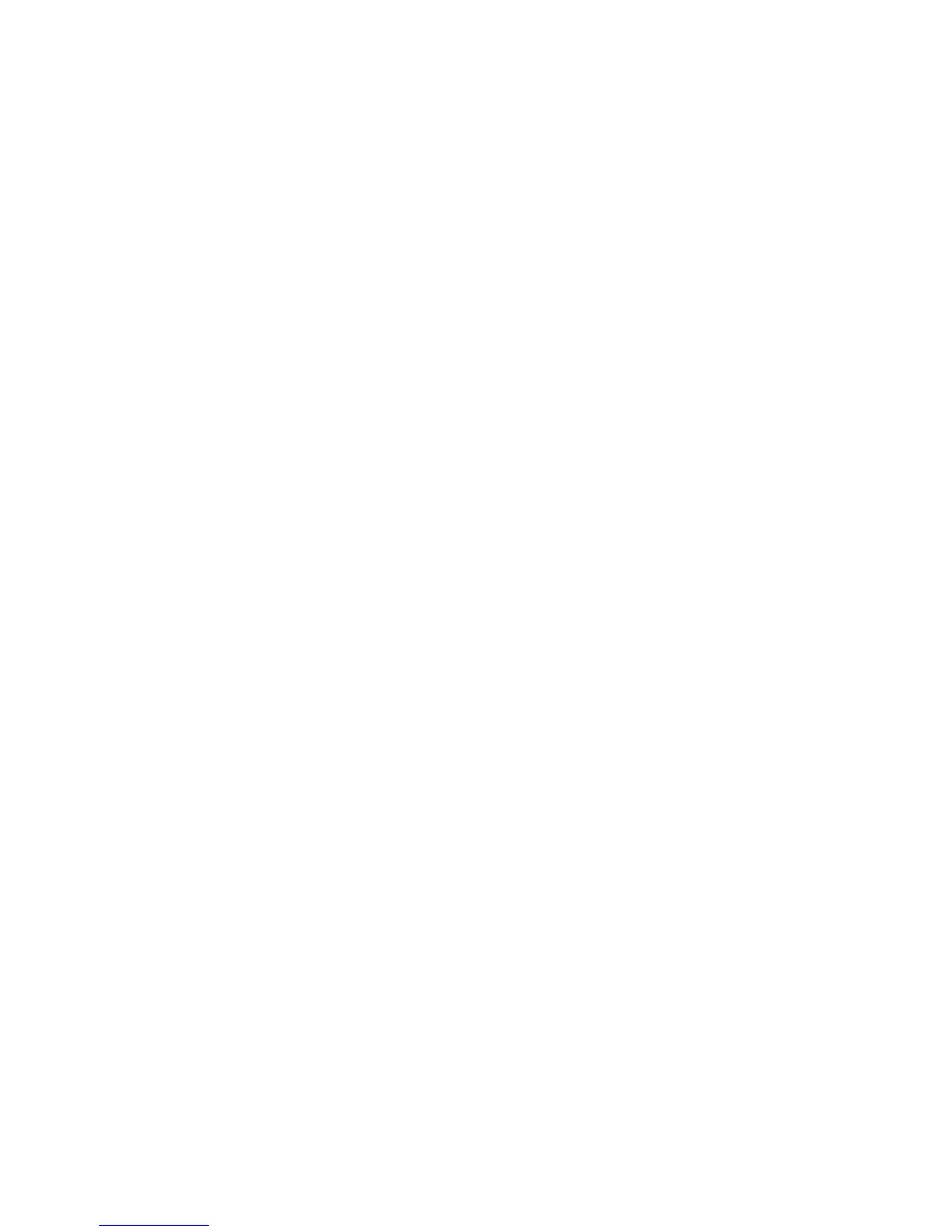Xerox Color 550/560 Printer
User Guide
150
Co
pying
Creasing Copies
If the printer has an appropriate finisher installed, copies can be automatically creased. You can then fold the copies
to make a booklet.
Note:
Creasing options are dependent upon paper size and feed orientation. The paper must be fed from a tray
with the paper loaded for short edge feed. If the creasing button or the desired creasing option is
unavailable, touch Paper Supply, then choose the appropriate tray.
Touch Copy on the touch screen.1.
Under Copy Output, touch Creasing, then touch Single Crease.
2.
To crease and stack each page separately, under Pages to Crease, touch Crease a page at a time, or touch
Crease as a Set. If desired, when Crease as a Set is selected, touch Staple to staple the pages at the crease.
3.
Touch Save.
4.