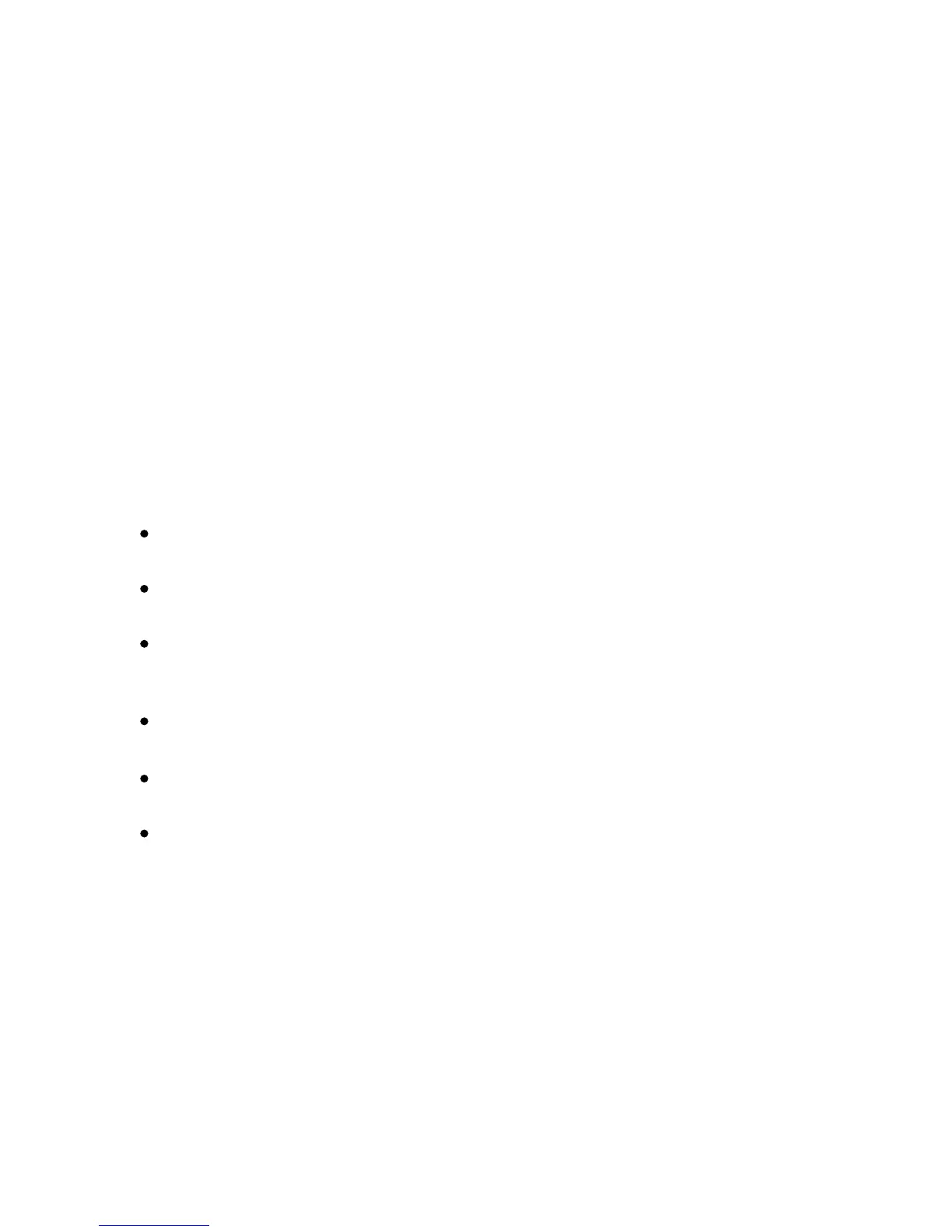Co
in
Xerox Color 550/560 Printer
User Guide
175
Adding Annotations
Annotations, such as page numbers and the date, can be automatically added to copies.
Touch Copy on the touch screen, then touch the Output Format tab.1.
Touch Annotations.
2.
To insert a comment:
3.
To add annotations:
Touch Comment, then touch On.
On the next screen, touch the desired comment in the list of stored comments.
To create a comment, touch an Available comment, then touch Edit. Using the touchscreen keyboard,
enter the new comment, then touch Save.
Touch Apply To, then touch First Page Only, All Pages or All Pages Except First, then touch Save.
To select the location of the comment on the page, touch Position, then touch the desired location.
Touch Save twice.