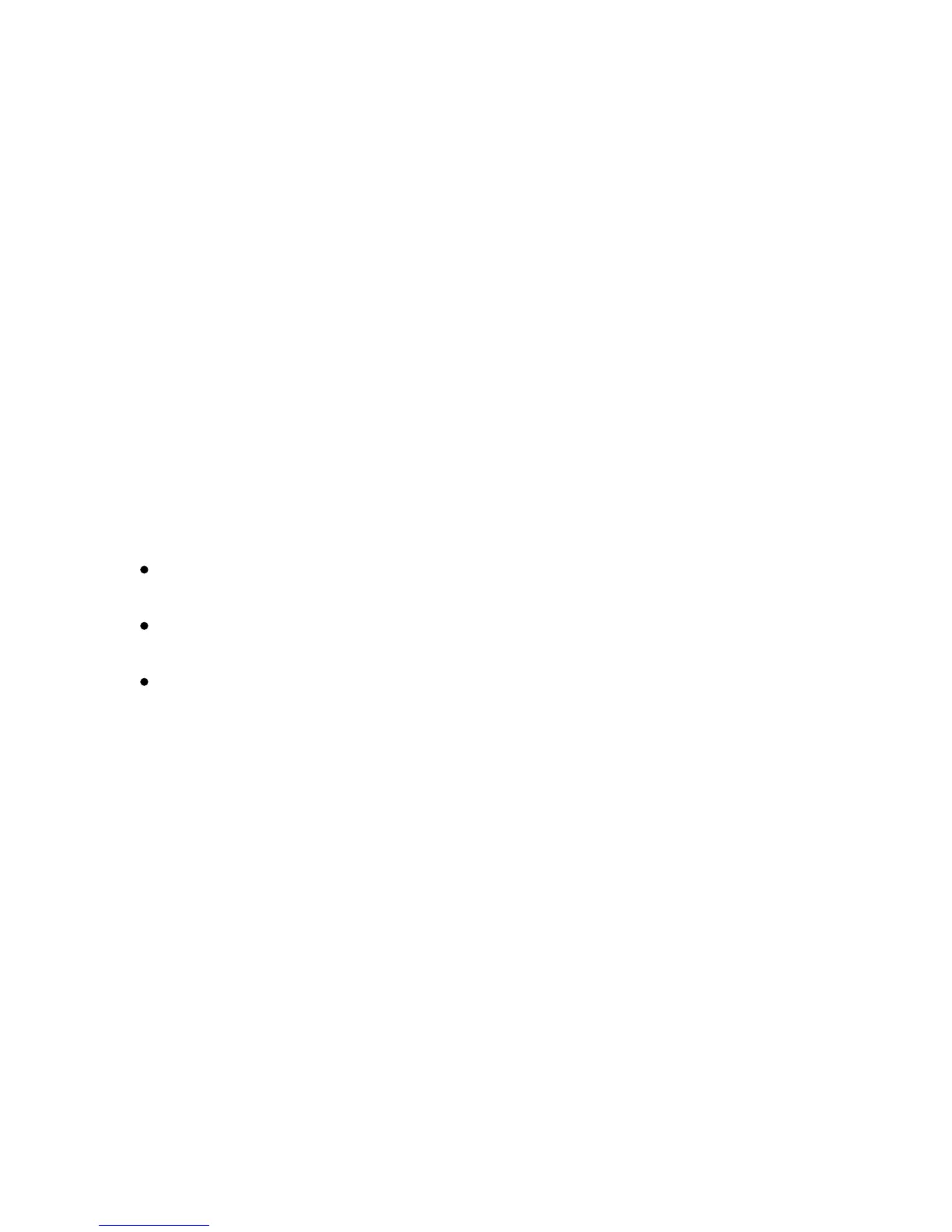Scannin
Xerox Color 550/560 Printer
User Guide
205
Additional File Retrieve Options
The following options are available when retrieving a stored file:
To retrieve a single page of a multiple-page document, select Retrieve Page Enabled. In the Page Number
field, type the page number.
1.
To add a thumbnail view when using XPS format, select the Add Thumbnail Enabled check box.
2.
To apply MRC High Compression to PDF and XPS format files, select the MRC High Compression Enabled
check box. Select the desired quality from the Quality drop-down list.
3.
To create a searchable-text PDF or XPS file:
4.
From the Language of the Original drop-down list, select the language.
To apply Text Compression, from the Text Compression drop-down list, select Enabled.
Select Searchable Text Enabled.