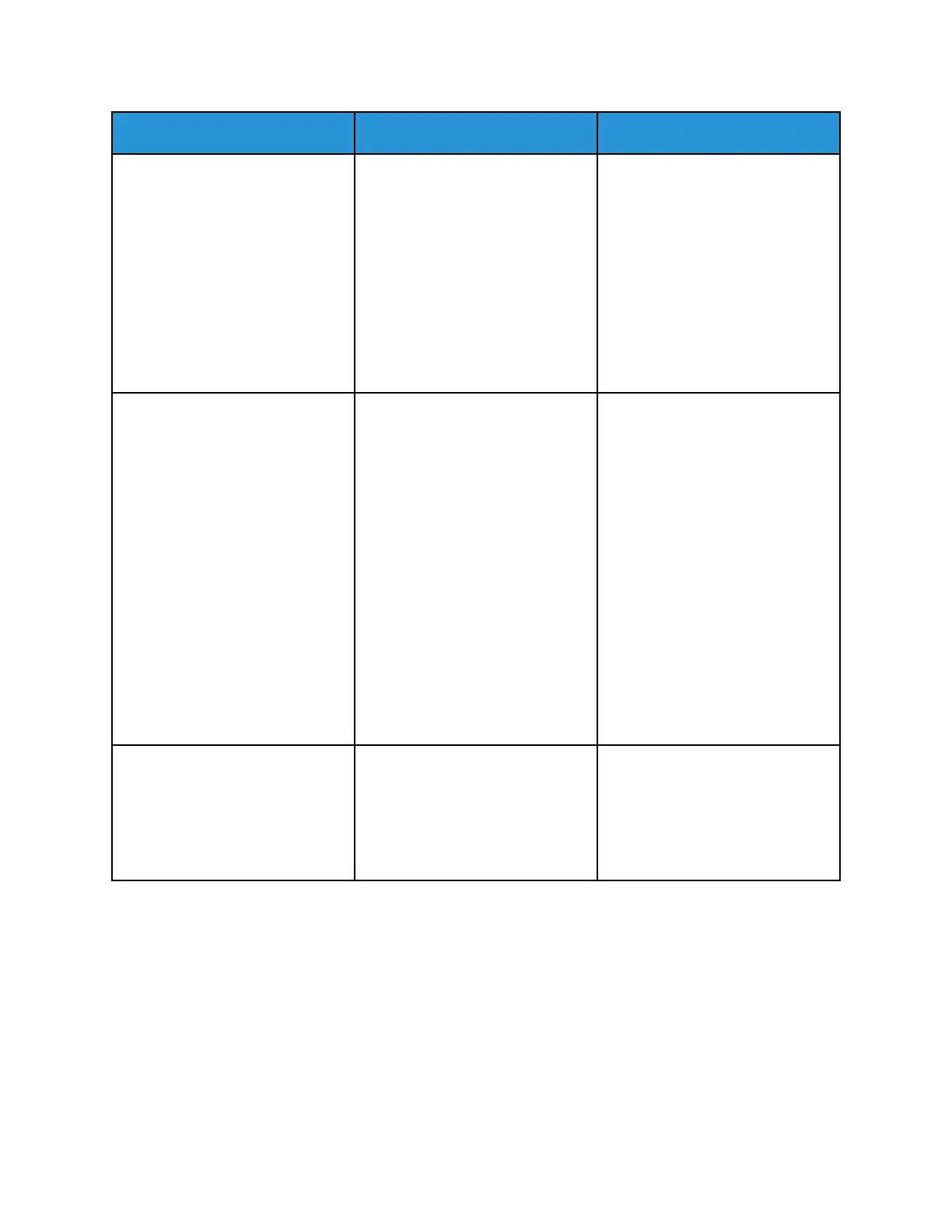Action Yes No
Step 1
a. Check if the printer is using a
genuine and supported Xerox
toner cartridge.
If the toner cartridge is not
supported, then install a
supported one.
b. Print the document.
Do vertical dark lines or streaks
appear on prints?
Go to step 2. The problem is solved.
Step 2
a. Remove, and then reinstall the
imaging unit.
Do not expose the imaging
unit to direct light for more
than 10 minutes. Extended
exposure to light can cause
print quality problems.
Do not touch the
photoconductor drum under
the imaging unit. Doing so
may affect the quality of
future print jobs.
b. Print the document.
Do vertical dark lines or streaks
appear on prints?
Go to step 3. The problem is solved.
Step 3
a. Replace the imaging unit.
b. Print the document.
Do vertical dark lines or streaks
appear on prints?
Refer to Contacting Customer
Support.
The problem is solved.
Xerox
®
B230 Printer
User Guide
137
Troubleshoot a problem