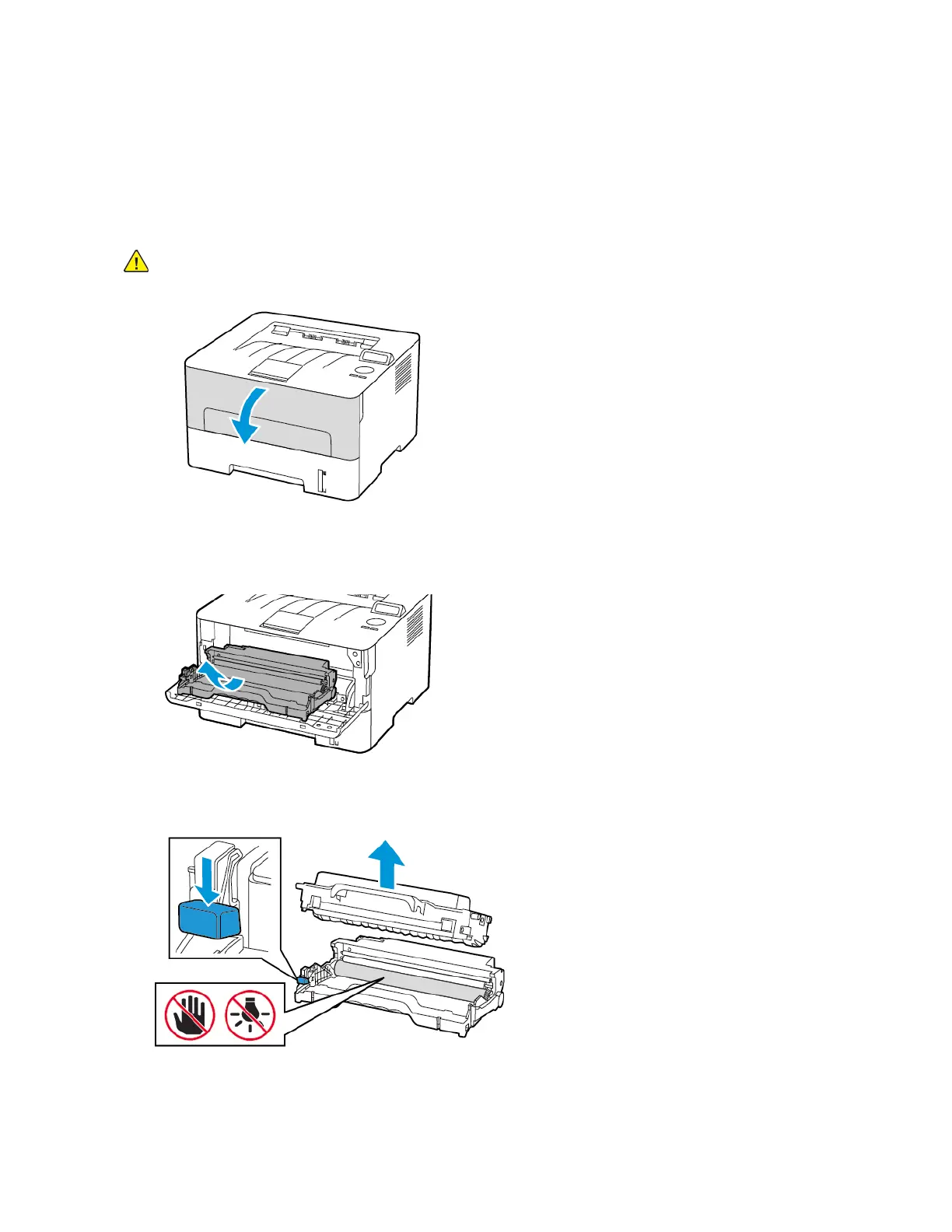Replacing Supplies
RReeppllaacciinngg tthhee TToonneerr CCaarrttrriiddggee
1. Open the front door.
Warning: To prevent damage from electrostatic discharge, touch any exposed metal frame of
the printer before accessing or touching interior areas of the printer.
2. Remove the imaging unit.
3. Remove the used toner cartridge from the imaging unit.
4. Unpack the new toner cartridge.
Xerox
®
B230 Printer
User Guide
99
Maintain the Printer