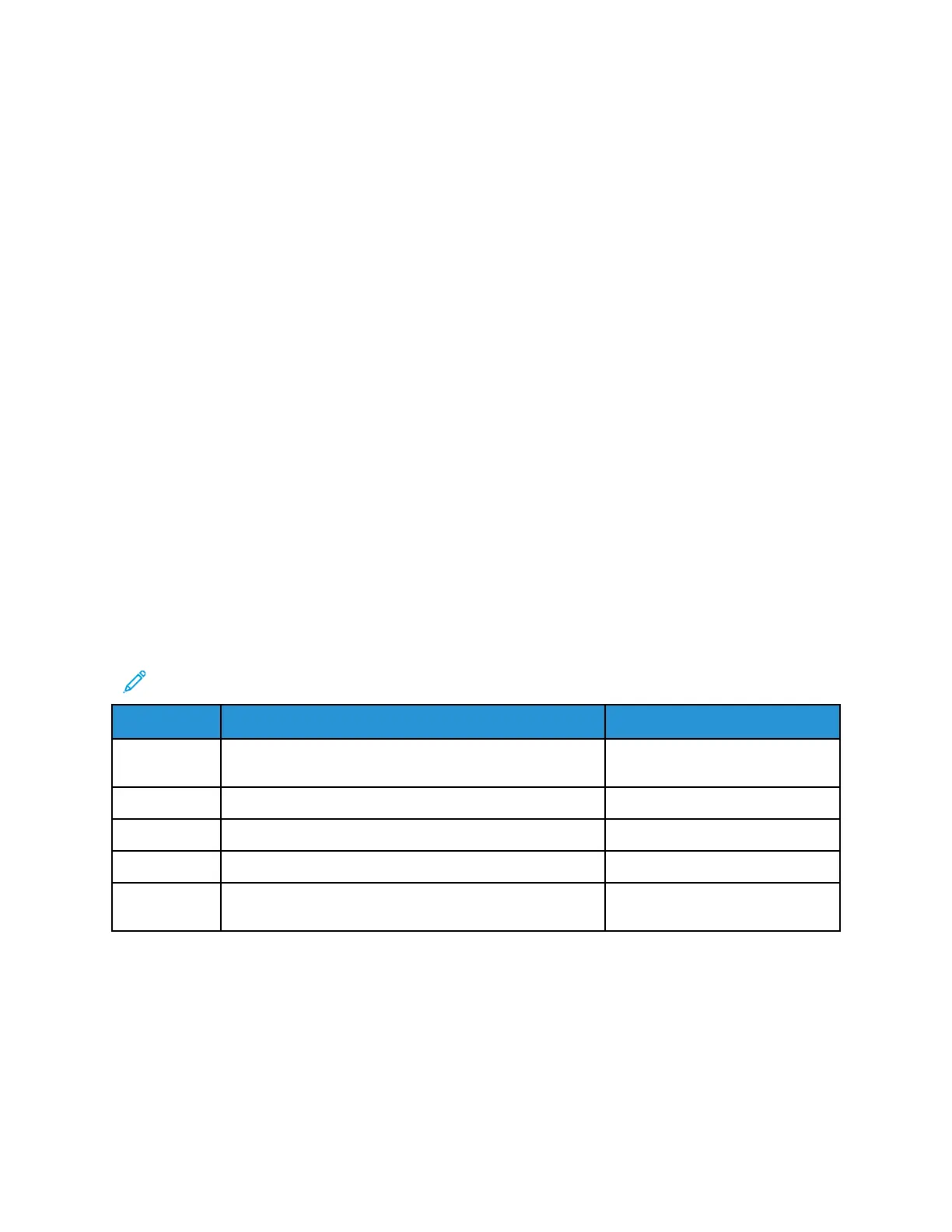IInnffoorrmmaacciióónn ddee llaa eenneerrggííaa ddee MMééxxiiccoo
• Consumo de energía en operación: 460 Wh
• Consumo de energía en modo de espera: 0.1 Wh
• Cantidad de producto por unidad de energía consumida: 4.15 páginas/Wh
LLaasseerr NNoottiiccee
The printer is certified in the U.S. to conform to the requirements of DHHS 21 CFR, Chapter I,
Subchapter J for Class I (1) laser products, and elsewhere is certified as a Class I laser product
conforming to the requirements of IEC 60825-1: 2014.
Class I laser products are not considered to be hazardous. The laser system and printer are designed
so there is never any human access to laser radiation above a Class I level during normal operation,
user maintenance, or prescribed service conditions. The printer has a non-serviceable printhead
assembly that contains a laser with the following specifications:
• Class: IIIb (3b) AlGaAs
• Nominal output power (milliwatts): 15
• Wavelength (nanometers): 775–800
PPoowweerr
PPrroodduucctt PPoowweerr CCoonnssuummppttiioonn
The following table documents the power consumption characteristics of the product.
Note: Some modes may not apply to your product.
Mode
Description Power consumption (Watts)
Printing The product is generating hard-copy output from
electronic inputs.
460
Ready The product is waiting for a print job. 4.0
Sleep Mode The product is in a high-level energy-saving mode. 1.2
Hibernate The product is in a low-level energy-saving mode. N/A
Off The product is plugged into an electrical outlet, but the
power switch is turned off.
0.1
The power consumption levels listed in the previous table represent time-averaged measurements.
Instantaneous power draws may be substantially higher than the average.
SSlleeeepp MMooddee
This product is designed with an energy-saving mode called Sleep Mode. The Sleep Mode saves
energy by lowering power consumption during extended periods of inactivity. The Sleep Mode is
Xerox
®
B230 Printer
User Guide
167
Regulatory Information