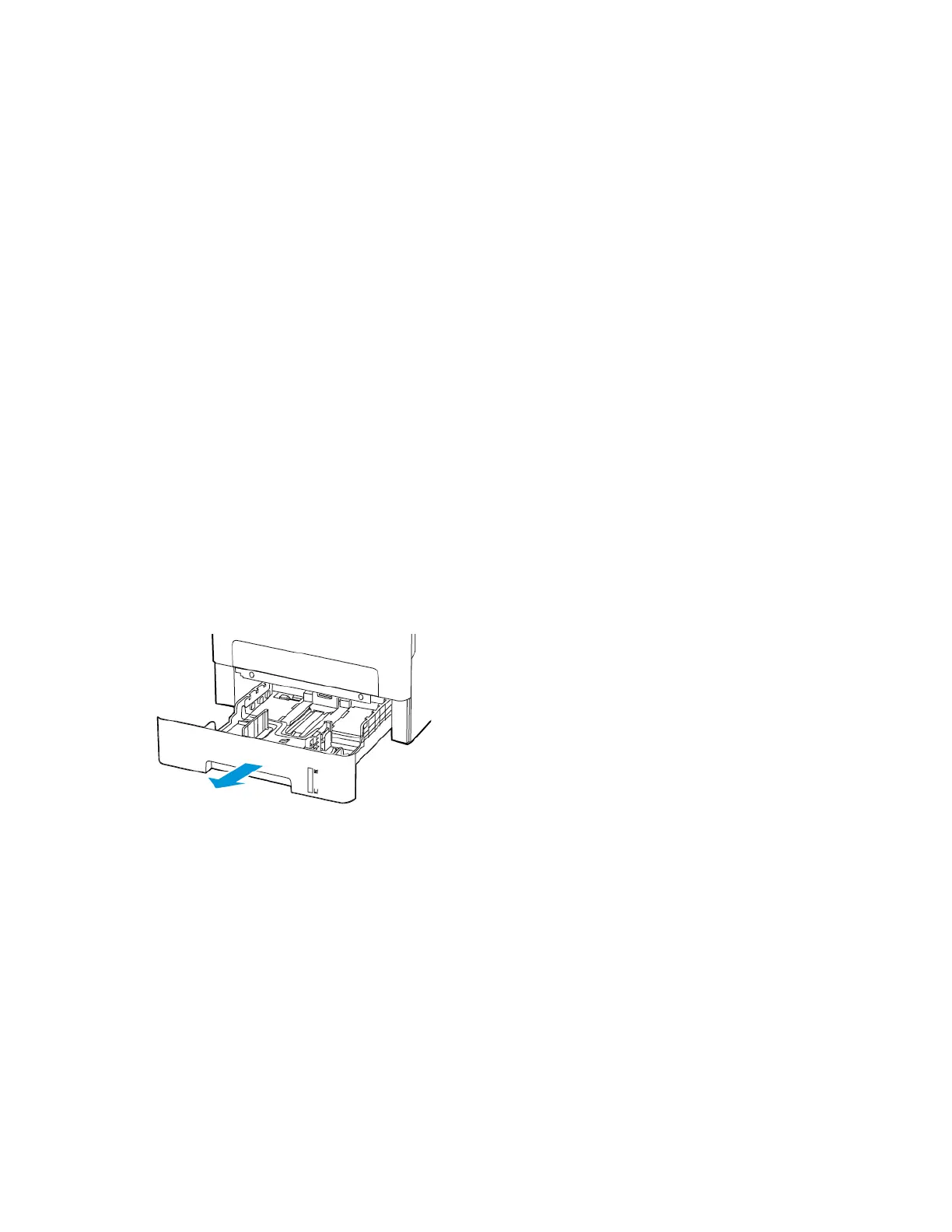Loading Paper and Specialty Media
SSeettttiinngg tthhee PPaappeerr SSiizzee aanndd TTyyppee
1. From the control panel, navigate to Tools > Paper > OK > Tray Configuration > OK > Paper Size/
Type > OK.
2. Select a paper source, and then configure the paper size and type.
• For two-sided printing on A4-size paper, make sure that the paper size setting in the duplex
unit is set to A4.
• For two-sided printing on letter-, legal-, Oficio-, or folio-size paper, make sure that the paper
size setting in the duplex unit is set to Letter.
CCoonnffiigguurriinngg UUnniivveerrssaall PPaappeerr SSeettttiinnggss
1. From the control panel, navigate to: Settings > Paper > OK > Media Configuration > OK >
Universal Setup > OK
2. Configure the settings, and then press OK.
LLooaaddiinngg tthhee TTrraayy
1. Remove the tray.
30
Xerox
®
B230 Printer
User Guide
Set Up, Install, and Configure