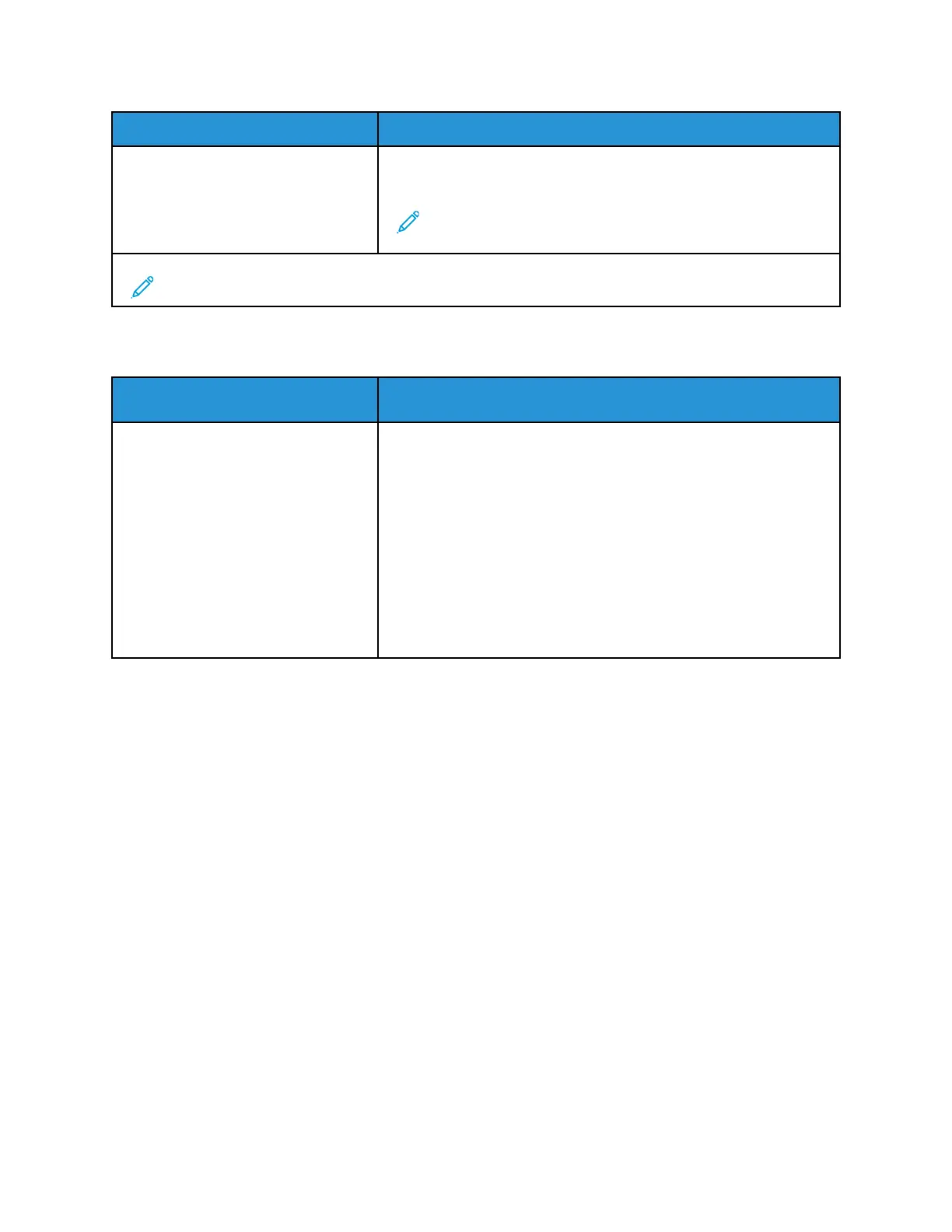Menu Item
Description
Feed Direction
• Short Edge*
• Long Edge
Set the printer to pick paper from the short edge or long edge
direction.
Note: Long Edge appears only when the longest edge is
shorter than the maximum width supported.
Note: An asterisk (*) next to a value indicates the factory default setting.
MMeeddiiaa TTyyppeess
Menu item
Description
• Plain Paper
• Card Stock
• Recycled
• Labels
• Bond
• Envelope
• Letterhead
• Preprinted
• Colored Paper
• Light
• Heavy
Specify the texture, weight, and orientation of the paper loaded.
70
Xerox
®
B230 Printer
User Guide
Use printer menus