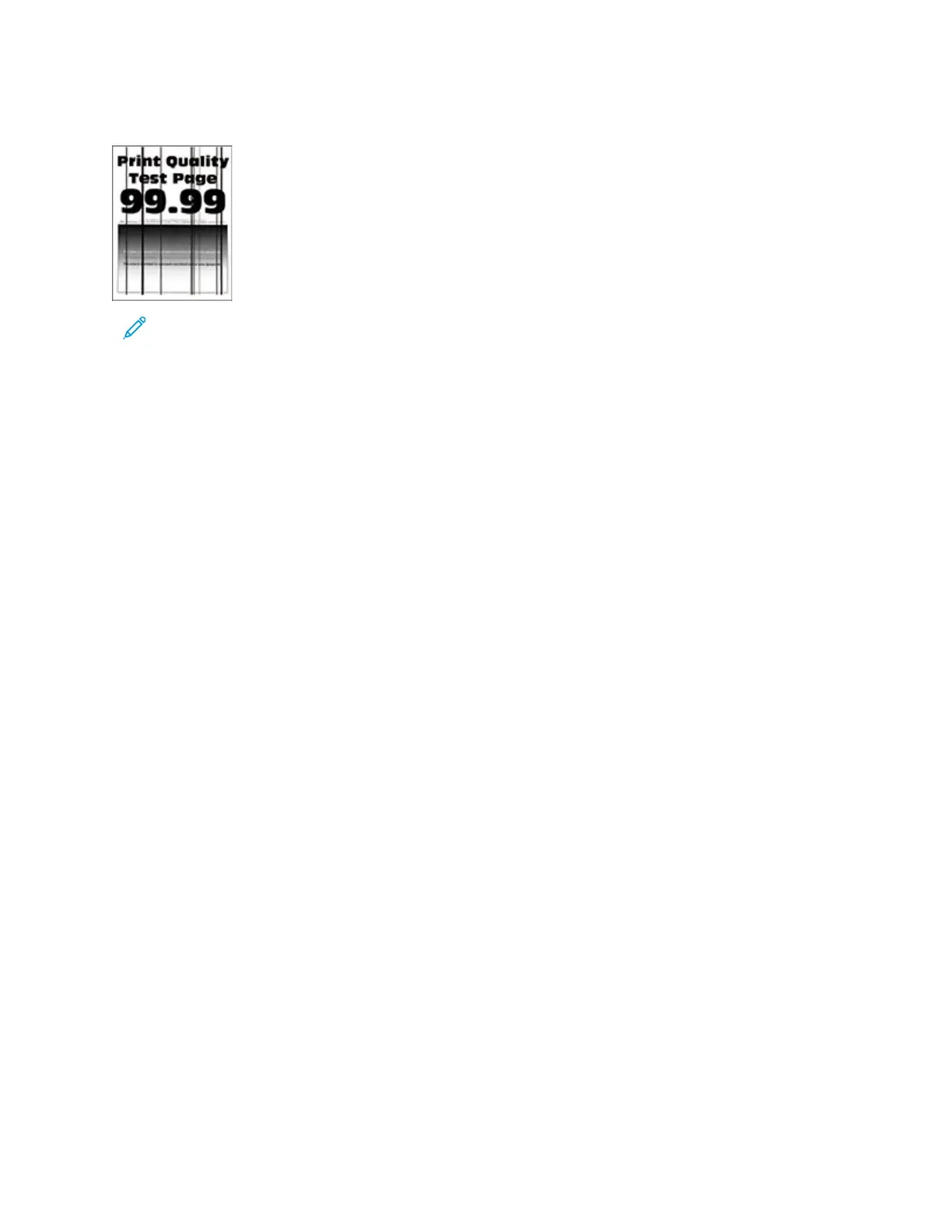VVeerrttiiccaall DDaarrkk LLiinneess oorr SSttrreeaakkss
Note: Before solving the problem, print the Print Quality Test Pages. From the control panel,
navigate to Settings > Troubleshooting > Print Quality Test Pages. For non-touch-screen
printer models, press OK to navigate through the settings.
136
Xerox
®
B230 Printer
User Guide
Troubleshoot a problem