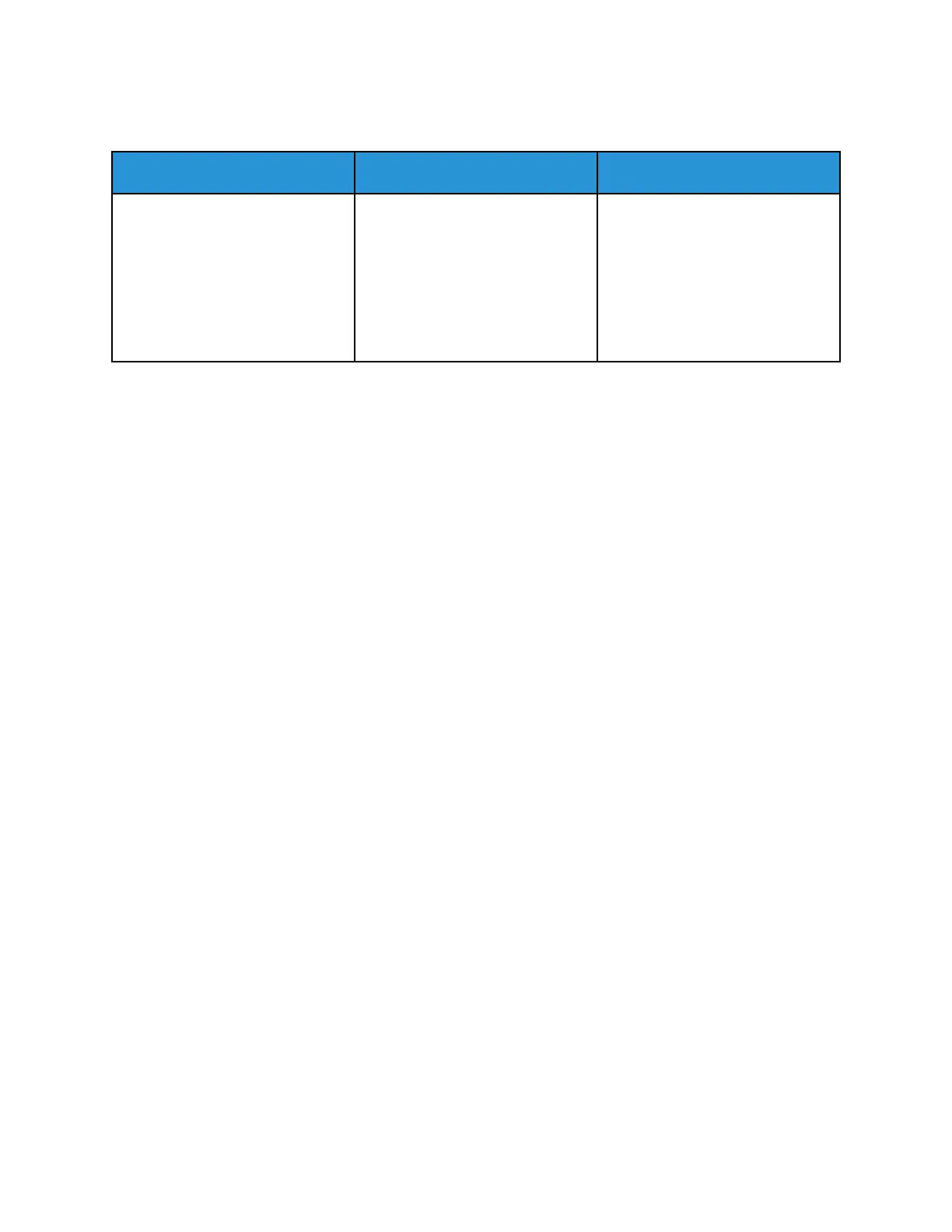JJaammmmeedd PPaaggeess AArree NNoott RReepprriinntteedd
Action Yes No
a. From the control panel,
navigate to: Settings > Device
> OK > Notifications > OK >
Jam Content Recovery > OK >
Jam Recovery > OK
b. Select On or Auto, and then
press OK.
Are the jammed pages reprinted?
The problem is solved. Refer to Contacting Customer
Support.
Xerox
®
B230 Printer
User Guide
163
Troubleshoot a problem