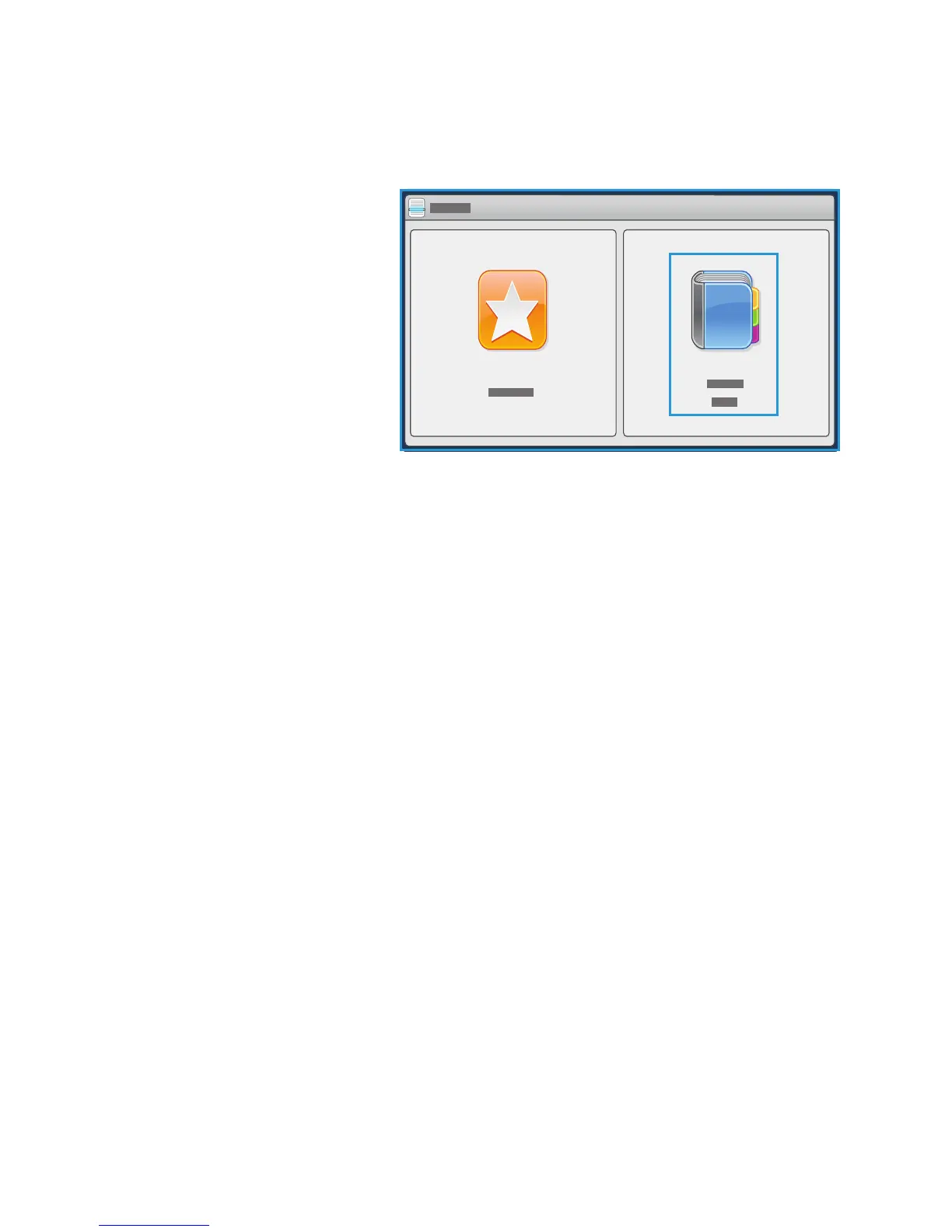Scan To Using the Printer Address Book
ColorQube 9301/9302/9303 Multifunction Printer
User Guide
49
Scan To Using the Printer Address Book
If individual names and other details
have been saved in the Address Book,
they can be accessed using the
Address Book button.
1. Touch the Address Book button.
A list of often used individuals,
whic
h are called Favorites in the
Address Book, is displayed.
You can add, delete, or edit fields
in the
Address Book if the system
administrator allows users to edit
it. For details, see the System
Administrator Guide for your
printer model.
2. Touch the required recipient and select A
dd to Recipients from the drop-down menu. The contact
is added to the Recipients list.
Continue adding recipients, as required.
Use the Search option to search for a specific entry. Touch Sear
ch, type the required name by
using the touch screen keyboard, and touch Search.
The matching entries are displayed. Select the required name from the drop-down list and add the
r
ecipient to the recipient list.
3. To view the details of an existing entry,
touch the entry in the list and touch the Details button.
Edit the entry, as required, and touch OK.
4. Touch Close
to return to the Address Book screen.
The scanned image is sent to all the contacts in the Recipients list.
