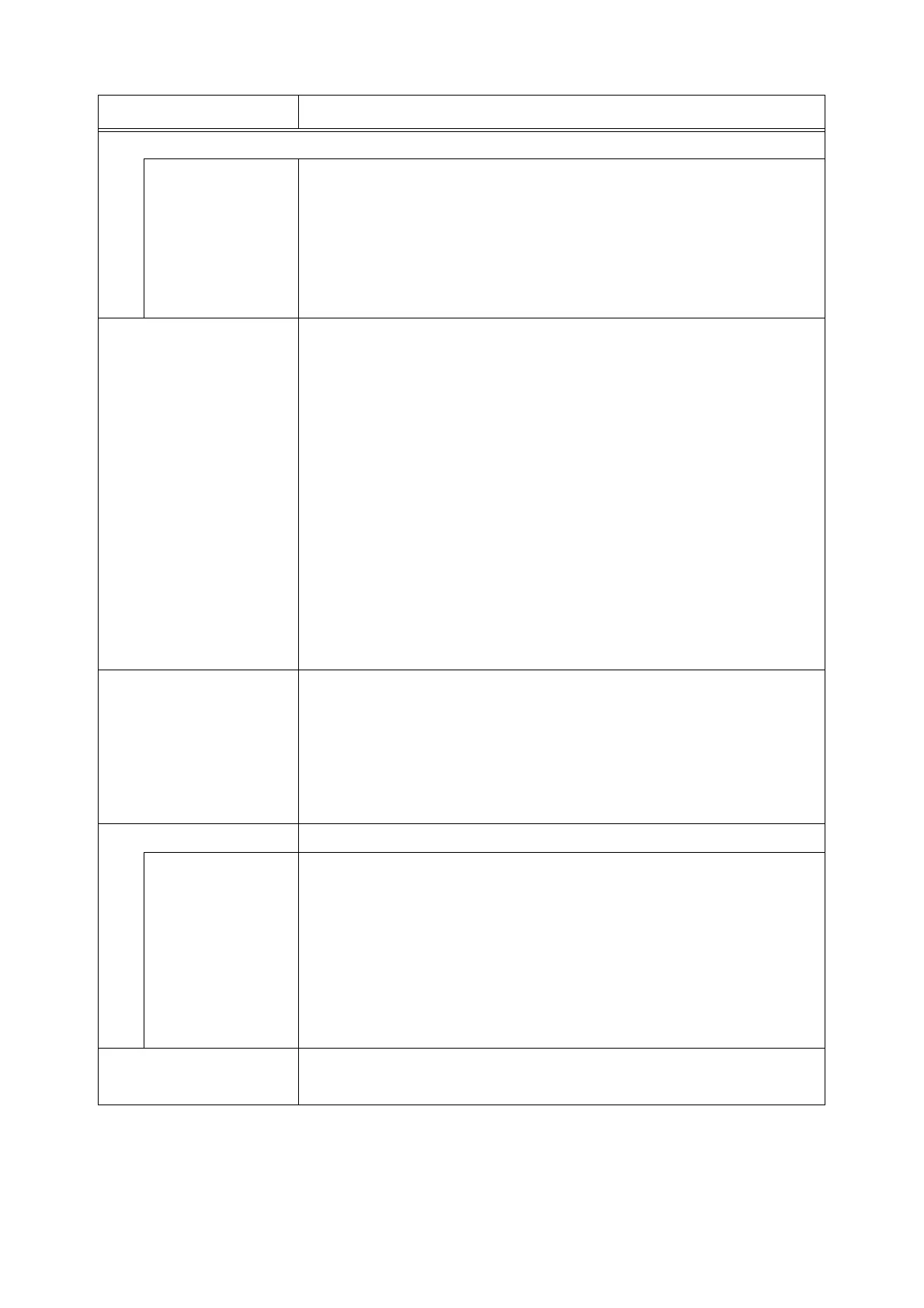4.2 Description of Menu Items 69
TCP/IP (continued form the previous page)
IP Address,
Subnet Mask,
Gateway Address
These items are used to check the addresses that have been obtained automatically or
to specify addresses manually. Enter the address in the format of xxx.xxx.xxx.xxx. You
can specifies values in the range of 0 to 255 for xxx.
Important
• To set addresses manually, set the [Get IP Address] to [Panel].
• IP addresses are managed in the entire network. An incorrect IP address may affect
the whole network. For the addresses you need to set manually, contact your network
administrator.
Protocol
Set [Enable] when using the protocol. When [Disable] is selected, the protocol cannot be activated.
• [LPD] (default: [Enable])
• [Port9100] (default: [Enable])
• [IPP] (default: [Enable])
• [SMB (TCP/IP)] (default: [Enable])
• [SMB (NetBEUI)] (default: [Enable])
• [FTP] (default: [Enable])
• [NetWare]-[NetWare IP] (default: [Enable])
• [NetWare]-[NetWare IPX] (default: [Enable])
• [E-Mail Printing] (default:[Enable])
• [SNMP]-[SNMP (UDP/IP)] (default: [Enable])
• [SNMP]-[SNMP (IPX)] (default: [Enable])
• [StatusMessenger] (default: [Enable])
• [InternetServices] (default: [Enable])
• [Bonjour (mDNS)] (default:[Enable])
• [HTTP - SSL/TLS] (default: [Disable])
Note
• On the DocuPrint C2100, [IPP], [SMB (TCP/IP)], [SMB (NetBEUI)], [NetWare]-
[NetWare IP], [NetWare]-[NetWare IPX], [E-Mail Printing], [SNMP]-[SNMP (IPX)],
[Bonjour (mDNS)] and [HTTP - SSL/TLS] are displayed only when the optional
network expansion card is installed.
• [HTTP - SSL/TLS] is not displayed on models that are sold in China (TL 300419).
• [HTTP - SSL/TLS] is displayed after a certificate is generated.
IPX/SPX Specifies IPX/SPX Frame Type.
• [Auto] (default)
• [Ethernet II]
• [Ethernet 802.3]
• [Ethernet 802.2]
• [Ethernet SNAP]
Note
• On the DocuPrint C2100, IPX/SPX Frame Type is displayed only when the optional
network expansion card is installed.
IP Filter Specifies blocking the reception of data from certain IP addresses.
No. n
(n: 1 to 5)
You can set up to five IP addresses ([No. 1] to [No. 5]). [No. 1] has priority over the
others. To set multiple filters, set IP address in descending order from the address
network with the narrowest range.
• [Address]
Sets the IP address for No. n. You can set values between 0 and 255.
• [Mask]
Sets the mask for No. n. You can set values between 0 and 255.
• [Mode]
Specifies the mode to limits for the registered IP address from [Off] (default), [Accept], or [Reject].
Note
• The IP filter setting can be set on CentreWare Internet Services. For example to set the IP
filter, refer to “6.3 Checking / Managing the Printer Status on a web browser” (P. 113).
Initialize NVM Initializes network data stored in NVM. The NVM is a nonvolatile memory that stores
the printer settings even after power off. Initializing the NVM will revert the value for
each item of the [Wired Network] menu to default.
Item Description