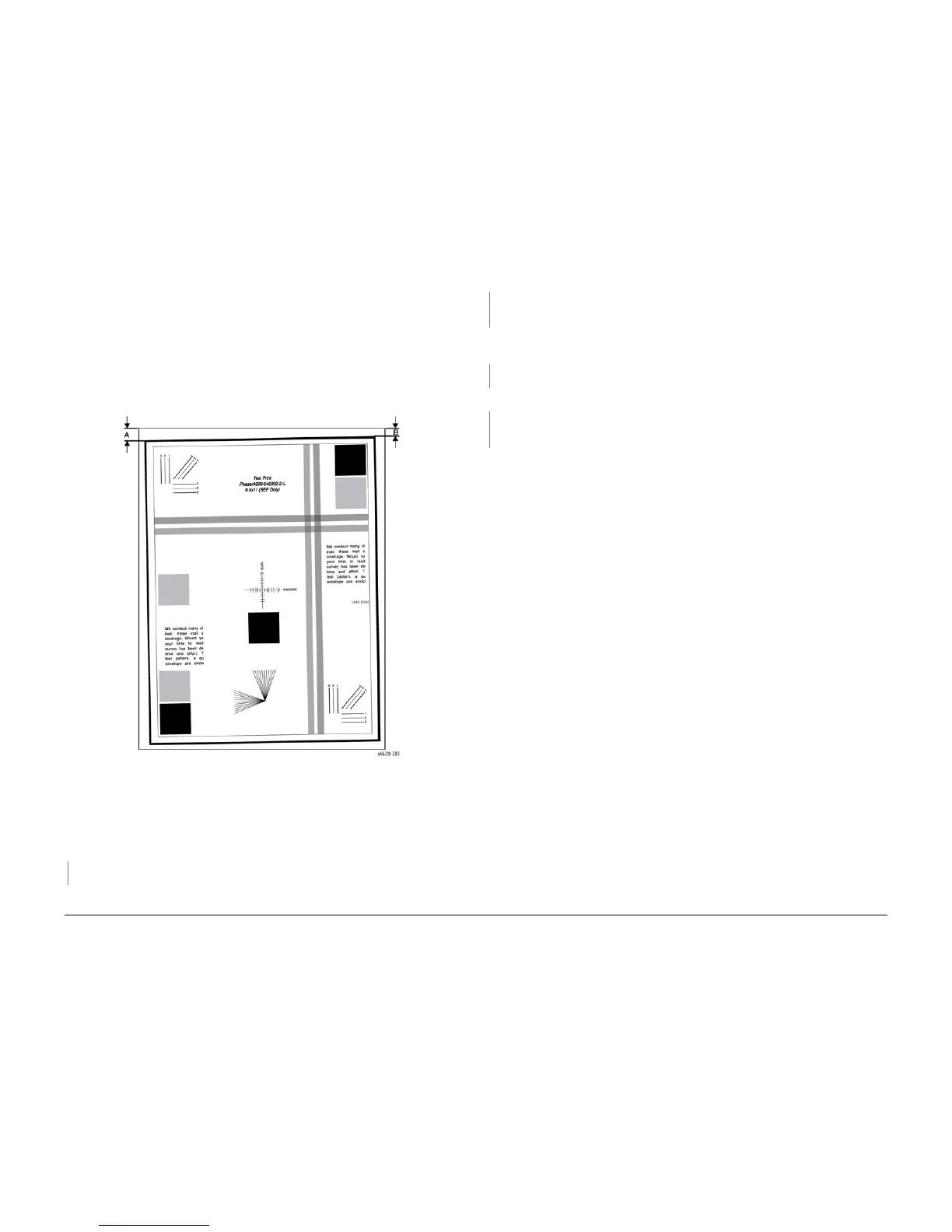5/2011
3-7
Phaser 4600/4620 Printer Service Manual
IQ5
Image Quality
Revision - Xerox Internal Use Only
IQ5 Skewed Image
The image is not parallel to the edge of the print sheet.
Initial Actions
• Check that the paper guides are set correctly.
• Load new, dry paper that meets specifications.
• Check the Duplex Unit media size setting.
• Check the rollers in the paper path for any obstructions, damage, or debris.
Figure 1 Skewed print example
Procedure
Print a test print and measure the difference between dimensions A and B as indicated in Fig-
ure 1. The difference is more than 1 MM or less for single side or 4 MM front to back on
double sided prints.
YN
The printer is operating within specification. Perform SCP 6 Final actions
Check the installation. The printer is on a level surface.
YN
Correct the installation. No more than a 10 mm difference side to side or front to back is
required.
Reload the tray with new, previously unopened media and reprint the test print. The image is
skewed.
YN
Instruct the customer on proper media storage and perform SCP 6 Final Actions.
Print test prints from a different source tray. The image is skewed.
YN
Check the rollers and guides for the affected tray. Clean, repair or replace damaged or
worn components.
Check rollers in the entire paper path.
1. Check the registration rollers for contamination, wear, or damage.
2. Check whether pinch rollers rotate freely and spring pressure is applied evenly.
Replace these components in order until the error is corrected.
1. Registration Clutch, PL 10.30 Item 24
2. Registration Roller Assembly, PL 8.45 Item 12.
3. MCU Board, PL 3.10 Item 3