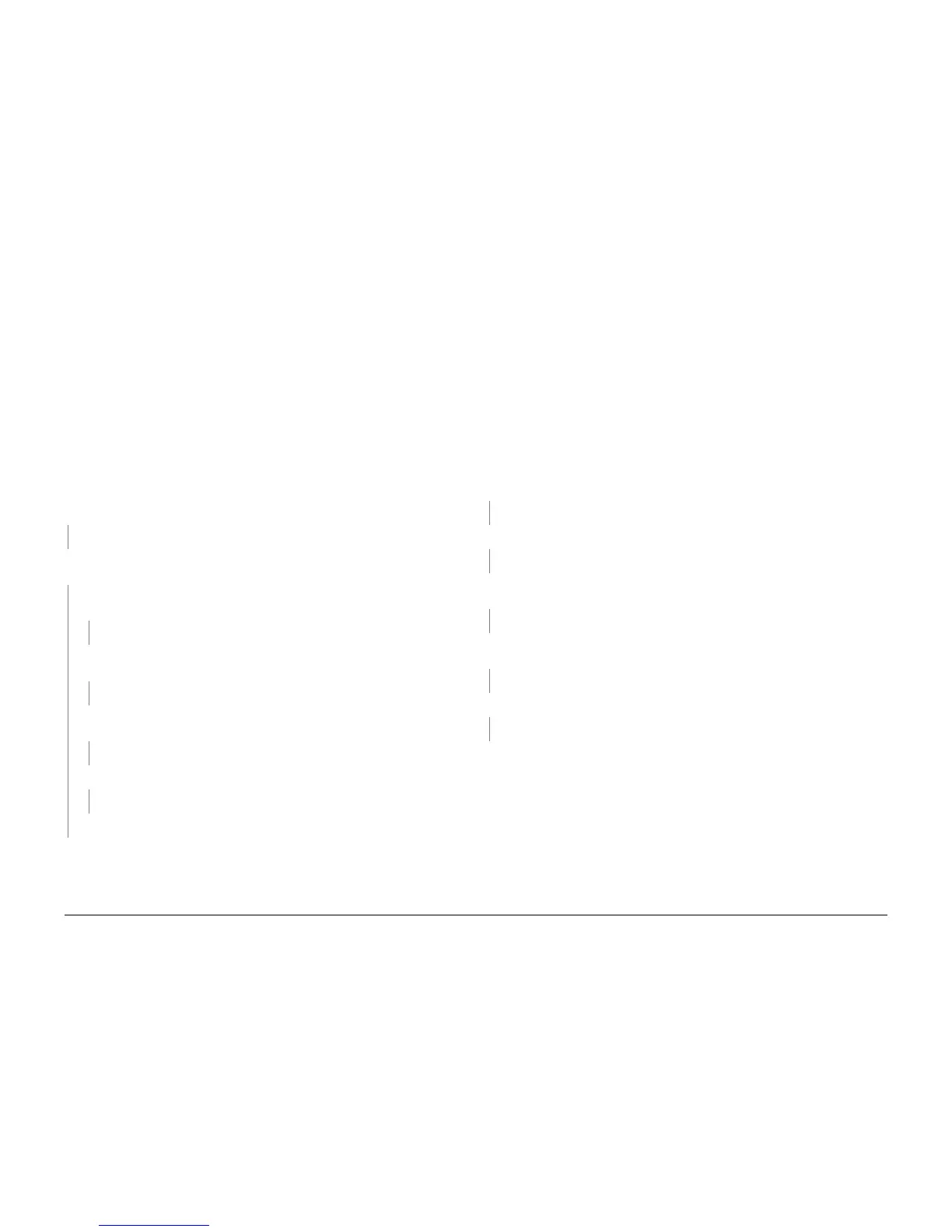5/2011
2-63
Phaser 4600/4620 Printer Service Manual
12-760-00, 12-770-00, 12-870-00
Status Indicator RAPS
Revision - Xerox Internal Use Only
12-760-00, 12-770-00 Stacker Fault RAP
12-760-00 The Stacker Tray failed to reach home position.
12-770-00 The Stacker Tray failed to lower.
BSD-Reference: WD 17
Initial Actions
• Open and close the Finisher Rear Door.
• Check for obstructions blocking Stacker Tray movement.
Procedure
WARNING
Switch off the electricity to the machine. Disconnect the power cord from the customer
supply while performing tasks that do not need electricity. Electricity can cause death or
injury. Moving parts can cause injury.
Cycle system power. The error message is displayed.
YN
Perform SCP 6 Final Actions.
Select dC330 code 12-600 (down), 12-610 (up) to test the Stacker Drive Assembly. The
Stacker Tray moves up and down.
YN
Remove the Finisher, GP 14 to check the condition of the Finisher option connector and
harness. The connector and harness are undamaged.
YN
Repair the harness.
Remove the Finisher right cover (REP 12.11) and check the stacker drive belt, PL 12.25
Item 10. The drive belt is undamaged.
YN
Repair or replace the belt.
Check harness connections for the Stacker Drive Assembly on the Finisher Control
Board. The drive assembly is connected and the harness undamaged.
YN
Repair or reconnect the harness.
Replace the Stacker Drive Assembly, REP 12.15. The error message is displayed.
YN
Reassembly and perform SCP 6 Final Actions.
Replace the Finisher Control Board, REP 12.2.
Replace these components in order until the error is corrected.
1. IOT Upper Option Harness, PL 10.30 Item 24
2. MCU Board, PL 3.10 Item 3
12-870-00 Stapler Safety Not Detected RAP
12-870-00 The Stapler Interlock Switch is open.
BSD-Reference: WD 17
Initial Actions
• Check the Staple Cartridge Door
• Check for obstructions blocking the switch.
Procedure
WARNING
Switch off the electricity to the machine. Disconnect the power cord from the customer
supply while performing tasks that do not need electricity. Electricity can cause death or
injury. Moving parts can cause injury.
Cycle system power. The error message is displayed.
YN
Complete.
Check the Staple Cartridge Door interlock actuator. The actuator is undamaged.
YN
Repair or replace the Finisher right cover, REP 12.11.
Remove the Finisher Right Cover (REP 12.11) and check the Interlock Switch (PL 12.45 Item
4). The switch is undamaged and the connections are secure.
YN
Connect, repair, or replace (REP 12.13) the switch.
Select dC330 code 12-890 to test the Stapler Cartridge Door Interlock Switch. The switch
signal changes (open/closed).
YN
Replace the switch, REP 12.13.
Check the Finisher option harness in the Finisher right cover. The harness is undamaged.
YN
Repair the harness.
Replace these components in order until the error is corrected.
1. Staple Cartridge Door Interlock Switch, PL 12.45 Item 4
2. Finisher Control Board, PL 12.15 Item 2
3. IOT Upper Option Harness, PL 10.30 Item 24
4. MCU Board, PL 3.10 Item 3