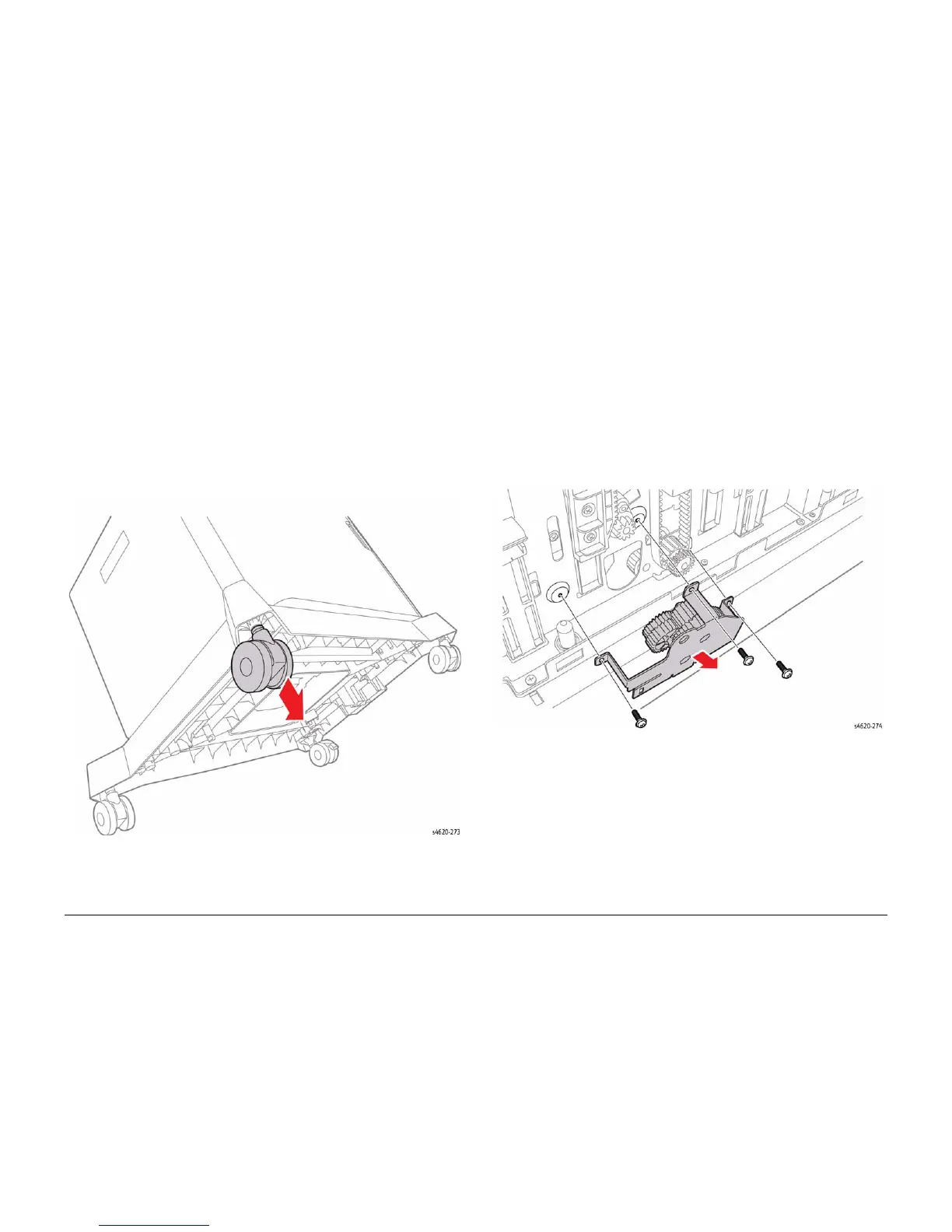5/2011
4-55
Phaser 4600/4620 Printer Service Manual
REP 7.41, REP 7.42
Repairs
Revision - Xerox Internal Use Only
REP 7.41 HCF Caster
Parts List on PL 7.25 Item 2
Removal
WARNING
Use safe handling procedures when removing the module. Refer to GP 15. The module
is heavy.
WARNING
Switch off the electricity to the machine. Disconnect the power cord from the customer
supply while performing tasks that do not need electricity. Electricity can cause death or
injury. Moving parts can cause injury.
1. Remove any installed finishing options from the IOT, GP 14.
2. Separate the HCF feeder from the printer, GP 15.
3. Pull the affected caster from the base unit, Figure 1.
Figure 1 Remove the Caster
REP 7.42 HCF Reduction Gear Assembly
Parts List on PL 7.25 Item 7
Removal
WARNING
Switch off the electricity to the machine. Disconnect the power cord from the customer
supply while performing tasks that do not need electricity. Electricity can cause death or
injury. Moving parts can cause injury.
NOTE: Cover removal is possible without removing the feeder from the printer.
1. Remove the HCF rear cover, REP 7.38.
2. Open the HCF front door.
3. Remove the HCF left cover, REP 7.40.
4. Remove 3 screws (metal) that secure the assembly to the chassis, Figure 1.
Figure 1 Remove the Reduction Gear Assembly