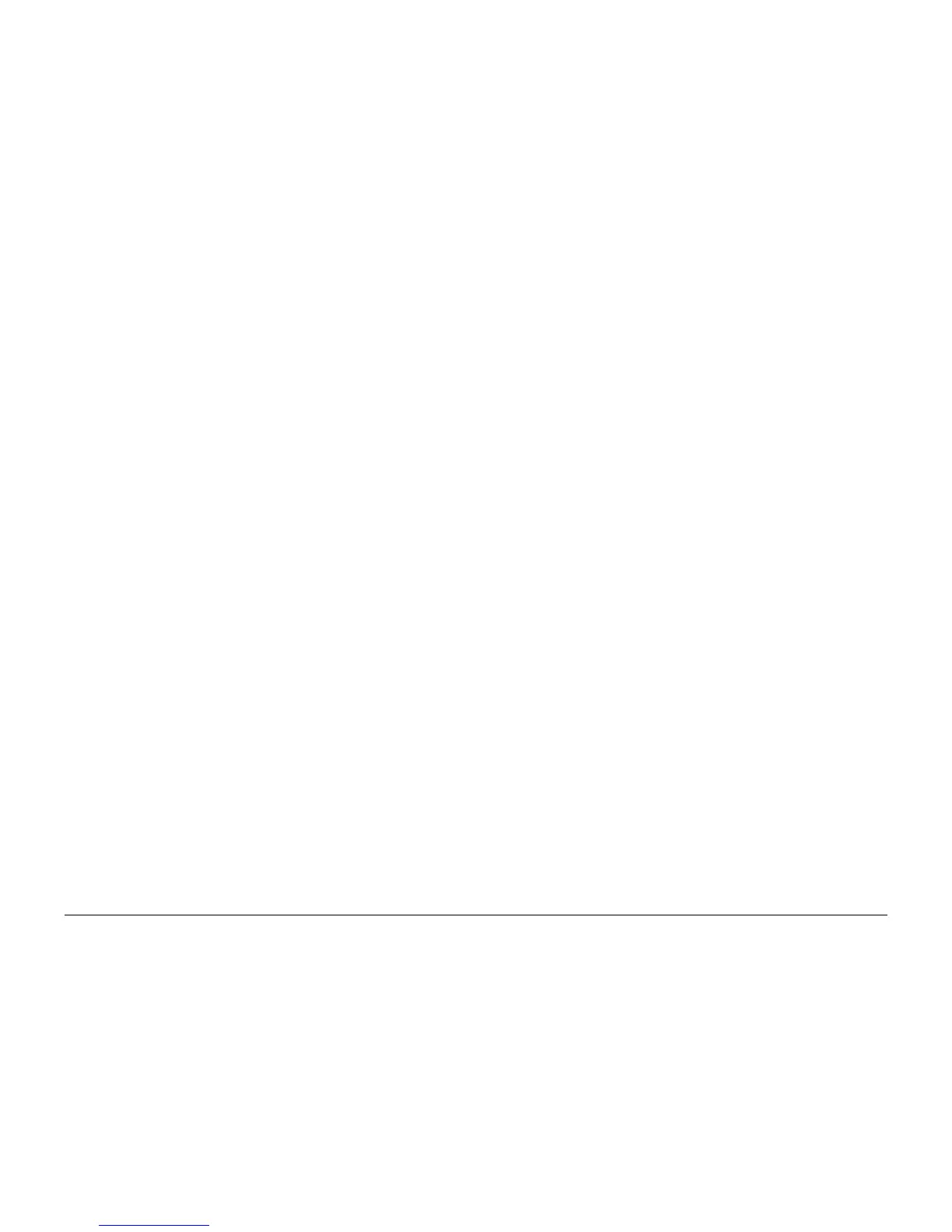Phaser 4600/4620 Printer Service Manual
Service Documentation
Phaser 4600/4620 Printer Service Manual
705P01287
Revision - Xerox Internal Use Only
5/2011
Xerox Corporation
Customer and Service Training and Information
26600 Parkway - Bldg. 60
P.O. Box 1000, M/S 7060-776
Wilsonville, OR 97070-1000
NOTICE: All service documentation is supplied to Xerox external customers for informational
purposes only. Xerox service documentation is intended for use by certified, product trained
service personnel only. Xerox does not warrant or represent that such documentation is com-
plete, nor does Xerox represent or warrant that it will notify or provide to such customer any
future changes to this documentation. Customer performed service of equipment, or modules,
components or parts of such equipment may affect the warranty offered by Xerox with respect
to such equipment. You should consult the applicable warranty for its terms regarding cus-
tomer or third party provided service. If the customer services such equipment, modules, com-
ponents or parts thereof, the customer releases Xerox from any and all liability for the customer
actions, and the customer agrees to indemnify, defend and hold Xerox harmless from any third
party claims which arise directly or indirectly from such service.
Unpublished rights reserved under the copyright laws of the United States. Contents of this
publication may not be reproduced in any form without permission of Xerox Corporation.
Copyright protection claimed includes all forms of matters of copyrightable materials and infor-
mation now allowed by statutory or judicial law or hereinafter granted, including without limita-
tion, material generated from the software programs which are displayed on the screen such
as styles, templates, icons, screen displays, looks, etc.
Xerox technical training materials and service manuals are intended for use by authorized
Xerox service technicians and service partners only and are not for resale. These materials
may not be distributed, copied or otherwise reproduced without prior written consent from
Xerox Corporation.
© 2010 Xerox Corporation. All rights reserved. XEROX® and XEROX and design®, Phaser®,
PhaserSMART®, DocuCard®, DocuSP®, FreeFlow® CentreWare®, infoSMART®, Made For
Each Other®, PagePack™, ColorCube®, ProfitAccelertor™, and Walk-Up™ are trademarks of
Xerox Corporation in the United States and/or other countries.
Acrobat®, Adobe® Reader®, Adobe Type Manager®, ATM™, Illustrator® PageMaker®, Pho-
toshop®, PostScript®, Adobe Brilliant® Screens, Adobe Garamond®, Adobe Jenson™,
Birch®, Carta®, IntelliSelect®, Mythos®, Quake®, and Tekton® are trademarks of Adobe Sys-
tems Incorporated in the United States and/or other countries.
Apple®, AppleTalk®, Bonjour®, EtherTalk®, LaserWriter®, LocalTalk®, Macintosh®, Mac
OS®, TrueType®, Apple Chancery®, Chicago®, Geneva®, Monaco®, New York® , and Quick-
Draw® are trademarks of Apple Computer, Inc. in the United States and/or other countries.
HP-GL®, HP-UX®, and PCL® are trademarks of Hewlett-Packard Corporation in the United
States and/or other countries.
IBM® and AIX® are trademarks of International Business Machines Corporation in the United
States and/or other countries.
Windows®, Vista™, Windows Server™, and Wingdings® are trademarks of Microsoft Corpo-
ration in the United States and/or other countries.
Novell®, NetWare®, NDPS®, NDS®, Novell Directory Services®, IPX™, and Novell Distrib-
uted Print Services™ are trademarks of Novell, Incorporated in the United States and/or other
countries.
SunSM, Sun Microsystems™, and Solaris™ are trademarks of Sun Microsystems, Incorpo-
rated in the United States and/or other countries.
SWOP® is a trademark of SWOP, Inc.
UNIX® is a trademark in the United States and other countries, licensed exclusively through X/
Open Company Limited.
As an ENERGY STAR® partner, Xerox Corporation has determined that this product meets the
ENERGY STAR guidelines for energy efficiency. The ENERGY STAR name and logo are reg-
istered U.S. marks.
PANTONE® Colors generated may not match PANTONE-identified standards. Consult current
PANTONE Publications for accurate color. PANTONE® and other Pantone, Inc. trademarks
are the property of Pantone, Inc. © Pantone, Inc., 2000.