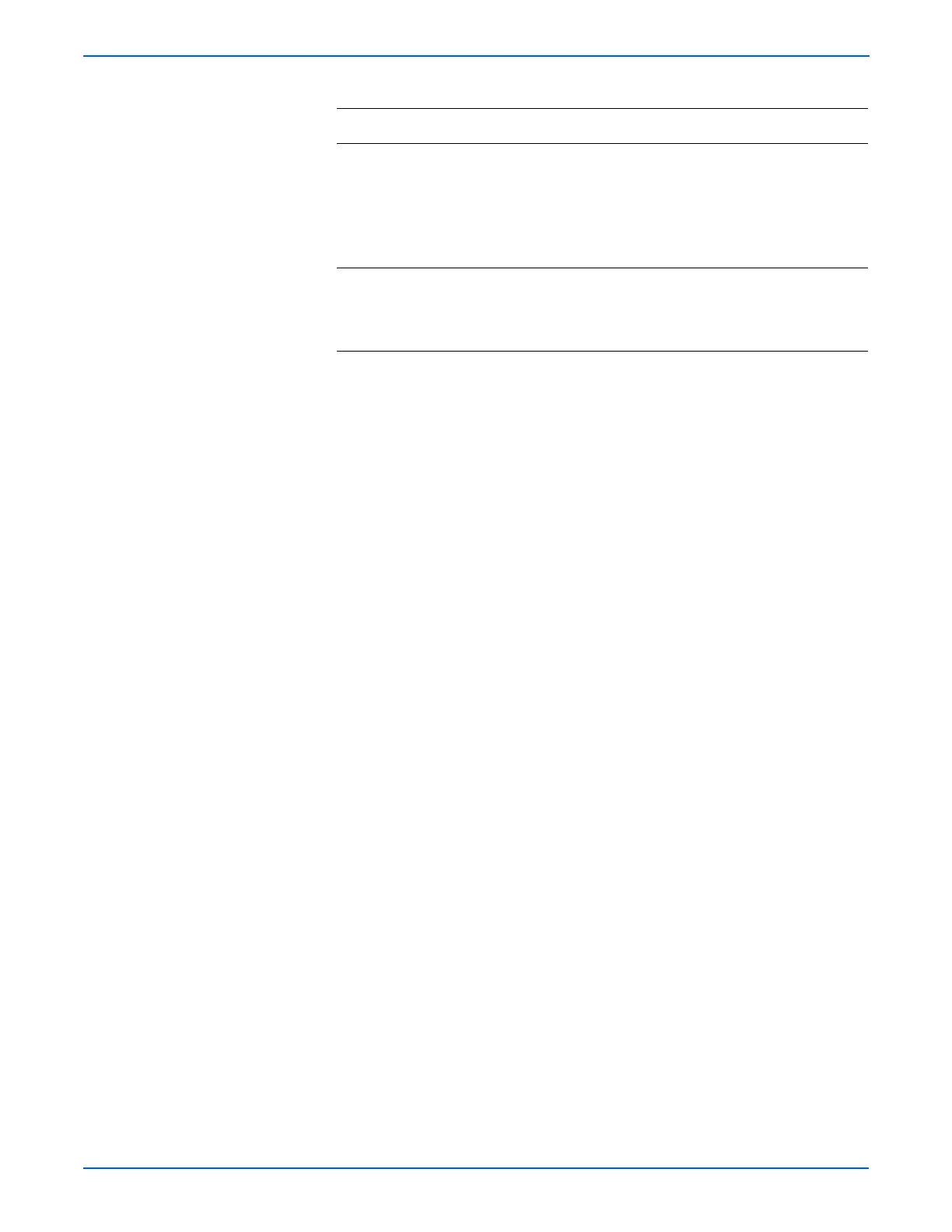3-78 Phaser 6280 Color Laser Printer Service Manual
Error Messages and Codes
6 1. Perform the Tray 2 Paper Size test
(page 4-39): Service Mode >
Engine Diag > Sensor Test > Tray 2
Paper Size.
2.Does the Size Switch operate
properly?
Go to step 7. Replace the
Tray 2 Size
Switch
(
page 8-69).
7 1. Check the Rollers for operation.
2.Does the Rollers rotate smoothly?
Replace the
MCU Board
(
page 8-86).
Replace the
Tray 2 Retard
Rollers
(
page 8-29).
Troubleshooting Procedure Table (continued)
Step Actions and Questions Yes No