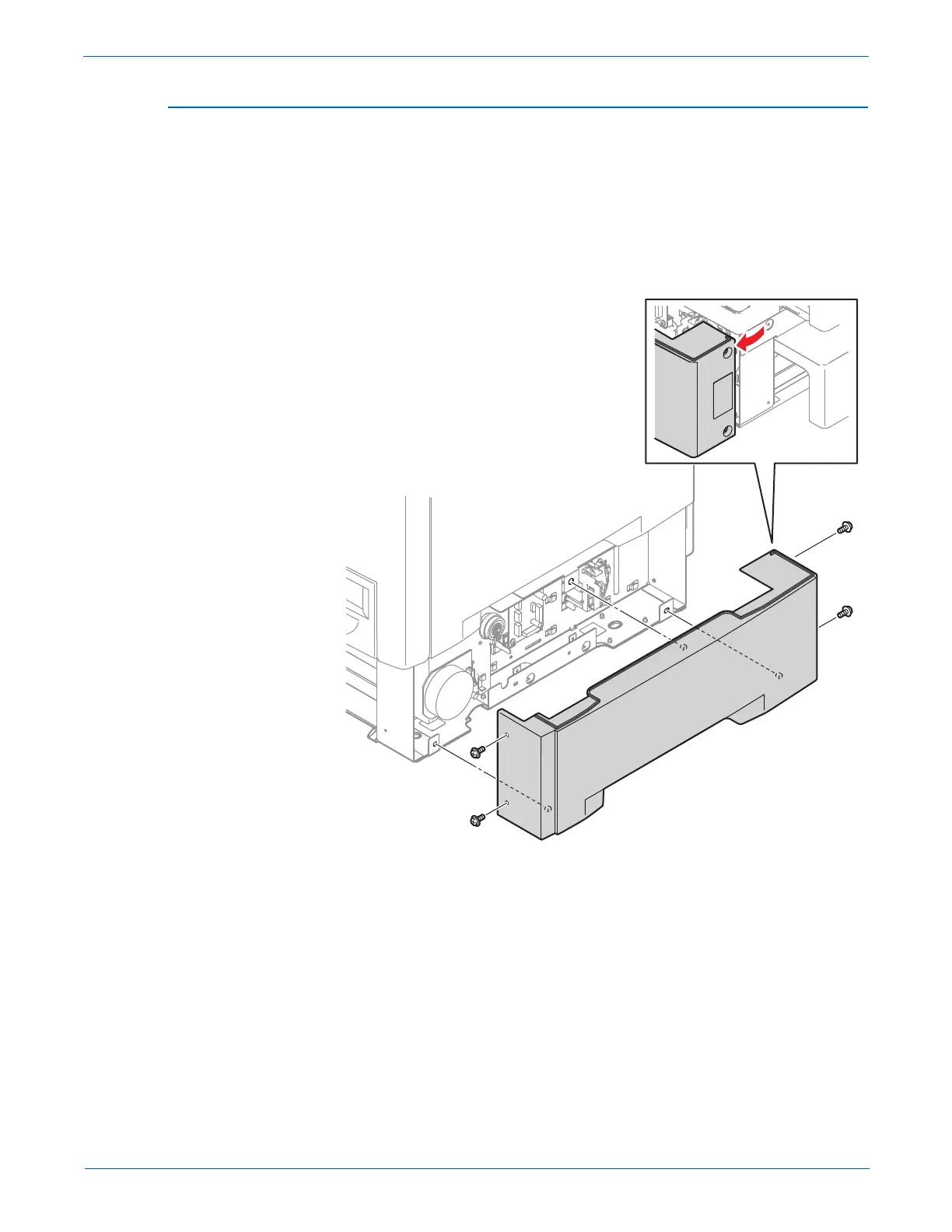Phaser 6280 Color Laser Printer Service Manual 8-105
Service Parts Disassembly
Tray 3 Right Cover (PL12.1.7)
1. Remove Tray 3 from the Optional 550-Sheet Feeder.
2. Remove 4 screws (8 mm, flanged) securing the Right Cover to the
Optional Frame (PL12.2.1).
3. Open the rear side of the Right Cover toward the rear side.
4. Release the notches on the Right Cover from the holes on the Optional
Frame.
5. Remove the Right Cover.