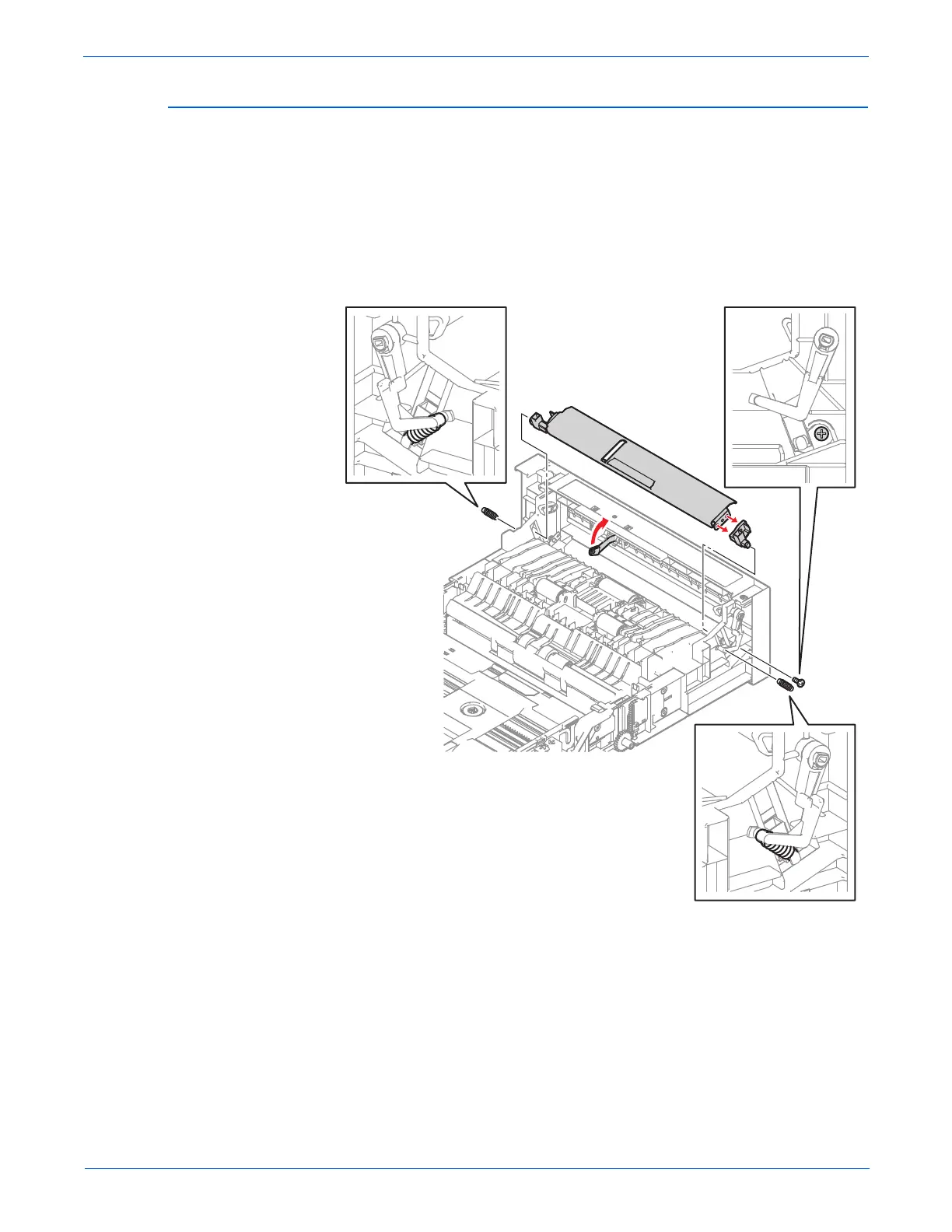Phaser 6280 Color Laser Printer Service Manual 8-27
Service Parts Disassembly
Bottom Plate (PL2.1.20)
1. Remove Tray 2.
2. Remove the MPT Springs (PL2.1.17) from the left and right Arms
(PL2.1.16/18).
3. Remove 1 screw (6 mm) securing the left MPT Holder Assembly
(PL2.1.21) to the Bottom Plate Assembly (PL2.1.20). Remove the left
MPT Holder.
4. While pushing the No Paper Actuator (PL2.1.26) upward, remove the
Bottom Plate from the Tray 2 Housing Base.