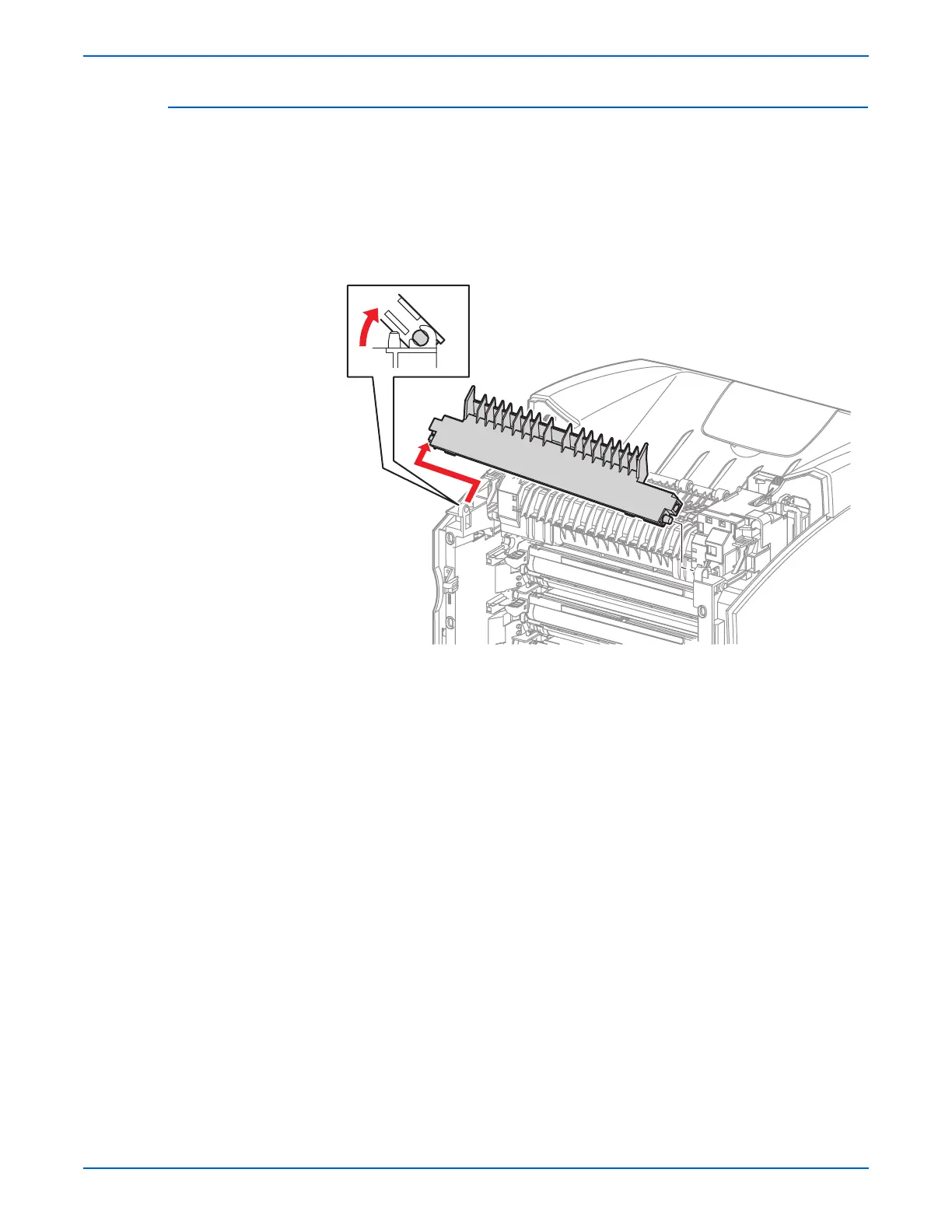8-64 Phaser 6280 Color Laser Printer Service Manual
Service Parts Disassembly
Duplex Gate Chute (PL6.1.13)
1. Open the Front Cover.
2. Open the Duplex Gate Chute approximately 45° so that the flat surfaces
of the left side pivot of the Duplex Gate Chute comes parallel with the U-
shaped notch.
3. Pull out the left side pivot of the Duplex Gate Chute from the U-shaped
notch diagnonally toward the rear and slide the right side pivot of the
Duplex Gate Chute from the hole of the printer.