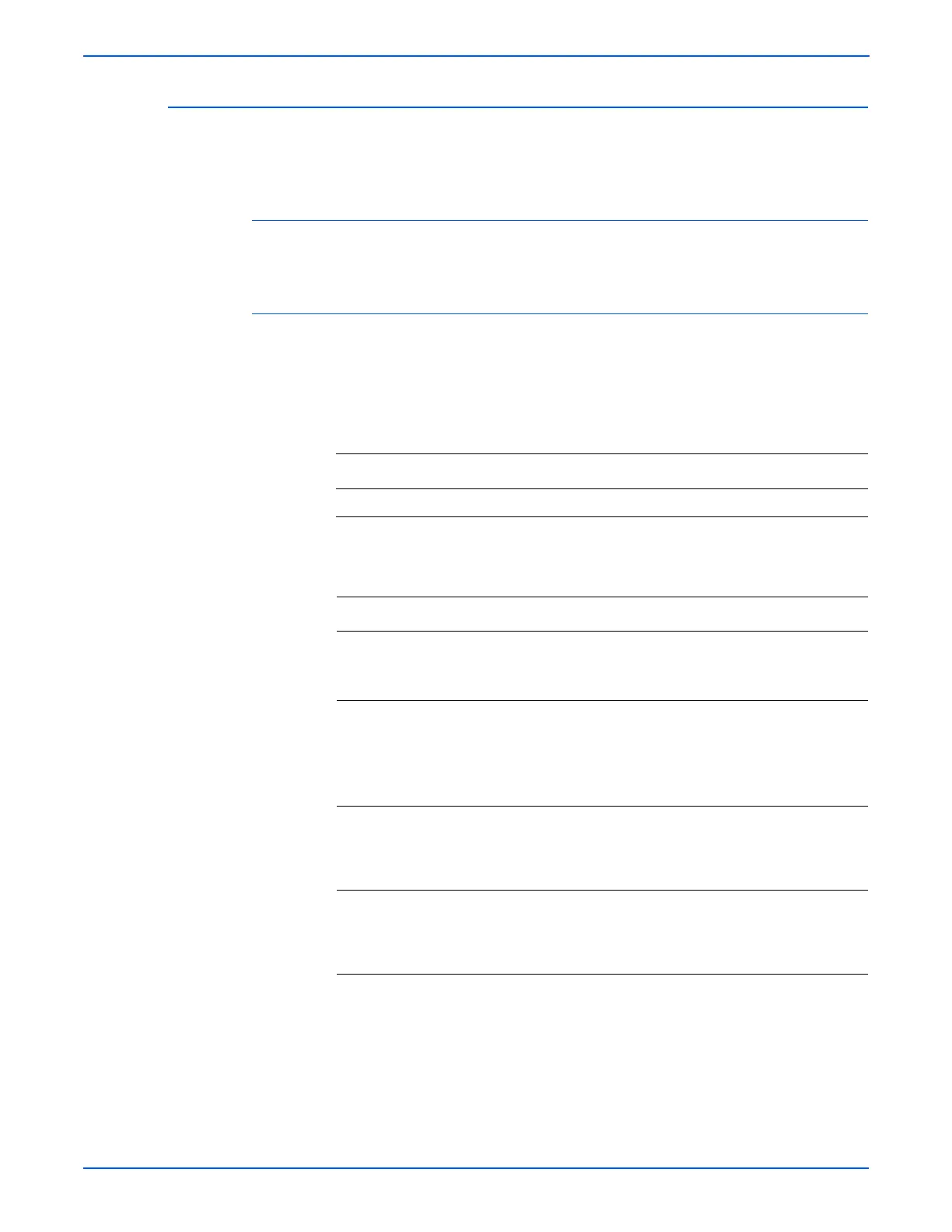3-102 Phaser 6280 Color Laser Printer Service Manual
Error Messages and Codes
Invalid Job
Error occurs when the configuration of the printer for paper size/type does not
match the printer driver.
Applicable Chain Link
■ Chain Link 016-799: Invalid Job (Job Environment Violation)
Initial Actions
■ Cycle printer power.
■ If the problem persists, follow the procedure below.
Troubleshooting Reference Table
Applicable Parts Wiring and Plug/Jack Map References
■ Image Processor Board, PL9.1.27
Troubleshooting Procedure Table
Step Actions and Questions Yes No
1 1. Check the paper size.
2.Does the paper meet the
specifications?
Go to step 2. Replace the
paper.
2 1. Check the paper size setup on the
Control Panel: Menu > Tray Settings
> Tray 1/2/3 > Paper Size.
2.Does the paper size match the paper
size setting?
Go to step 4. Go to step 3.
3 1.Set the paper size in the Control
Panel to match the paper in the tray.
2.Does the error still occur?
Replace the
Image
Processor Board
(
page 8-87).
Complete.
4 Does the error still occur? Replace the
Image
Processor Board
(
page 8-87).
Complete.