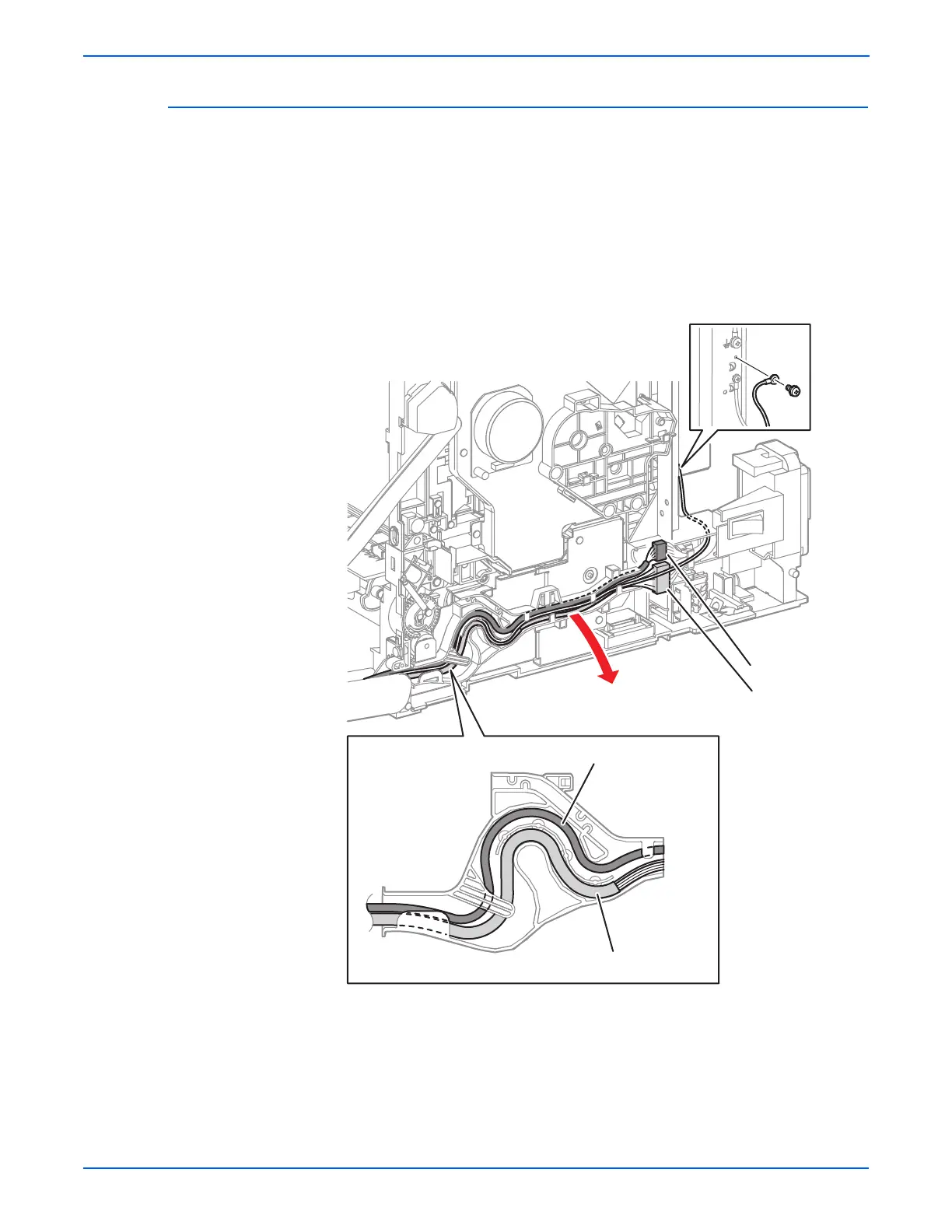8-16 Phaser 6280 Color Laser Printer Service Manual
Service Parts Disassembly
Front Cover Assembly (PL1.2.1)
1. Remove the Duplex Unit (page 8-99), if installed.
2. Remove the Rear Cover (page 8-12).
3. Remove the Right Side Cover (page 8-13).
4. Remove 1 screw (6 mm) securing the Ground Wire to the printer.
5. Disconnect the Front Cover connector P/J272 and the Control Panel
connector P/J2900 (PL1.2.15).
6. Release the Ground Wire and the wiring harness from the Drive Duct
(PL8.1.8).
7. Open the Tray 1 (MPT) Cover (PL1.2.24).
s6280-176
Control Panel Harness
Note
Front Cover Harness
P/J2900
P/J272