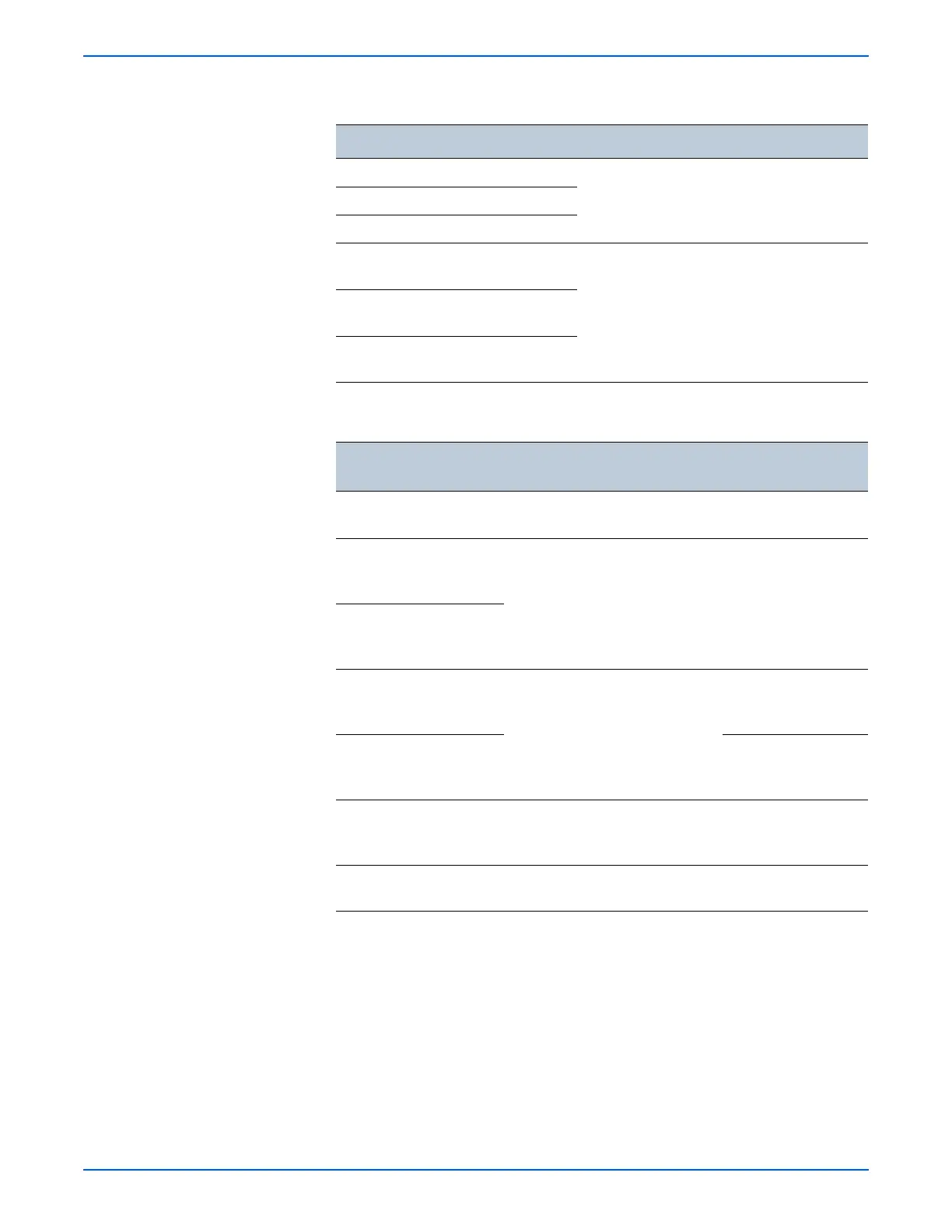Phaser 6280 Color Laser Printer Service Manual 6-7
Adjustments and Calibrations
The default values are different in each printer.
Parameter Setting
Item
Range
Description
Slow Scan K to P -128 to 127 Sets the registration in the paper feeding
direction.
Slow Scan 600 Y/M/C -30 to 30
Slow Scan 1200 Y/M/C -60 to 60
Fast Scan K to M, Y, or
C
-30 to 30 Sets the registration in the scanning
direction.
Fast Scan MPT, Tray 2,
Tray 3, or Duplex
-30 to 30
Fast Scan 2 K to M, Y,
or C
-1 to -2
Registration Values
Parameter Function Default
Adjustable
Range
Slow Scan K to P
(shifts 0.17 mm/1 count)
Black registration adjustment --- -128 to 127
Slow Scan 600 M, Y, C
(shifts 0.042 mm/1
count)
Color registration adjustment
(600 and 1200 dpi)
--- -60 to 60
Slow Scan 1200 M, Y, C
(shifts 0.021 mm/1
count)
Fast Scan K to M, Y, or C
(shifts 0.042 mm/1
count)
Color registration adjustment
Calculation of adjustment is
shown below (exp. Yellow)
(Value of Fast Scan Reg K to Y +
Value of Fast Scan Reg2 K to Y)/4
--- -30 to 30
Fast Scan K to M, C,
or Y
(shifts 0.01 mm/1 count)
--- -1 to 2
Fast Scan Tray 1, Tray 2,
or Tray 3
(shifts 0.17 mm/1 count)
Black registration adjustment at
side 1 print
--- -30 to 30
Fast Scan Duplex
(shifts 0.17 mm/1 count)
Black registration adjustment at
side 2 print
--- -30 to 30