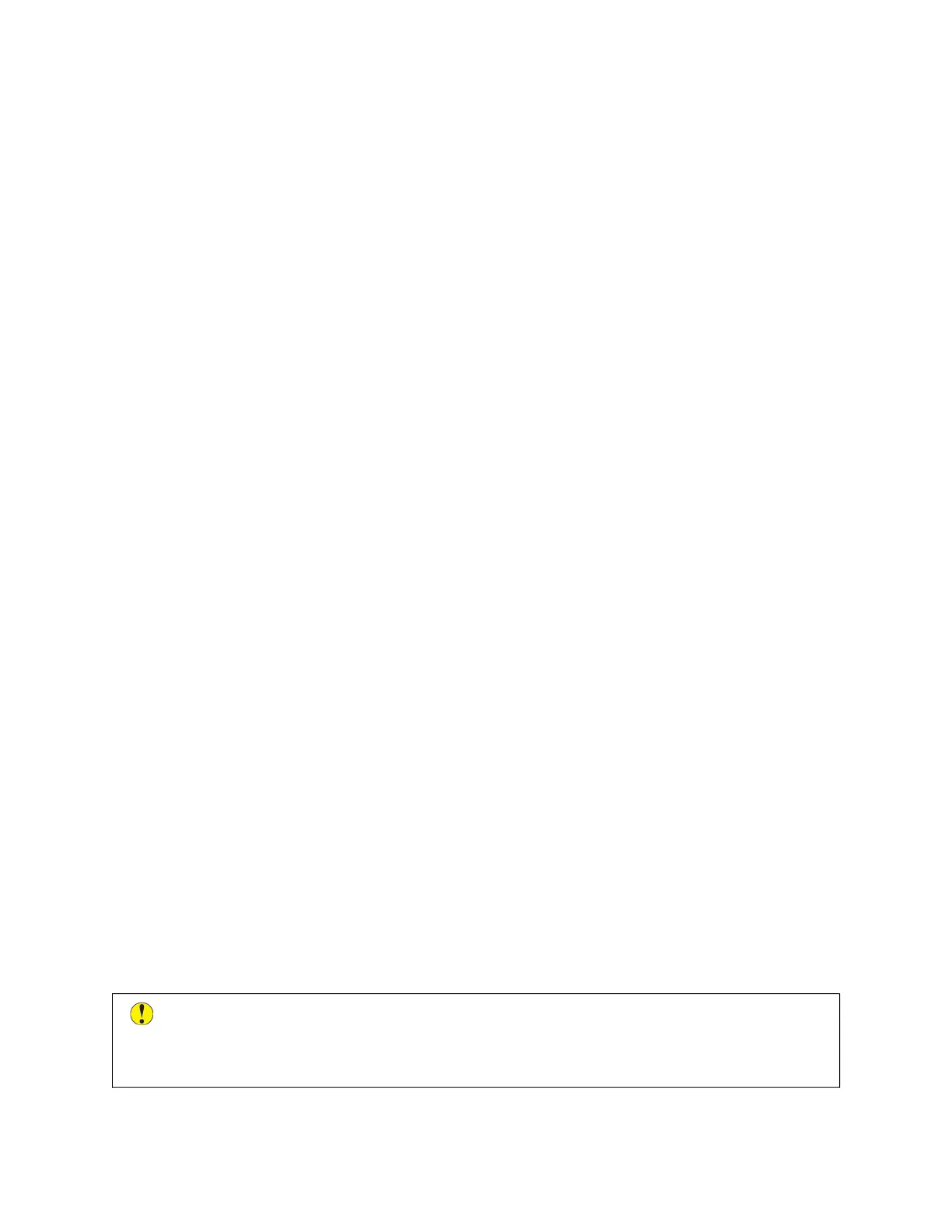Supported Paper
Your printer is designed to use various paper and other media types. To ensure the best print quality and to avoid
jams, follow the guidelines in this section.
For best results, use Xerox paper and media recommended for your printer.
ORDERING PAPER
To order paper or other media, contact your local reseller or visit www.xerox.com/office/VLB71XXsupplies.
GENERAL PAPER LOADING GUIDELINES
• Do not overfill the paper trays. Do not load paper above the maximum fill line in the tray.
• Adjust the paper guides to fit the paper size.
• Fan paper before loading it in the paper tray.
• If excessive jams occur, use paper or other approved media from a new package.
• Do not print on label media after a label has been removed from a sheet.
• Use only paper envelopes. Print envelopes 1-sided only.
PAPER THAT CAN DAMAGE YOUR PRINTER
Some paper and other media types can cause poor output quality, increased paper jams, or damage your printer.
Do not use the following:
• Rough or porous paper
• Inkjet paper
• Non-laser glossy or coated paper
• Paper that has been photocopied
• Paper that has been folded or wrinkled
• Paper with cutouts or perforations
• Stapled paper
• Envelopes with windows, metal clasps, side seams, or adhesives with release strips
• Padded envelopes
• Plastic media
• Transparencies
CCaauuttiioonn:: The Xerox Warranty, Service Agreement, or Xerox Total Satisfaction Guarantee does not cover
damage caused by using unsupported paper or specialty media. The Xerox Total Satisfaction Guarantee is
available in the United States and Canada. Coverage could vary outside these areas. Please contact your
local representative for details.
Xerox
®
VersaLink
®
B71XX Series Multifunction Printer User Guide 159
Paper and Media
