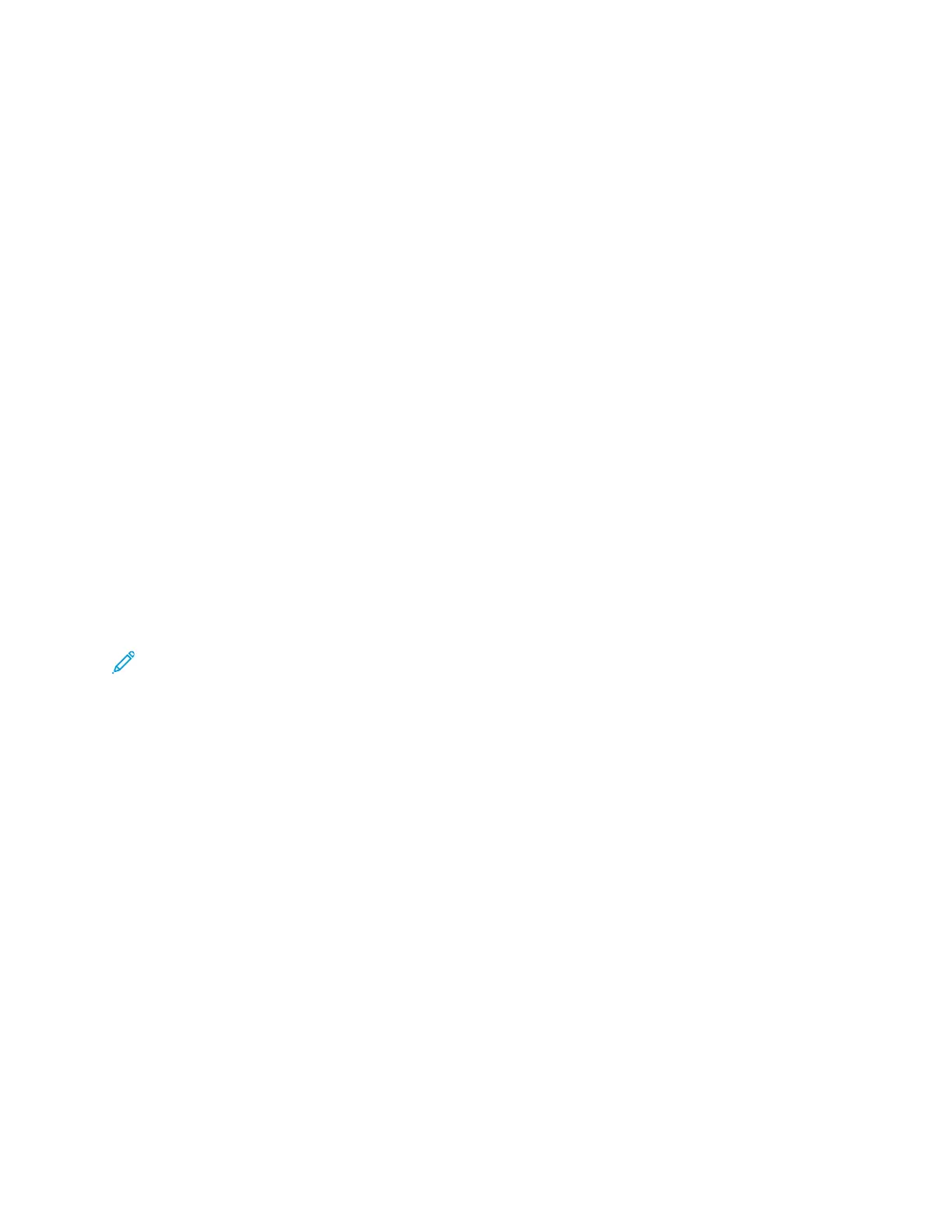Power Saver Mode
Power Saver mode reduces power consumption when the printer is left idle for a specified period.
PPoowweerr SSaavveerr LLeevveellss
There are two levels of Power Saver mode.
• Power Saver Mode 1: After a specified period of inactivity, the touch screen dims and the printer
operates on reduced power consumption.
• Power Saver Mode 2: After a specified period of inactivity, the touch screen turns off and the
printer enters standby mode.
EExxiittiinngg PPoowweerr SSaavveerr MMooddee
The printer exits Power Saver mode automatically when any of the following events occur:
• Pressing a button on the control panel
• Touching the UI screen
• Receiving data from a connected device
• Opening any door or cover on the printer
SSeettttiinngg tthhee PPoowweerr SSaavveerr MMooddee TTiimmeerrss aatt tthhee CCoonnttrrooll
PPaanneell
Note: You must have administrator credentials to perform the following procedure. If you do
not have administrator credentials, contact the printer administrator.
1. At the printer control panel, press the Machine Status button.
2. Touch Device Settings→General→Power Saver Timer.
3. To select the desired time, press the arrow buttons, or enter a value using the numeric keypad.
• Specify how long the printer remains idle before it goes from ready mode to low-power mode.
• Specify how long the printer remains idle before automatically going from low-power mode to
sleep mode.
4. Touch OK.
44
Xerox
®
WorkCentre
®
3335/3345 Multifunction Printer
User Guide
Installation and Setup
