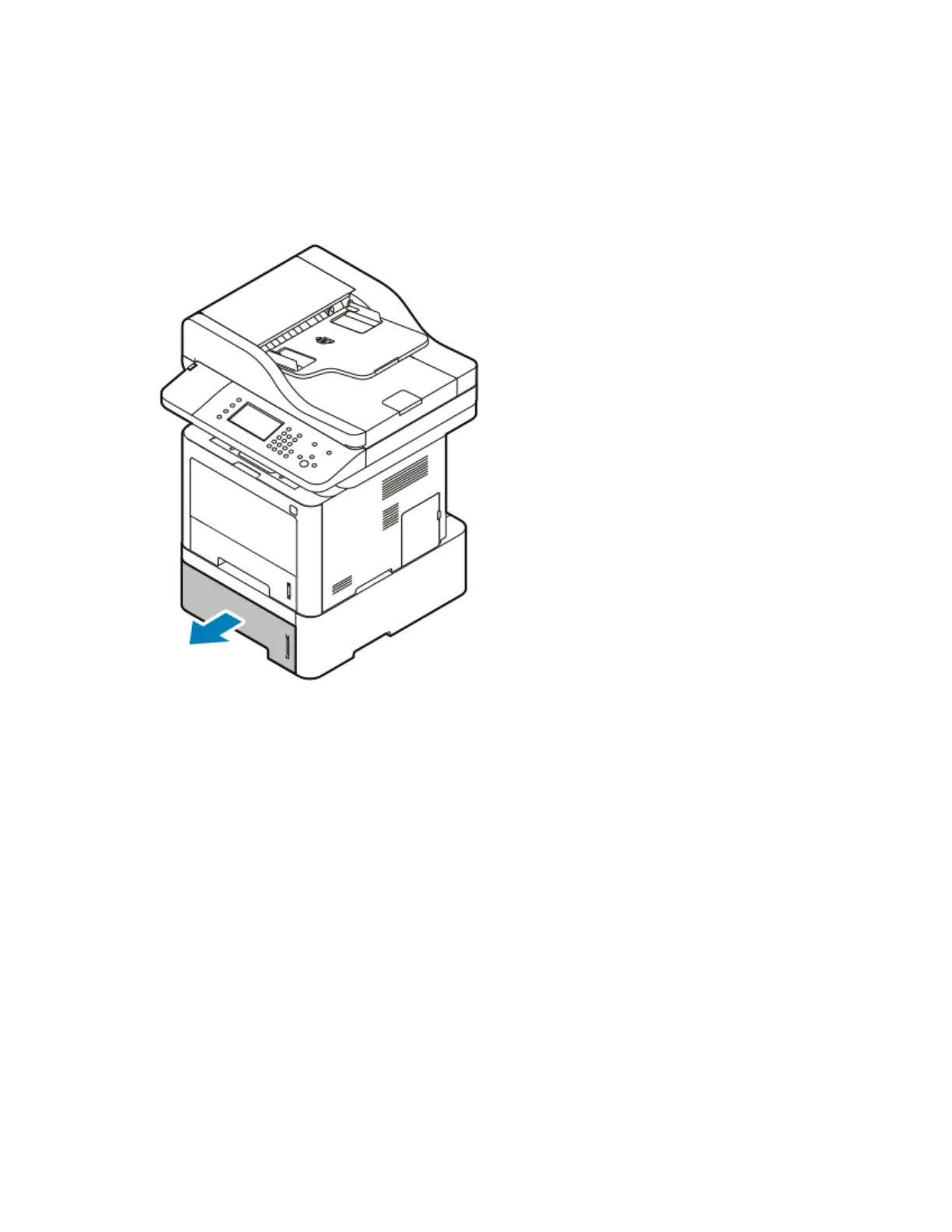LLooaaddiinngg PPaappeerr iinn OOppttiioonnaall TTrraayy 22
Tray 2 holds a maximum of 550 sheets of paper.
1. To remove the tray from the printer, pull out the tray until it stops, lift the front of the tray
slightly, then pull out the tray.
2. Move out the length and width guides.
a. Pinch the guide lever on each guide.
b. Slide out the guides until they stop.
c. Release the levers.
Xerox
®
WorkCentre
®
3335/3345 Multifunction Printer
User Guide
69
Paper and Media
