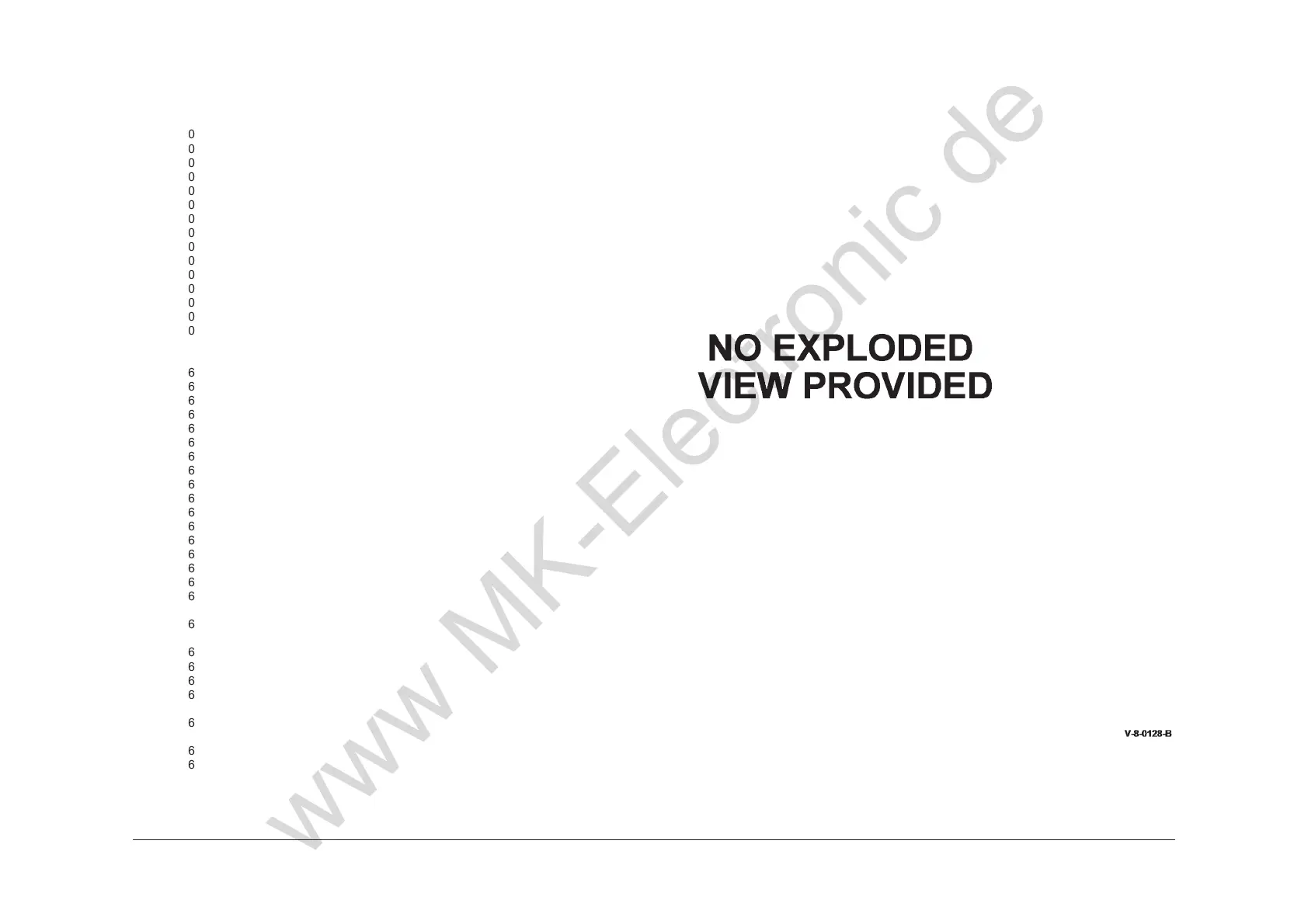August 2015
5-109
Xerox® WorkCentre® 5890 Family
PL 31.14
Parts Lists
PL 31.14 Maintenance/Installation/
R
emoval Kits (4 of 4)
Item Part Description
1
– Initialisation kits (see below for
variants) (NOTE)
– 097S04422 45 ppm (DMO)
– 097S04423 55 ppm (DMO)
– 097S04424 65 ppm (DMO)
– 097S04425 75 ppm (DMO)
– 097S04426 90 ppm (DMO)
– 097S04429 45 ppm (XE)
– 097S04430 55 ppm (XE)
– 097S04431 65 ppm (XE)
– 097S04432 75 ppm (XE)
– 097S04433 90 ppm (XE)
– 097S04475 45 ppm (USSG/XCL)
– 097S04476 55 ppm (USSG/XCL)
– 097S04477 65 ppm (USSG/XCL)
– 097S04478 75 ppm (USSG/XCL)
– 097S04479 90 ppm (USSG/XCL)
2 – SIM kits (Page Pack enabled) (XE)
- see below for variants
– 604K95380 45 ppm
– 604K95390 55 ppm
– 604K95400 65 ppm
– 604K95410 75 ppm
– 604K95420 90 ppm
– 607K09660 Billing impression mode (65 ppm)
– 607K09670 Billing impression mode (75 ppm)
– 607K09680 Billing impression mode (90 ppm)
3 604K84190 FAR HCF bowl curl kit
4 604K94310 Tray 6 adjustable castor kit
5 604K97800 SBC PWB Jumper kit (W/TAG 003)
6 604K97833 SBC PWB kit (W/TAG 003)
7 604K95440 Idle gear shaft spare kit
8 607K03160 Doc present sensor actuator kit
9 607K03210 SPDH last sheet out sensor filter kit
10 607K03190 HCF exit sensor kit
11 607K04310 SPDH last sheet out sensor kit (W/
TAG D-002)
12 604K96640 SPDH input tray upper assembly
spares kit (W/TAG D-002)
13 607K08141 Ejector assembly kit
14 607K06880 Adjustable retard shield kit
15 607K01040 2K LCSS PWB kit
16 607K07950 HVF support finger kit (W/TAG V-
009)
17 607K06930 Tray 6 lower feedhead kit (W/TAG
P-051)
18 607K09420 SPDH Mylar kit (W/TAG 004)
19 607K09430 Separation assembly kit (W/TAG
004)
NOTE: 097S parts are customer install kits and are shown for
reference only.
