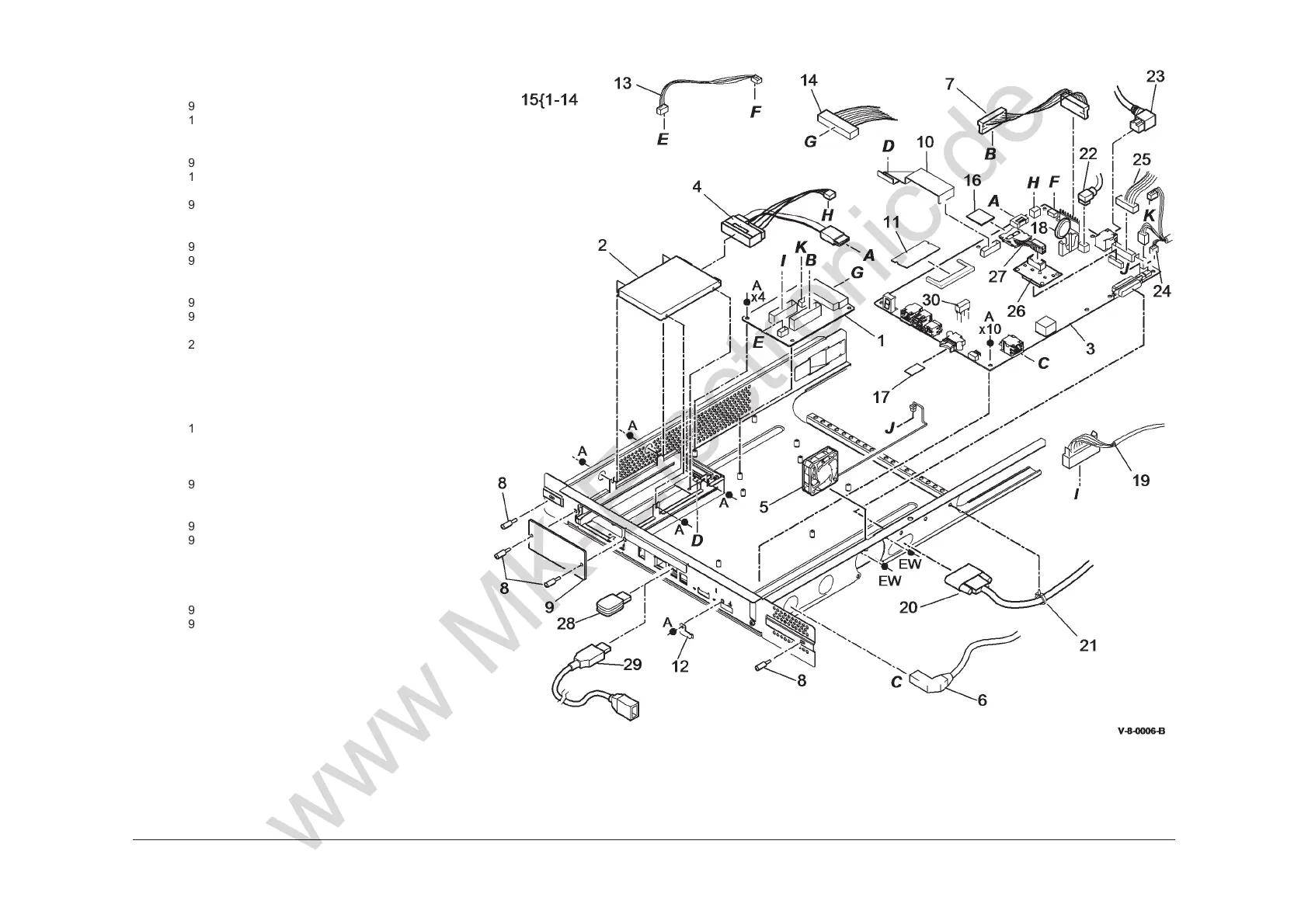August 2015
5-6
Xerox® WorkCentre® 5890 Family
PL 3.22
Parts Lists
PL 3.22 Single Board Controller PWB
M
odule
Item Part Description
1
960K73320 Power distribution PWB
2 121E28130 Hard disk drive (SATA) (REP 3.2)
3 – SBC PWB (P/O PL 31.14 Item 6)
(W/TAG 003) (REP 3.3)
4 952K27601 HDD cable
5 127K56210 Cooling fan assembly
6 – ROS data cable (Not Spared)
7 952K26710 SBC PWB power harness
8 – Thumb screw (Not Spared)
9 – Blanking plate (Not Spared)
10 952K27590 Fax communication ribbon cable
11 960K79561 Memory module
12 – Service connector cover (Not
Spared)
13 952K27570 SBC/PDB harness
14 952K27580 LVPS/PDB PWB harness
15 – SBC PWB module (Not Spared)
16 237E26845 SD card (REP 3.4)
17 – SIM card (Non Page pack enabled)
(P/O PL 31.14 Item 1) (NOTE 1)
– – SIM card (Page pack enabled) (XE-
only) (P/O PL 31.14 Item 2) (NOTE
2)
18 105K37480 Battery
19 – Power distribution PWB/Scanner
PWB comms/power harness (Not
Spared)
20 952K31921 SBC PWB/ Scanner PWB data
cable
21 – Cable tie (Not Spared)
22 952K27620 SBC PWB/ UI USB port harness
23 952K27611 SBC PWB/ UI Control PWB video
harness
24 – UI power/comms harness (Not
Spared)
25 – SBC PWB /IOT PWB harness
26 960K27451 Foreign interface device PWB
27 962K82620 Foreign interface device harness
28 – Wireless network adapter (P/O PL
31.13 Item 1)
29 – Extension cable (P/O PL 31.13 Item
1)
30 – SBC PWB Jumper (P/O PL 31.14
Item 5) (W/TAG 003)
NOTE: 1. To obtain a Non Page pack enabled SIM card it will
be neccesary to order the relevant initialisation kit, PL 31.14
Item 1.
NOTE: 2. To obtain a Page pack enabled (XE) SIM card, it
will be neccessary to order the relevant SIM kit, PL 31.14
Item 2.
