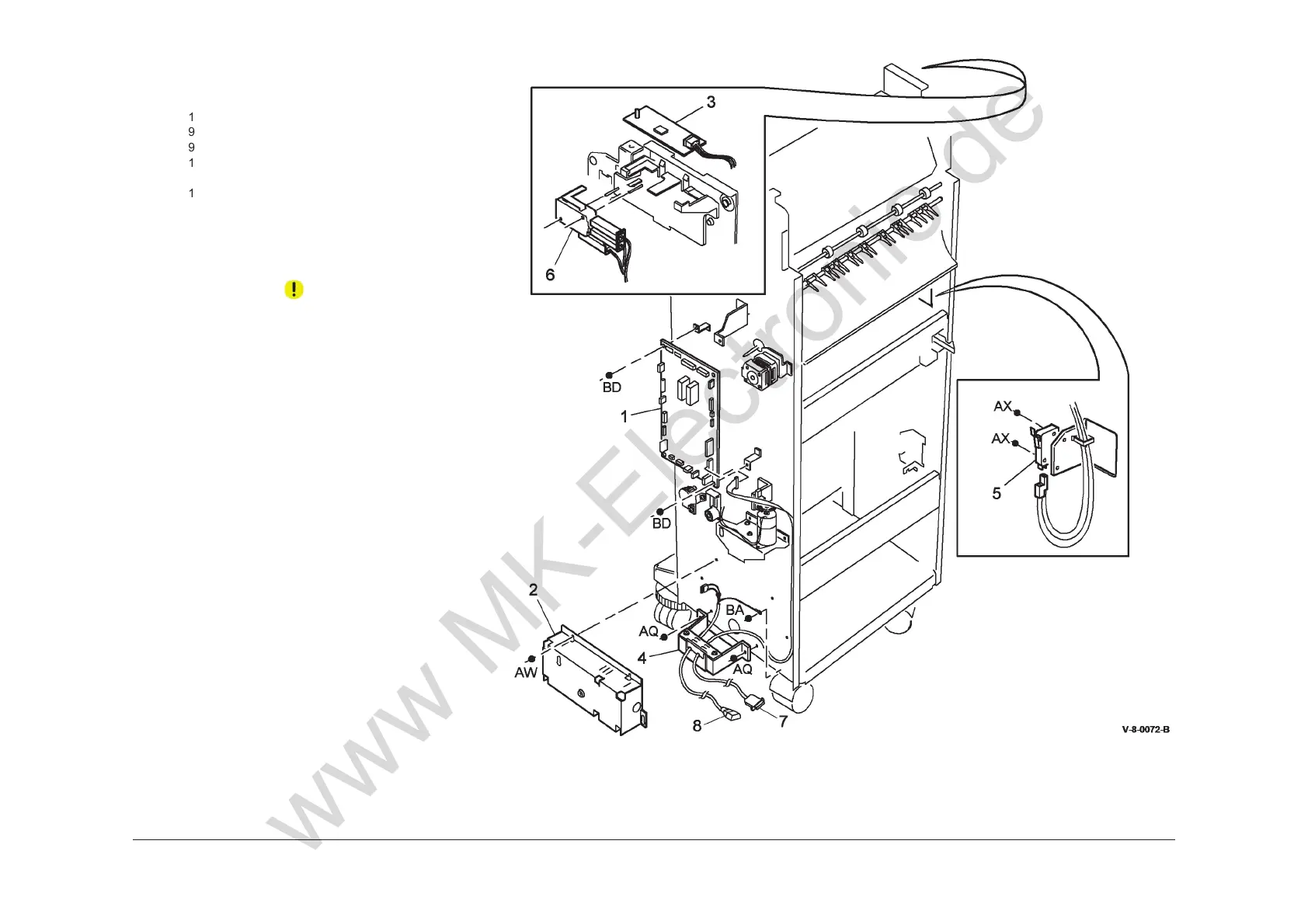August 2015
5-35
Xerox® WorkCentre® 5890 Family
PL 11.26
Parts Lists
PL 11.26 2K LCSS Electrical
Item Part Description
1
– 2K LCSS PWB (P/O PL 31.14 Item
15) (CAUTION) (REP 11.14-110)
2 105K35842 Power supply module
3 960K34490 Pause to unload PWB
4 962K56952 Cord bracket assembly
5 110K13980 Front door interlock switch (S11-
303)
6 110K13970 Top cover interlock switch (S11-
302)
7 – LCSS communications harness (P/
O PL 11.26 Item 4)
8 – LCSS power cord (P/O PL 11.26
Item 4)
CAUTION
Do not install a new 2K LCSS PWB until the cause of the
damage to the old 2K LCSS PWB has been determined. Go
to the 311G-110 2K LCSS PWB Damage RAP.
