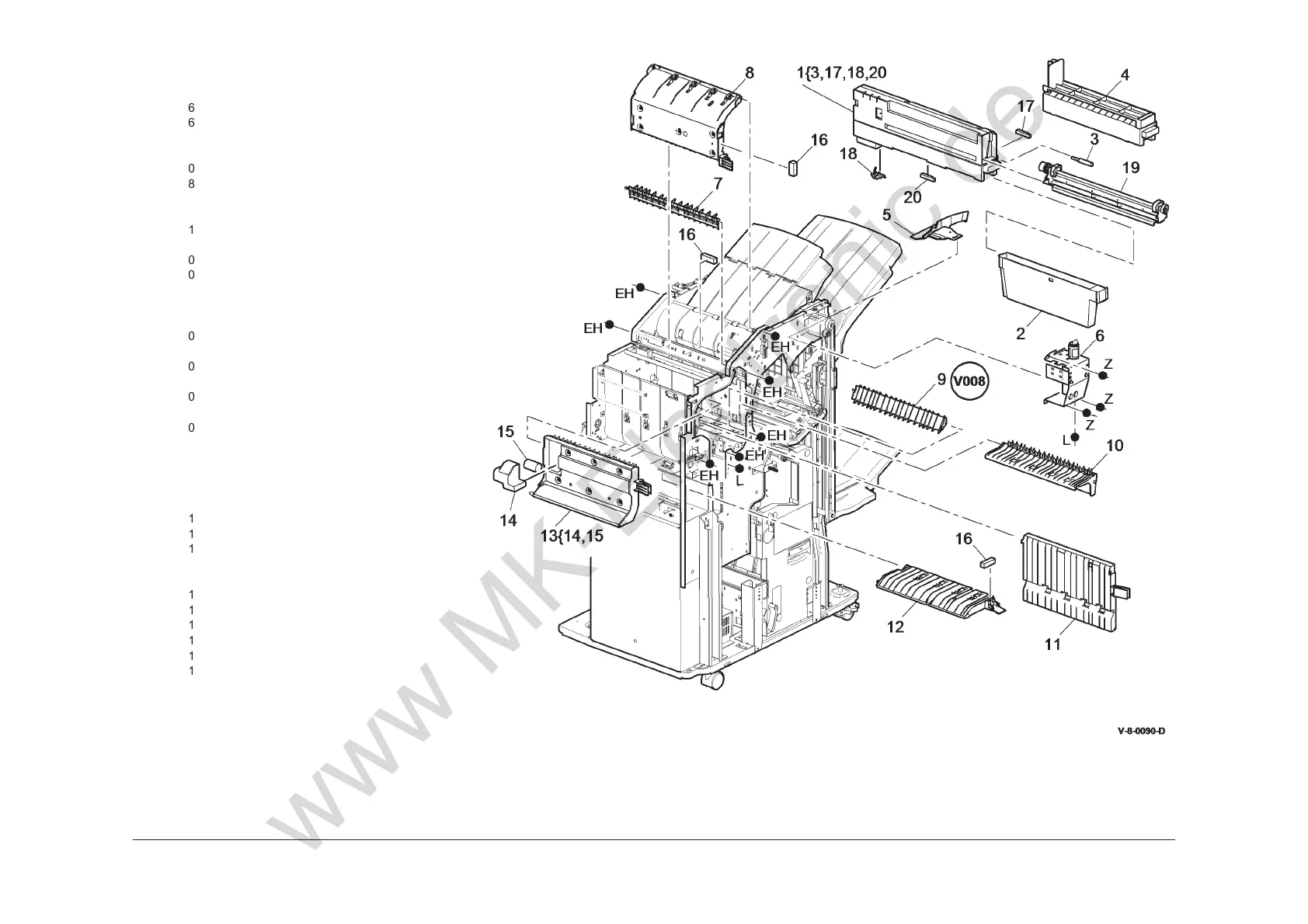August 2015
5-75
Xerox® WorkCentre® 5890 Family
PL 11.153
Parts Lists
PL 11.153 HVF Feed Assembly and
P
unch (1 of 3)
Item Part Description
1
604K54741 HVF hole punch carrier assembly
2 604K83750 HVF chad bin
3 – Hole punch thumb screw (P/O PL
11.153 Item 1)
4 059K59551 Hole punch blanking assembly
5 868E05770 Front tamper arm (W/O TAG V-006)
– – Front tamper arm (reinforced) (P/O
PL 11.140 Item 22) (W/TAG V-006)
6 127K56601 Front tamper motor assembly
(MOT11-003) (REP 11.11-171)
7 038E40870 Diverter exit gate (REP 11.35-171)
8 059K59560 Upper exit guide (5c)
9 – BM diverter gate (P/O PL 31.13
Item 13) (W/TAG V-008) (REP
11.39-171)
10 059K59531 Buffer pocket jam clearance guide
(REP 11.33-171)
11 059K59540 Inserter jam clearance guide
assembly (8a) (REP 11.34-171)
12 059K59521 Input jam clearance guide (5a)
(REP 11.32-171)
13 059K59512 Buffer guide assembly (5b) (REP
11.31-171)
14 – Nip split motor cover (P/O PL
11.153 Item 13)
15 – Nip split motor (MOT11-081) (P/O
PL 11.153 Item 13)
16 121K45300 Magnet
17 130E12810 Paper edge sensor (NOTE)
18 130E12840 Chad bin present sensor (Q11-112)
19 – Hole punch unit (see below for
variants)
– 180K00280 2 Hole (XE)
– 180K00320 2 Hole legal
– 180K00200 3 Hole (USSG/XCL)
– 180K00300 4 Hole (XE)
– 180K00310 4 Hole (Sweden)
20 130E10380 Chad bin level sensor (Q11-348)
NOTE: There is no component control code for the paper
edge sensor
