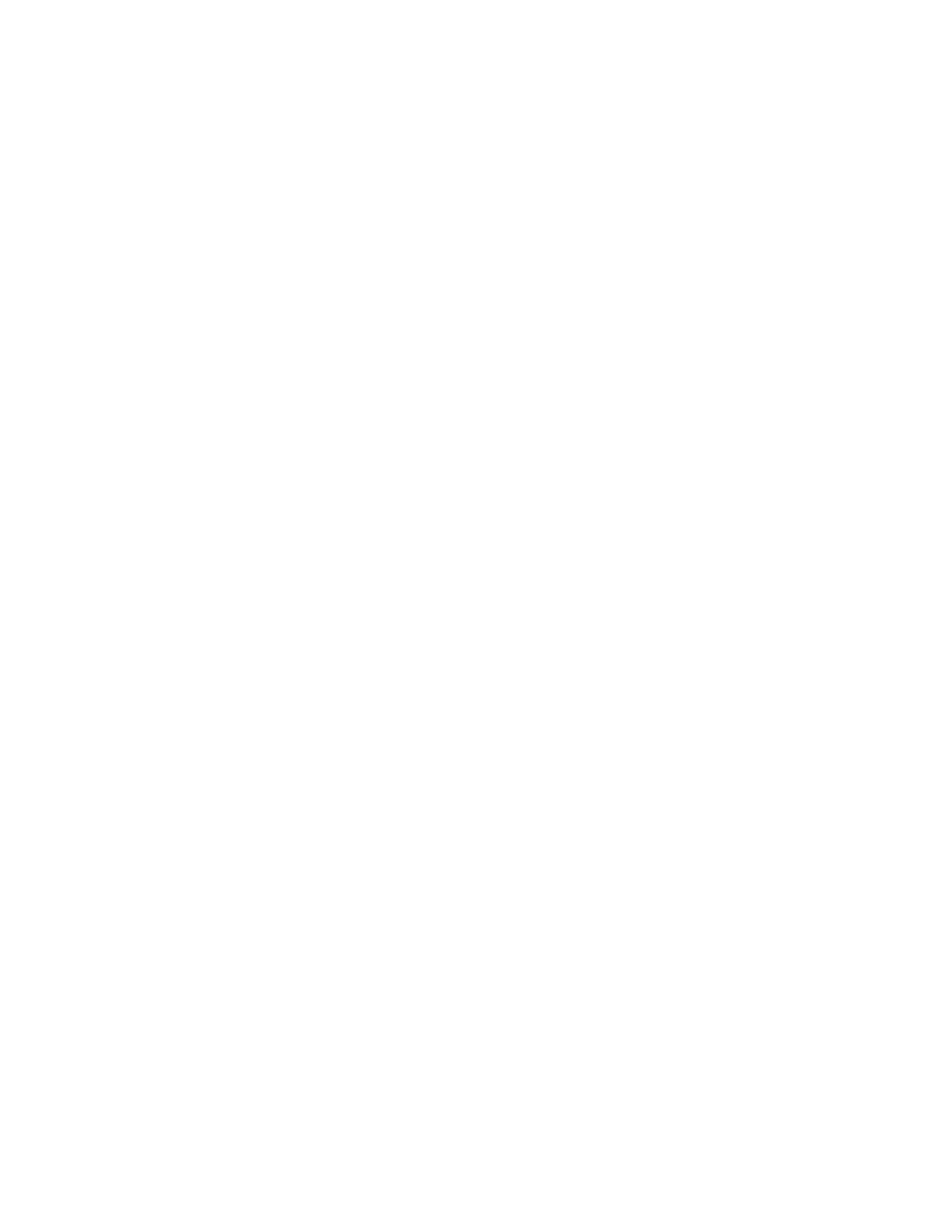System Administrator Functions
Disabling Remote Services
1. At your computer, open a Web browser. In the address field, type the IP address of the printer, then
press Enter or Return.
2. In the Embedded Web Server, log in as a system administrator. For details, refer to Logging In as
the Administrator on page 265.
3. Click System > Remote Services Upload.
4. For Remote Services, click Disable.
5. For Who is disabling, select an option.
6. Type the reason for disabling Remote Services Upload.
7. Click Disable.
Xerox
®
WorkCentre
®
6515 Color Multifunction Printer 295
User Guide
