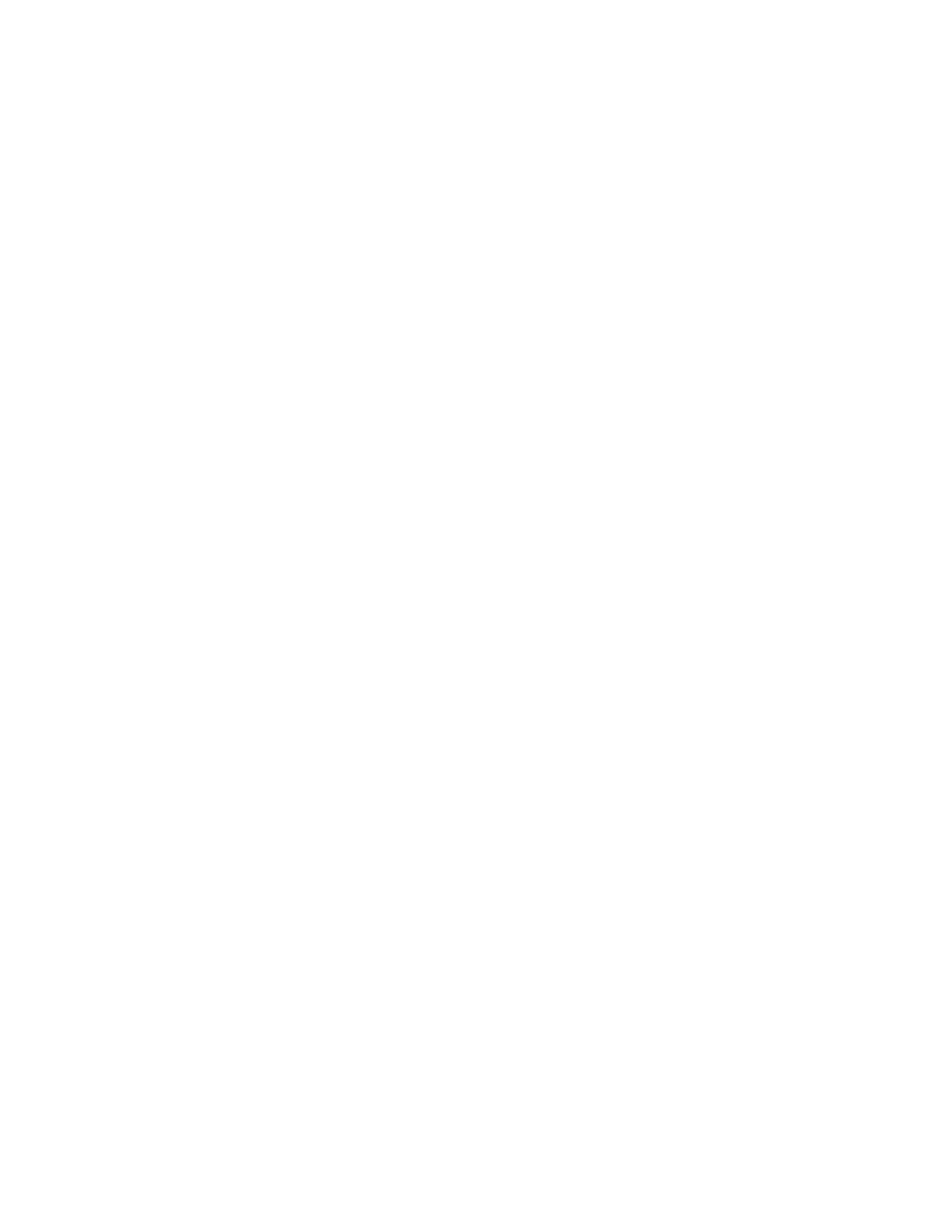Features
Billing Meters/Usage Counters
The Usage Counter menu shows the total number of impressions. You cannot reset the counters, which
track the total number of pages printed for the life of the printer. A page is one side of a sheet of paper
that can be printed on one or two sides. A sheet printed on two sides counts as two impressions.
To view the Usage Counters at the control panel:
1. At the printer control panel, press the Home button.
2. Touch Device > Billing/Usage.
3. To view more details, touch Usage Counters and select an option.
4. After viewing the usage readings, to return to the Home screen, press the Home button.
To view the Usage Counters using the Embedded Web Server:
1. At your computer, open a Web browser. In the address field, type the IP address of the printer, then
press Enter or Return.
Note: If you do not know the IP address for your printer, refer to Finding the IP Address of Your
Printer on page 33.
2. To view the Billing/Usage counters, in the Embedded Web Server, click Home.
3. To view more details, for Billing/Usage, click Details.
− To view Billing Meter details, click Billing Meters.
− To view Usage Counter details, click Usage Counters.
4. To return to the previous window, click Close.
Xerox
®
WorkCentre
®
6515 Color Multifunction Printer 35
User Guide
