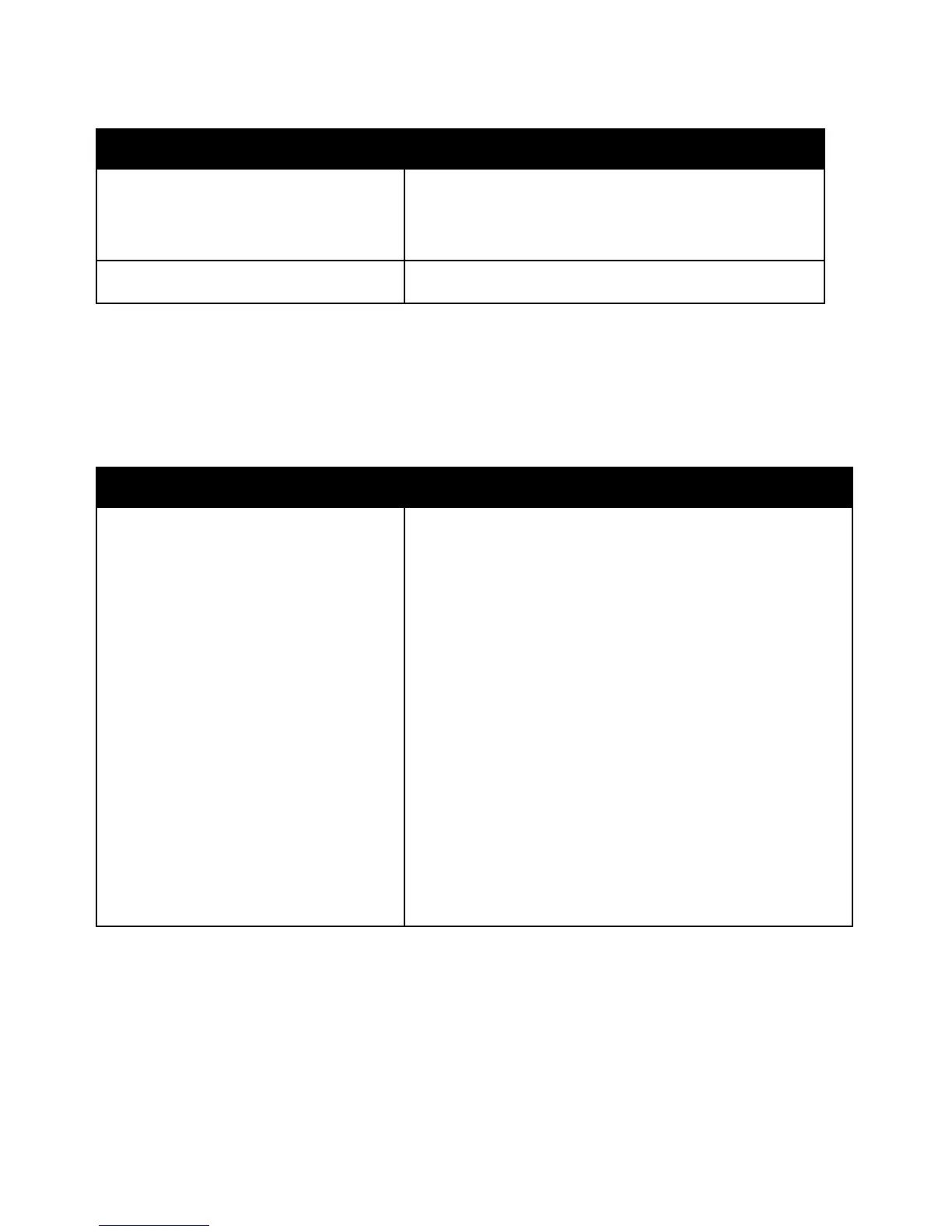Troubleshooting
214 WorkCentre 7800 Series Multifunction Printer
User Guide
Automatic 2-Sided Printing Problems
Probable Causes Solutions
Unsupported or incorrect paper. Ensure that you are using the correct paper. Do not use
transparencies, envelopes, labels, or reloaded paper for
automatic 2-sided printing. For details, see Supported Paper
Sizes and Weights for Automatic 2-Sided Printing on page 51.
Incorrect setting.
On the print driver Printing Options tab, select 2-sided
Printing.
Date and Time Are Incorrect
The date and time are set automatically when the printer is connected to a network that has a Network
Time Protocol (NTP) server. NTP is used to synchronize the internal clocks of computers over a network
connection at system startup and every subsequent 24-hour period thereafter. This feature ensures that
the internal clock of the printer stays synchronized with the NTP server you specify.
Probable Causes Solutions
The Date and Time Setup is set to Manual
(NTP Disabled).
Change the Date and Time to Automatic by enabling NTP. Enable
NTP using CentreWare Internet Services:
1. At your computer, open a Web browser, in the address field,
type the IP address of the printer, then press Enter or Return.
Notes:
• If you do not know the IP address of your printer, see Finding
the IP Address of Your Printer on page 32.
• If this feature does not appear, log in as a system
administrator. For details, see Logging In as the System
Administrator at the Control Panel on page 31.
1. Click the Properties tab.
2. In the navigation pane, click the arrow to the left of General
Setup.
3. From the expanded General Setup menu, select Date and Time.
4. In the Date and Time page, click the arrow at the right of Date
and Time Setup.
5. Select Automatic using NTP.
6. In the NTP Server Settings, enter the IP address for the NTP
server.
7. Click Apply.
