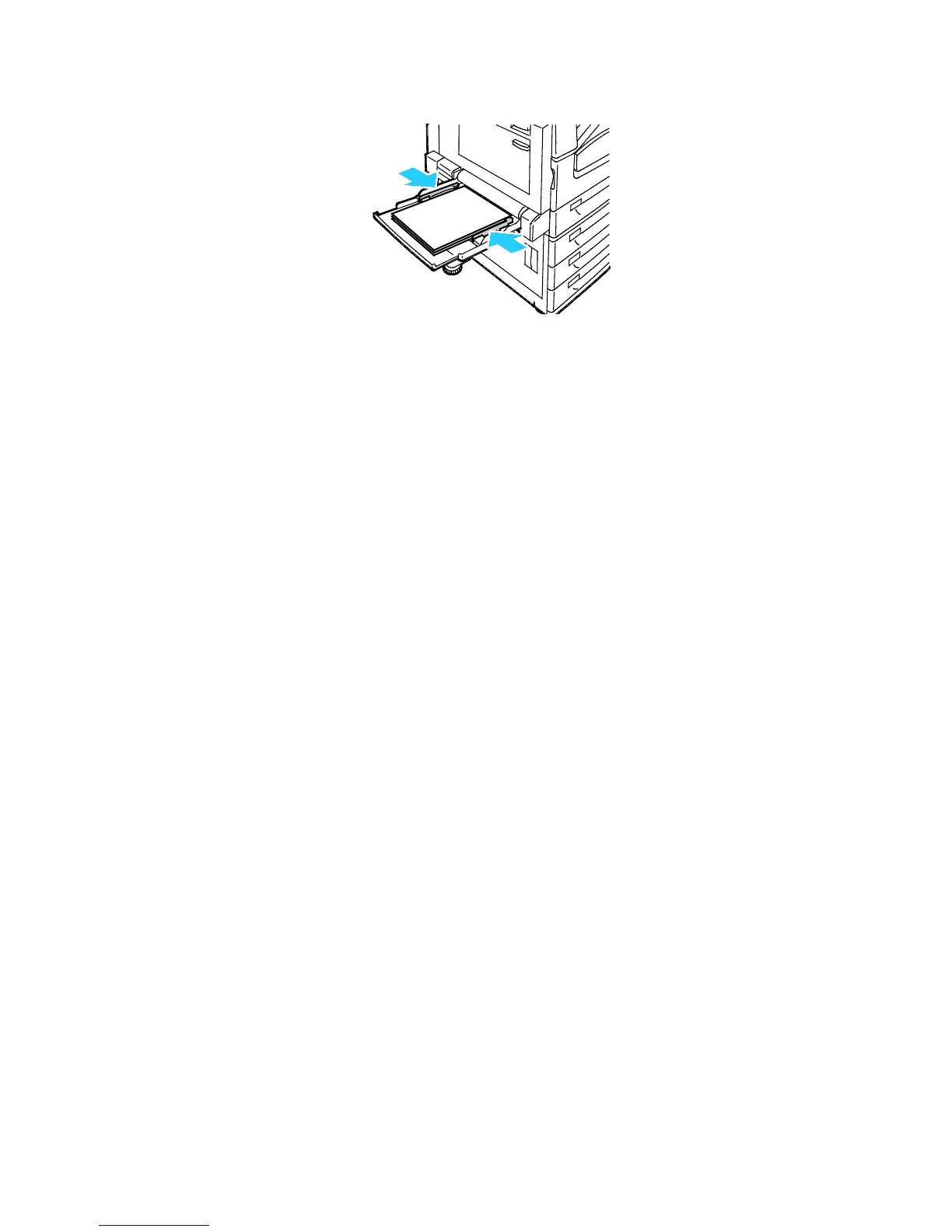Paper and Media
WorkCentre 7800 Series Multifunction Printer 69
User Guide
4. Adjust the width guides until they touch the edges of the paper.
5. When prompted, select an option:
− To confirm the paper type and size, touch Confirm.
− To select a new paper size, touch Size. To select a new paper type, touch Type. To select a new
paper color, touch Color. When finished, touch Confirm.
Notes:
• To change the size, type, and color of paper when the control panel is locked, log in as the
system administrator.
• For details, see Changing Paper Size, Type, and Color on page 57.
Glossy Cardstock
You can print Lightweight Glossy Cardstock and Glossy Cardstock from any tray. You can print
Heavyweight Glossy Cardstock from tray 5 only.
Guidelines for Printing on Gloss Paper
• Do not open sealed packages of gloss paper until you are ready to load them into the printer.
• Leave gloss paper in the original wrapper, and leave the packages in the shipping carton until ready
to use.
• Remove all other paper from the tray before loading gloss paper.
• Load only the amount of gloss paper you are planning to use. Do not leave gloss paper in the tray
when you are finished printing. Reinsert unused paper in the original wrapper and seal.
• Rotate stock frequently. Long periods of storage in extreme conditions can cause gloss paper to curl
and jam in the printer.
• In the print driver software, select the desired gloss paper type or select the tray loaded with the
desired paper.
